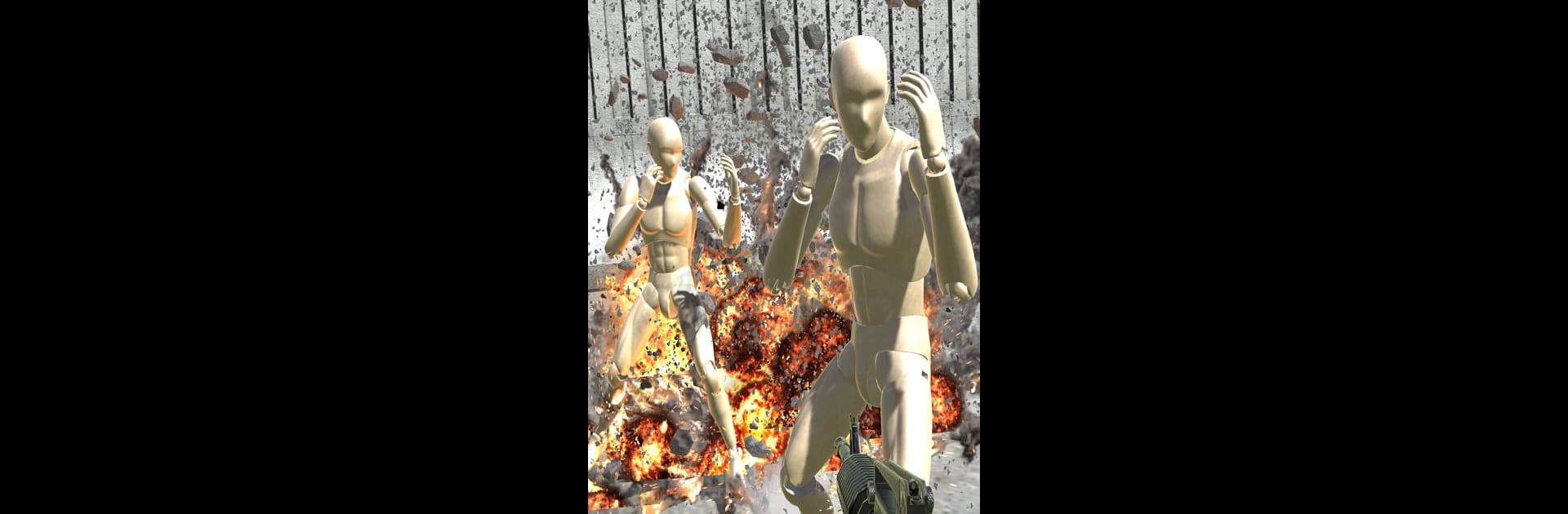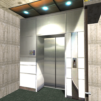Explore a whole new adventure with Disassembly 3D, a Simulation game created by Khor Chin Heong. Experience great gameplay with BlueStacks, the most popular gaming platform to play Android games on your PC or Mac.
Disassembly 3D is basically a playground for anyone who ever wondered what’s inside the stuff around them, or just wants to rip things apart in a way that would be expensive in real life. It throws all kinds of objects at you — everything from basic furniture and electronics, to cars, helicopters, even the Titanic or a full skyscraper — and you get to take them apart piece by piece. You’ll be removing screws, yanking out panels, figuring out the order things come apart, and occasionally discovering little surprises tucked away inside complicated machines. The physics are detailed, so stuff actually drops and clatters around like you’d expect, and not in the floaty way some games do it.
What really makes it stand out, though, are the different tools and weapons you unlock. After carefully taking something apart, the game suddenly lets you bring in things like shotguns, grenades, or rocket launchers and just go wild. There’s a whole sandbox mode for messing with structures, spawning vehicles, and even having ragdoll mannequins chase you down as you defend your little fortress. You can actually drive a tank, fly a jet, crash planes, or cook coffee — it’s weirdly broad, and somehow it all comes together. Playing on PC through BlueStacks feels great since mouse and keyboard make handling all the tiny parts and aiming weapons way easier than on a touchscreen. There are free levels and a sandbox to start with, so there’s plenty to try before going deeper. If taking things apart, breaking them, building, or even fighting physics-powered dummies sounds fun, there’s a lot to poke at here.
Start your journey now. Download the game on BlueStacks, invite your friends, and march on a new adventure.