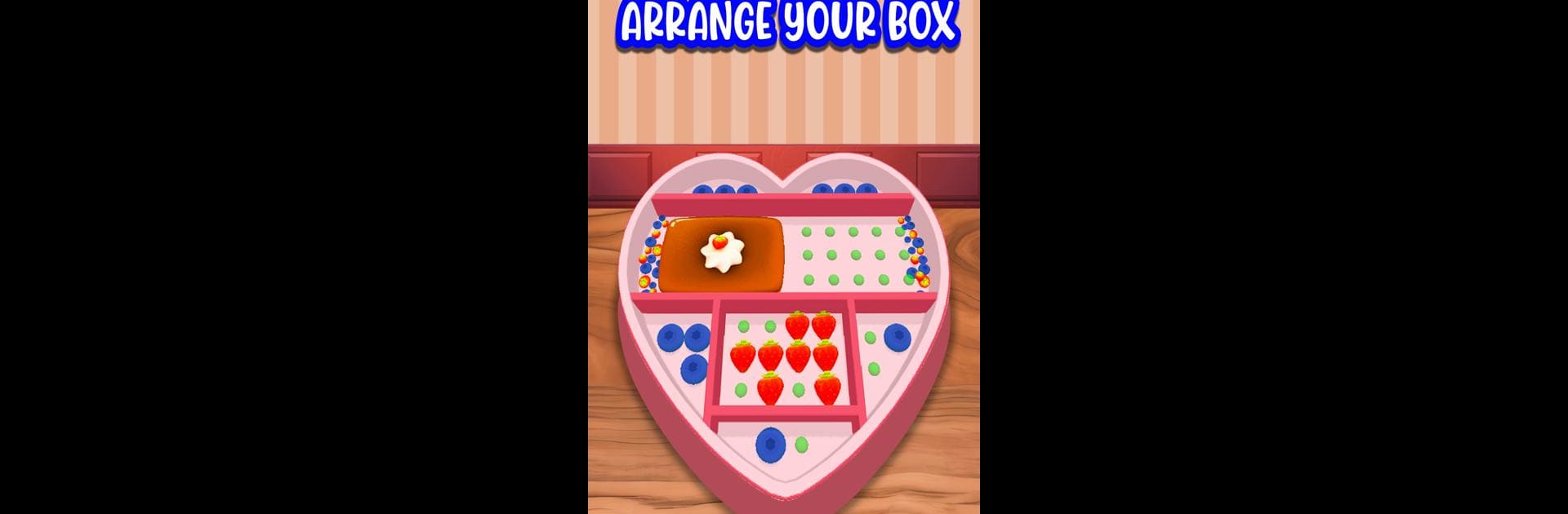Bring your A-game to DIY Lunch Box: Organize Game, the Simulation game sensation from HORIZON Studios. Give your gameplay the much-needed boost with precise game controls, high FPS graphics, and top-tier features on your PC or Mac with BlueStacks.
About the Game
Ever wished your lunch looked as good as the ones you see online? DIY Lunch Box: Organize Game from HORIZON Studios gives you the perfect excuse to show off your snack-stacking skills without any mess. This simulation lets you build mouthwatering meals and perfectly organized fridges, all while unleashing the part of you that loves sorting things just so. The whole experience is equal parts satisfying and fun, and you set the pace—no timers to stress about, just pure organizing vibes.
Game Features
-
Ultimate Lunch Packing
Design and assemble awesome lunchboxes by picking out tasty ingredients, slicing them up, and arranging them in the most eye-catching ways. There’s a real sense of satisfaction in fitting everything in just right. -
Fridge & Pantry Organization
Ever had the urge to sort every snack and container in rainbow order? Now you can! Tidy up your virtual fridge, line up the bottles, and arrange food just the way you like. -
Creative Meal Design
From breakfast to desserts, there’s room to experiment. Stack sandwiches, whip up special sweet treats, or invent a bento box that would make anyone a little jealous. -
ASMR-Inspired Vibes
Experience the oddly fulfilling sounds and sights of things snapping into place, ingredients slicing clean, or sandwiches stacking tall—great if you like sensory rewards. -
Relaxing Puzzle Elements
There’s a surprising challenge behind making everything fit. Tetris fans will get a kick out of figuring out the most efficient and creative layouts for all that food. -
Personalization and Variety
Lots of ways to mix, match, and customize. Change up ingredients, add quirky decorations, or try out new organizational tricks.
For those who love to organize (or maybe just need a break and want to play something chill), DIY Lunch Box: Organize Game is easy to jump into on mobile—or, for a bigger view of your creations, try it on BlueStacks.
Slay your opponents with your epic moves. Play it your way on BlueStacks and dominate the battlefield.