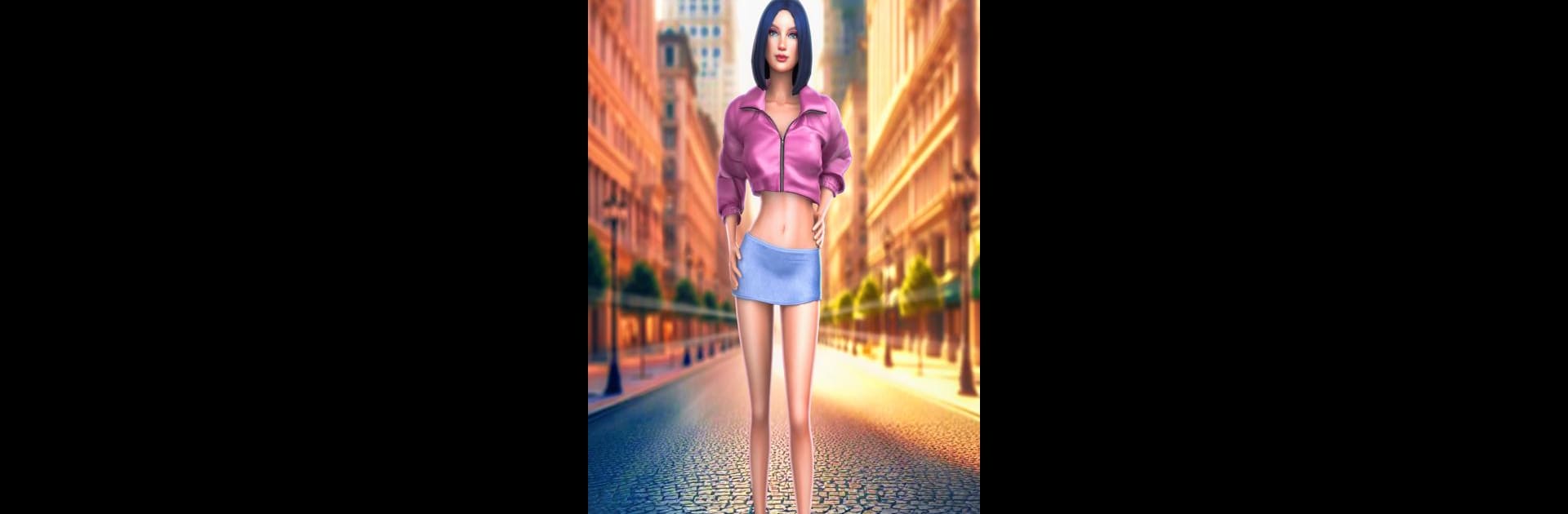Step into the World of Dress to Impress – Style Game, a thrilling Simulation game from the house of Jozzy. Play this Android game on BlueStacks App Player and experience immersive gaming on PC or Mac.
About the Game
If you’ve ever dreamed of putting together show-stopping outfits or making your mark in the fashion world, Dress to Impress – Style Game from Jozzy is just the spot for you. This simulation welcomes everyone who’s got a creative streak or just loves mixing and matching looks. Here, you don’t just dress yourself—you style for all sorts of red-carpet events, casual hangouts, and themed parties, all while building your own following in a lively, supportive community.
Game Features
-
Endless Wardrobe Options
Scroll through racks of clothes, piles of accessories, and a colorful variety of hairstyles and makeup. With new items to unlock all the time, you’ll never run out of ways to express yourself. -
Fashion Challenges
Whether you’re pulling together a chic beach look or going full glam for a holiday bash, themed events keep things fresh. Show off your take on every occasion—your creativity really gets to shine here. -
Community Voting and Recognition
Style isn’t just personal—it’s social. Submit your outfits, rate other players’ creations, and get feedback from a whole community of fellow fashion lovers. The best looks earn you followers, rewards, and serious street cred. -
** Competitions and Photo Shoots**
Get ready for friendly rivalry, because there’s a steady stream of fashion shows and photo battles. Your next head-turning ensemble could win top prizes and even unlock exclusive content. -
** Social Connection**
Connect with other players, swap style tips, and show off your boldest creations. There’s a real sense of community, making it easy to make friends (and a little friendly competition never hurts). -
Kid-Friendly Fun
The colorful, easy-to-navigate design means fashionistas of all ages can jump right in—no fashion degree required! -
Grow Your Influence
The more you play, the bigger your reputation gets. Climb the style influencer ranks and set trends for others to follow. -
Fits Any Mood or Event
From elegant evening gowns to sunny-day casual, every day holds a new chance to dress for success. Don’t be surprised if you find yourself thinking up outfits for real life, too. -
Play Anywhere (Including BlueStacks)
Dress to Impress – Style Game is just as much fun on BlueStacks, so you can swipe, style, and compete on your computer as well as your phone.
Everything in Dress to Impress – Style Game is about letting your inner designer out—so go ahead, try that daring combo, or just rock your favorite look.
Get ready for a buttery smooth, high-performance gaming action only on BlueStacks.