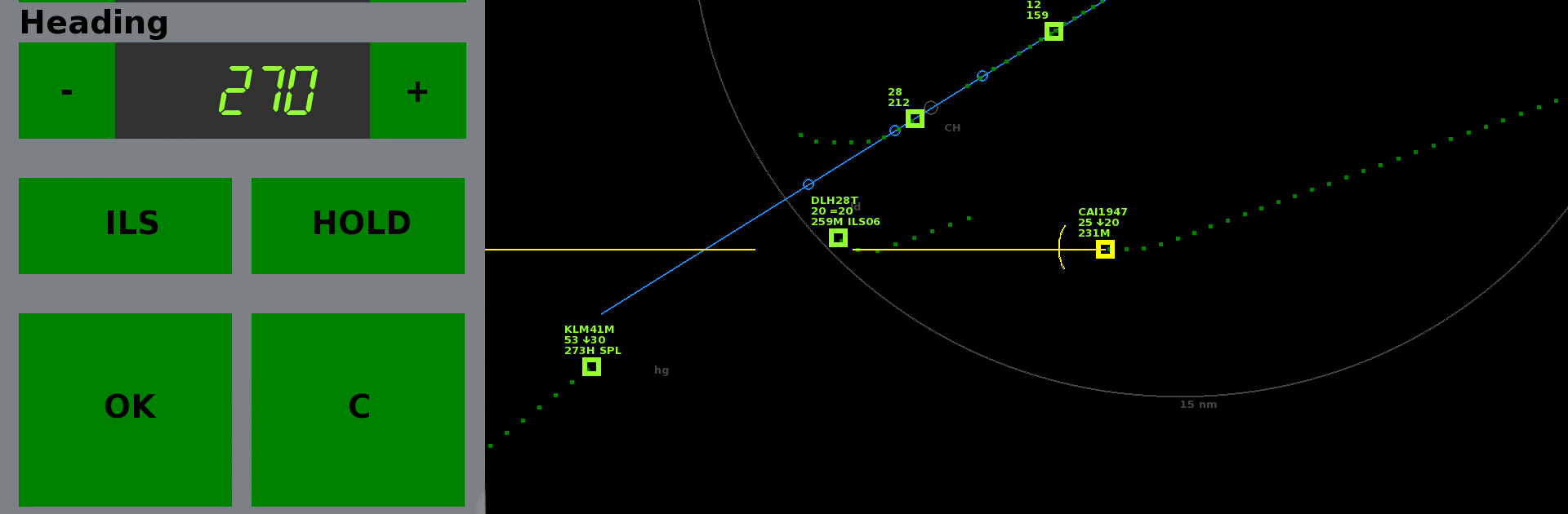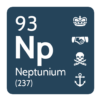Explore a whole new adventure with Endless ATC (free), a Simulation game created by startgrid. Experience great gameplay with BlueStacks, the most popular gaming platform to play Android games on your PC or Mac.
About the Game
Endless ATC (free) puts you in the hot seat as an air traffic controller, where timing, focus, and a cool head are the difference between smooth landings and midair chaos. You’ll keep an eye on a radar screen, directing incoming flights to approach the runways safely. As your score increases, the traffic gets thicker, testing how many planes you can manage at once before things get out of hand. If you’re into simulation games that make you sweat a bit, this one from startgrid just might hook you.
Game Features
-
Challenging Radar Action
Command a realistic radar view, packed with randomly generated planes that require careful sequencing and quick decisions. -
Scale and Realism, with a Twist
Enjoy scaled-down airspace and simplified controls—planes behave believably, but you won’t need any real pilot licenses to play. -
Dynamic Difficulty
The more skill points you earn, the busier your skies become. It’s a constant balancing act: the better you do, the tougher it gets! -
Detailed Landing Procedures
Guide planes down to 2000 feet, line them up with the Instrument Landing System, and ensure they intercept the approach path at the perfect angle—if you nail it, they’ll land smoothly on their own. -
Real Controller Moves
Give radar vectors like the pros, activate ILS, and manage tight sequencing. Keep departing planes climbing safely, and don’t let anyone stray outside your airspace or fly too close together. -
Multiple Runways and Airports
Handle cross-traffic and even a secondary airport—all while keeping everything running like clockwork. -
Flexible Gameplay Settings
Adjust simulation speed, tweak traffic levels, or turn on pilot voice messages (thanks to Android’s TTS). You can even pause and resume right where you left off. -
No Ads, No Internet Needed
Jump right into high-pressure simulation whenever you want, with no hassle. -
Plays Great on Big Screens
If you open it up on a large display, especially using BlueStacks, you’ll appreciate the extra space for managing the ever-busier skies.
Endless ATC (free) by startgrid is perfect for fans of deep simulation games and anyone curious about the world of air traffic control—just be ready to multitask!
Slay your opponents with your epic moves. Play it your way on BlueStacks and dominate the battlefield.