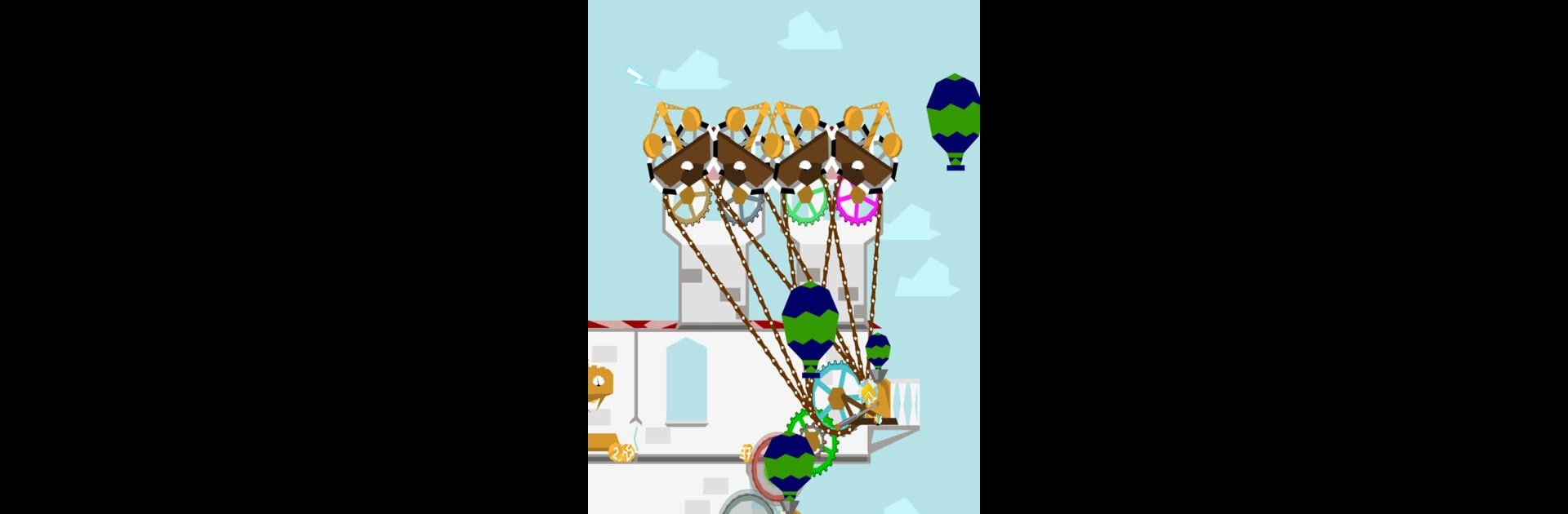Explore a whole new adventure with Engineer Millionaire: Incredible Factory Manager, a Simulation game created by Airapport. Experience great gameplay with BlueStacks, the most popular gaming platform to play Android games on your PC or Mac.
About the Game
Ever wanted to tinker with crazy machines and see your money stack up while you’re at it? Engineer Millionaire: Incredible Factory Manager by Airapport brings that dream to life, throwing you headfirst into a steampunk-inspired Simulation adventure. It’s a quirky blend of mechanical puzzle-solving and idle tycoon pacing, perfect for folks who like watching their clever ideas churn out real (well, virtual) rewards.
Game Features
-
Build Wild Contraptions
Get your hands dirty with gears, chains, and all sorts of oddball parts. Piece together machines from scratch and see how your wildest engineering ideas play out. -
Spinning and Earning
Give those cogwheels a whirl! Set up complex lines where spinning wheels drive your whole money-making machine—watch your coins pile up faster as your setups get more elaborate. -
Upgrades Galore
As your pockets get heavier, don’t just sit there—reinvest! Buy new cogs, connect longer chains, and add amplifiers to squeeze every last dollar from your creations. -
Idle Income, Even When You’re Away
Attach steam engines to set things running on autopilot. Your machines keep cranking away, bringing in coins even when the game isn’t open (handy for busy days). -
Get Hands-On… or Go Automatic
You can tap coins as they appear for a quick windfall, or if you’re more laid back, set up electric amplifiers and conveyor belts for effortless upgrades. -
Ingenious Coin Boosters
Send coins through amplifying doors and integrate all your coin-boosters using transporter belts for maximum profit, because why settle for small change? -
Chase Gremlins for Surprises
Keep your eyes peeled—catch those mischievous gremlins as they pop up for fun rewards and bonuses. -
Play Your Way
Tweak and optimize your factory’s layout however you like. It’s all about creative solutions and watching your mechanical masterpiece boom.
And if you’re into gaming on PC, playing Engineer Millionaire: Incredible Factory Manager through BlueStacks can give you a crisp, laid-back experience with all the mechanical mayhem right at your fingertips.
Make your gaming sessions memorable with precise controls that give you an edge in close combats and visuals that pop up, bringing every character to life.