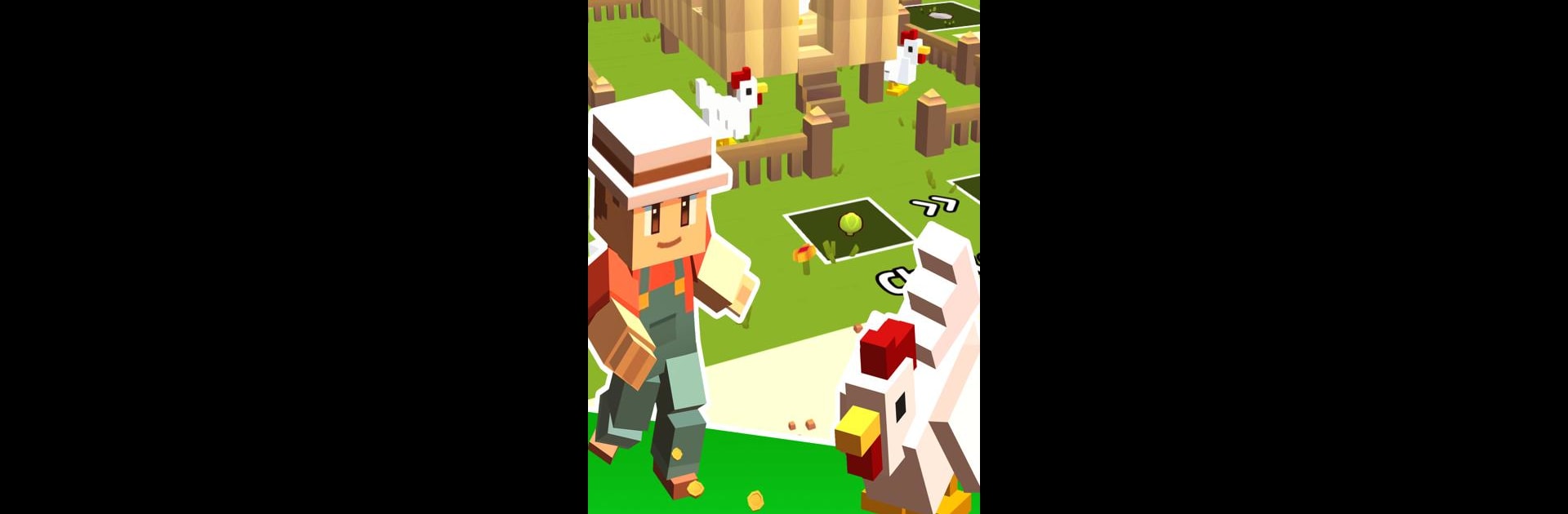From the innovators and creators at Ace Viral, Farm Craft – Farming Game is another fun addition to the World of Simulation games. Go beyond your mobile screen and play it bigger and better on your PC or Mac. An immersive experience awaits you.
About the Game
Farm Craft – Farming Game is all about rolling up your sleeves and building the farm you’ve always daydreamed about. This laid-back simulation from Ace Viral lets you plant crops, raise quirky animals, and shape your patch of land into a place that feels just right—even if your definition of “perfect farm” involves a few too many chickens. Whether you’re the kind of player who likes to optimize every square or just chill out planting sunflowers, Farm Craft lets you settle in at your own pace, either for a minute or for a whole evening.
Game Features
-
Personalize Your Farm
Kick things off with a blank canvas and start getting creative—plant orchards, set up barns, or organize your veggie patches just the way you want. There’s no one “right” layout, so make it yours, quirky or tidy as you like. -
Grow and Harvest Crops
Fancy yourself a tomato tycoon or maybe you’re more of a corn farmer? There’s a big variety of seeds to experiment with, and each crop has its own timing. Watch your fields go from dirt to a harvest ready for the market. -
Raise All Sorts of Animals
Your farm won’t feel complete without a crowd of animals. You’ll look after sheep, chickens, pigs, and even horses—just make sure they’re happy and well-fed, and they’ll help your farm out in all kinds of ways. -
Explore and Find Surprises
Who said farming was just fields and barns? Roam beyond the fences and you might find secret areas, hidden treasures, or even some puzzles to solve. Not everything about the countryside is predictable. -
Trade and Upgrade
Sell off your best produce and rare finds to grab new equipment and decorations. Sometimes your next farm upgrade is just a trade away. -
Laid-back Experience
No timers breathing down your neck. Tinker on your farm when you want, leave it when you don’t—it’ll be waiting, no pressure. Playing on BlueStacks makes everything smoother and looks even better. -
Charming Visuals
Not just a pretty field—Farm Craft has vibrant graphics that make the crops pop and the animals even cuter. It’s easy to get lost just wandering around your pixel-perfect farm.
Get ready for a buttery smooth, high-performance gaming action only on BlueStacks.