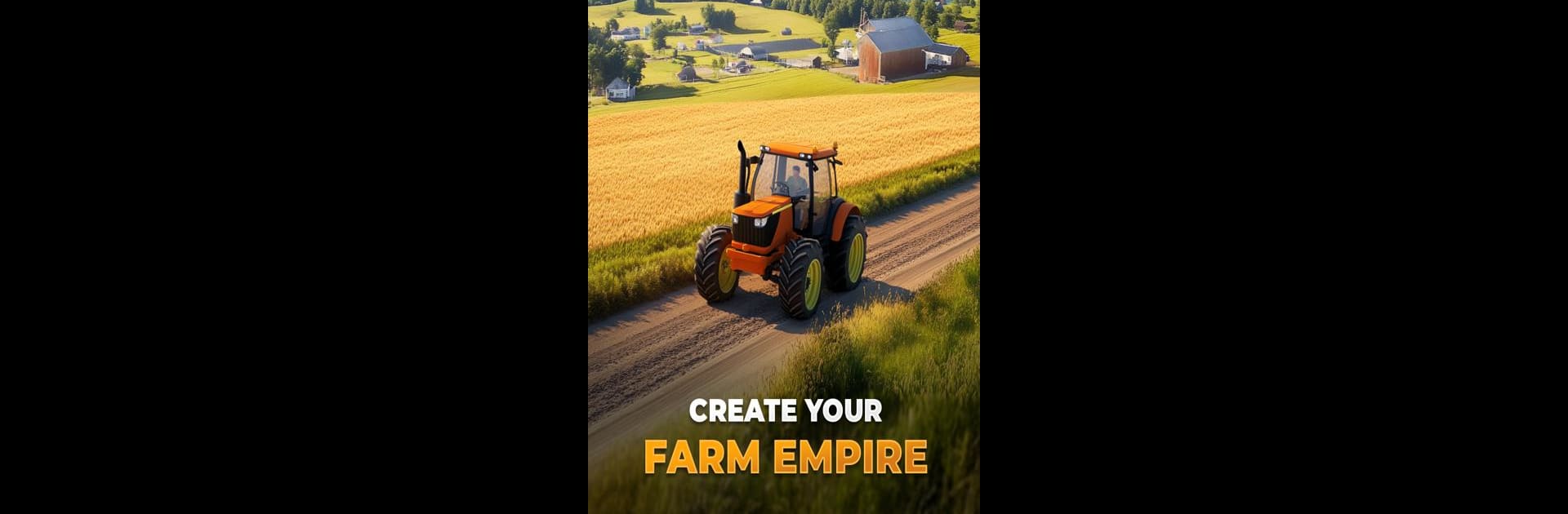Join millions to experience Farm Manager – 2025, an exciting Simulation game from Xombat Development – Airline manager games. With BlueStacks App Player, you are always a step ahead of your opponent, ready to outplay them with faster gameplay and better control with the mouse and keyboard on your PC or Mac.
About the Game
Farm Manager – 2025 throws you right into the thick of running your own farming business, and it’s a lot more than just planting seeds and watching crops grow. Created by Xombat Development – Airline manager games, this simulation lets you manage everything top to bottom—fields, machines, animals, you name it. Whether you’re into fine-tuning small operations or eyeing a global agricultural empire, the level of control and detail here could have you hooked for hours. Expect plenty of strategy, some real-world data challenges, and the chance to outsmart other players if you’re feeling competitive. Oh, and it feels smooth on BlueStacks if you like playing on PC.
Game Features
-
Worldwide Fields
Expand your farm across over 22 million actual fields mapped from real locations. Take your pick—grow your business in your backyard or halfway across the world. -
Authentic Farm Data
Keep track of everything from soil pH to contamination risks, plus hourly updates on weather and realistic crop demands. It’s not just guesswork—you’ll need a head for real stats. -
Genuine Equipment
Work with tractor models inspired by big industry names like John Deere and Fendt. You can fully kit out your gear for tasks like plowing, seeding, and irrigation. -
Crop Variety
Choose from loads of different seeds, each offering its own unique set of needs and rewards. Staying sharp on crop management definitely pays off. -
Animal Management
Hungry cows? Unhappy chickens? Keep your animals healthy for the best quality products, and boost your results with smart breeding and care. -
Shifting Marketplace
The economy’s always on the move. Watch the markets to sell your crops or buy supplies at the perfect moment—timing is everything. -
Customizable Machinery
Tweak and upgrade your vehicles to suit how you play or to meet the needs of your expanding operation. -
Global Map View
Keep tabs on all your farms around the globe with an interactive map that makes switching locations a breeze. -
Achievements & Rewards
Hit big milestones and score rewards as you prove your chops at management and strategy. -
Online Multiplayer and Leaderboards
Compete with friends and other aspiring tycoons. Climb the ranks by growing the most profitable and efficient farm empire.
Slay your opponents with your epic moves. Play it your way on BlueStacks and dominate the battlefield.