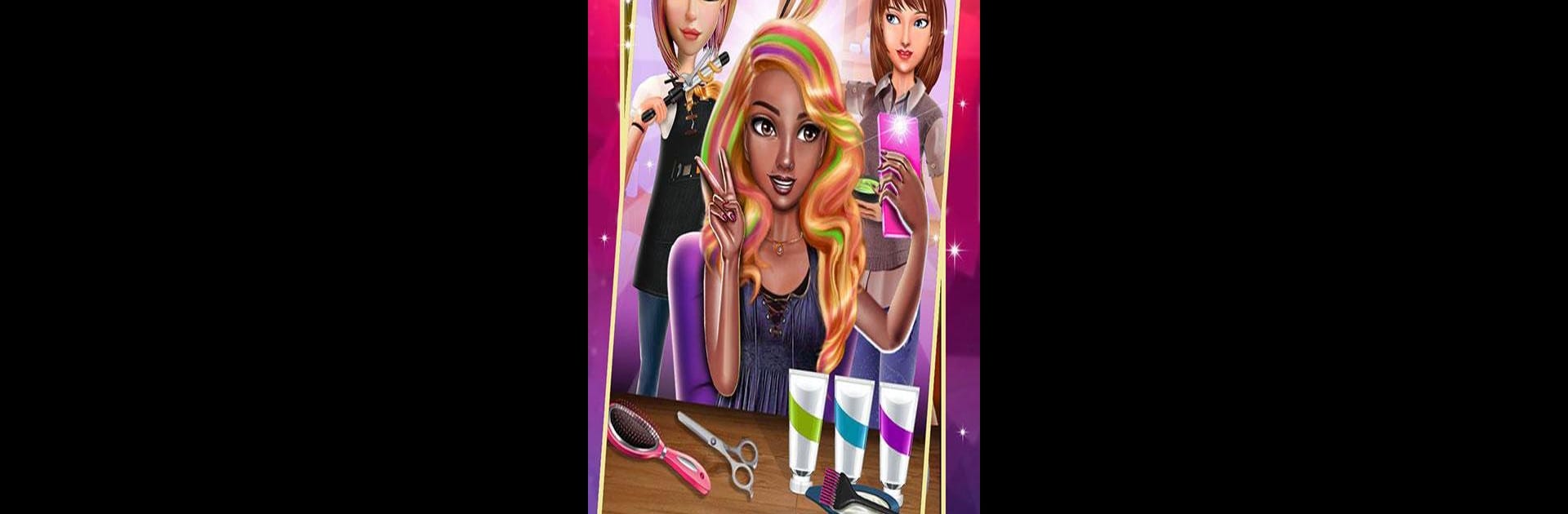From the innovators and creators at Crazy Games Lab, Barber Shop Hair Salon Games is another fun addition to the World of Simulation games. Go beyond your mobile screen and play it bigger and better on your PC or Mac. An immersive experience awaits you.
About the Game
Been curious what it’s like behind the chair at a buzzing barbershop? Barber Shop Hair Salon Games by Crazy Games Lab lets you take charge and work your creative magic as the local hair guru. Whether you’re trimming beards, trying out fearless fades, or going wild with colors, this simulation is packed with all the fun (and occasional chaos) of running your own hair studio. You’ll get to meet all sorts of customers hoping for a fresh look, and it’s up to you to give ‘em a style overhaul—with a little flair, of course.
Game Features
-
Challenging Salon Levels
Each level throws new clients and trickier requests your way, so you’ll have to stay sharp and adapt your techniques as you go. Some folks know exactly what style they want—others? Not so much. -
Realistic Hair Tools
Get your hands on everything from beard trimmers and sharp scissors to buzzing razors, trusty combs, and handy hairdryers. All the classic tools a budding barber could need are here. -
Total Creative Freedom
You choose the cuts, colors, and styles. Want to give someone rainbow hair or edgy bangs? Go for it. Feel like experimenting with mustaches or undercuts? The salon’s your playground. -
Professional Products
Just like you’d find in a legit shop—styling gels, vibrant dyes, and pro-grade equipment are waiting at your virtual station. -
Fun Sounds and Visuals
The game serves up satisfying sound effects and lively graphics that make every snip, buzz, and blow-dry come alive.
You can bring the experience to your PC using BlueStacks for those who prefer a bigger screen while unleashing their inner stylist.
Slay your opponents with your epic moves. Play it your way on BlueStacks and dominate the battlefield.