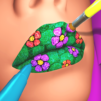Bring your A-game to Idle Digging, the Simulation game sensation from ZPLAY Games. Give your gameplay the much-needed boost with precise game controls, high FPS graphics, and top-tier features on your PC or Mac with BlueStacks.
About the Game
Idle Digging drops you into the boots of a determined digger out to uncover secrets buried beneath the surface. This simulation adventure from ZPLAY Games is all about building your own digging team, hunting for rare finds, and watching your mining empire grow—one tap at a time. Whether you want to actively manage your workers or just check in occasionally, there’s always something new waiting underground.
Game Features
- Idle Mining Action
-
Let your trusty crew keep on digging even when you’re not playing. Head off for a snack, and when you come back, you’ll find a pile of fresh loot waiting for you. It’s like magic, but dirtier.
-
Smart Upgrades
-
It’s not just about digging faster; it’s about digging smarter. Boost your tools, hire extra hands, or invest in heavy-duty gear like drills and explosions to really shake things up underground.
-
Unexpected Discoveries
-
You never really know what your next dig will bring. One minute it’s ordinary rocks, the next you’re pulling up some lost relic or a precious gemstone. Sell them off for coins, or use them to make your next dig even more epic.
-
A World of Places to Dig
-
There’s more than just dirt down there! Tackle icy glaciers, forgotten ruins, lush forests, or eerie caves—every place brings its own unique treasures and challenges. See how deep you can get in each one.
-
Prestige for Big Rewards
- Ready to take things up a notch? Hit the prestige reset and watch your rewards skyrocket. Each restart unlocks bonuses that make every future dig just a little bit sweeter.
For a smoother digging experience, you might want to try Idle Digging on BlueStacks for a bit of extra comfort and control.
Slay your opponents with your epic moves. Play it your way on BlueStacks and dominate the battlefield.