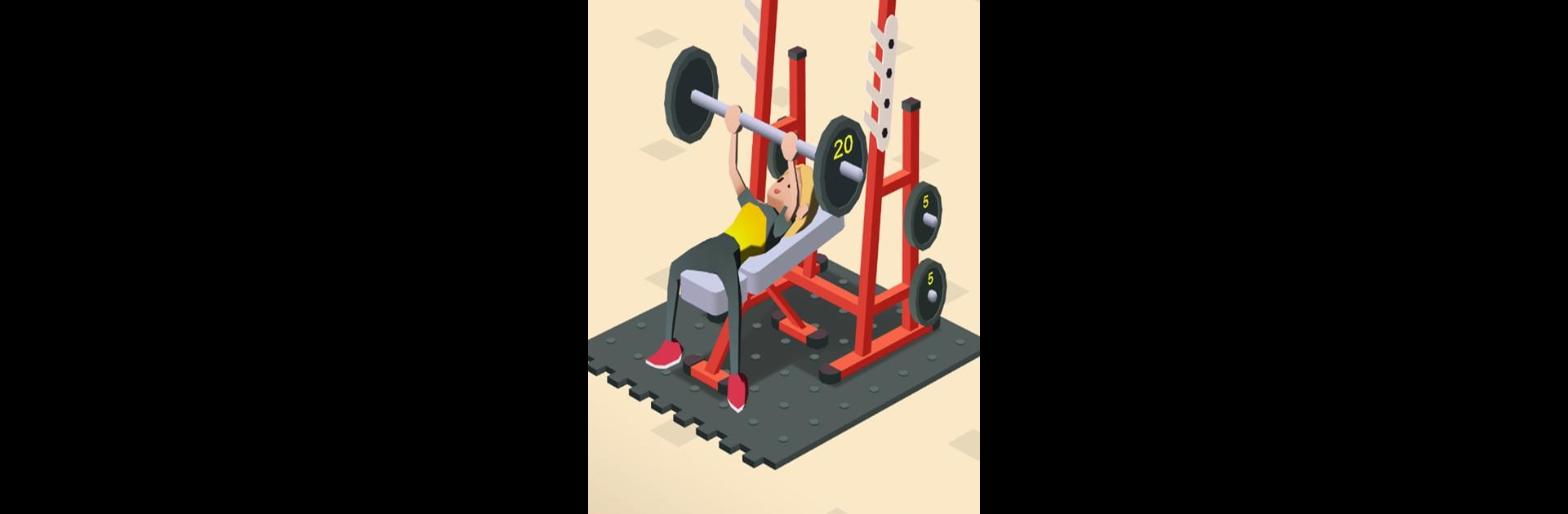From the innovators and creators at Codigames, Idle Fitness Gym Tycoon – Game is another fun addition to the World of Simulation games. Go beyond your mobile screen and play it bigger and better on your PC or Mac. An immersive experience awaits you.
About the Game
Idle Fitness Gym Tycoon – Game is your shot at running the gym you’ve always dreamed of, minus the heavy lifting. This Simulation game from Codigames plops you right at the helm of a scrappy little fitness center, and it’s up to you to transform it into a top spot packed with classes, coaches, and happy customers. Decide where to spend your cash, pick which activities to add, and see if you’ve got what it takes to manage the next big gym empire. It’s relaxed but rewarding—perfect for anyone who likes management games or just fantasizes about bossing people around in spandex. Playing on BlueStacks makes the whole thing even smoother.
Game Features
-
Build, Expand, Repeat
Start with a humble gym and gradually unlock new workout zones, classes, equipment, and renovations. The more you improve, the bigger the crowds. -
Fitness Variety
Offer everything from classic weightlifting to Yoga, Spinning, Zumba, and Crossfit. Got a soft spot for martial arts? Set up Boxing, Karate, or Judo for your members. -
Coach and Staff Management
Hire coaches, promote the best ones, and make sure they keep your clients pumped. You might even land a famous athlete or two if you play your cards right. -
Customer Comfort
Keep your gym-goers happy with faster service, bigger locker rooms, and little touches like a roomy bike rack for the cycling crowd. -
Smart Upgrades and Strategy
Every decision matters—choose which area to invest in next, which stars to invite, and how to make your place stand out. The goal? Happy customers and a thriving fitness empire. -
Idle Mechanics
Your business keeps churning behind the scenes, so you keep earning even while you’re doing something else. -
Real Feedback, Real Growth
Pay attention to what your members want. Better equipment, shorter wait times, and more classes keep satisfaction—and your gym’s reputation—sky-high. -
Touch of Prestige
Attract celebrities, host championships, and secure sponsorships. Nothing says “top-tier gym” like rubbing elbows with the fit and famous. -
Progress That Shows
Watch your gym visually transform from a tiny spot to a state-of-the-art center. It’s fun to see how every decision leaves a mark.
Whether you’re a management buff or just want something satisfying to play on BlueStacks, Idle Fitness Gym Tycoon – Game adds a fresh twist to the Simulation genre.
Start your journey now. Download the game on BlueStacks, invite your friends, and march on a new adventure.