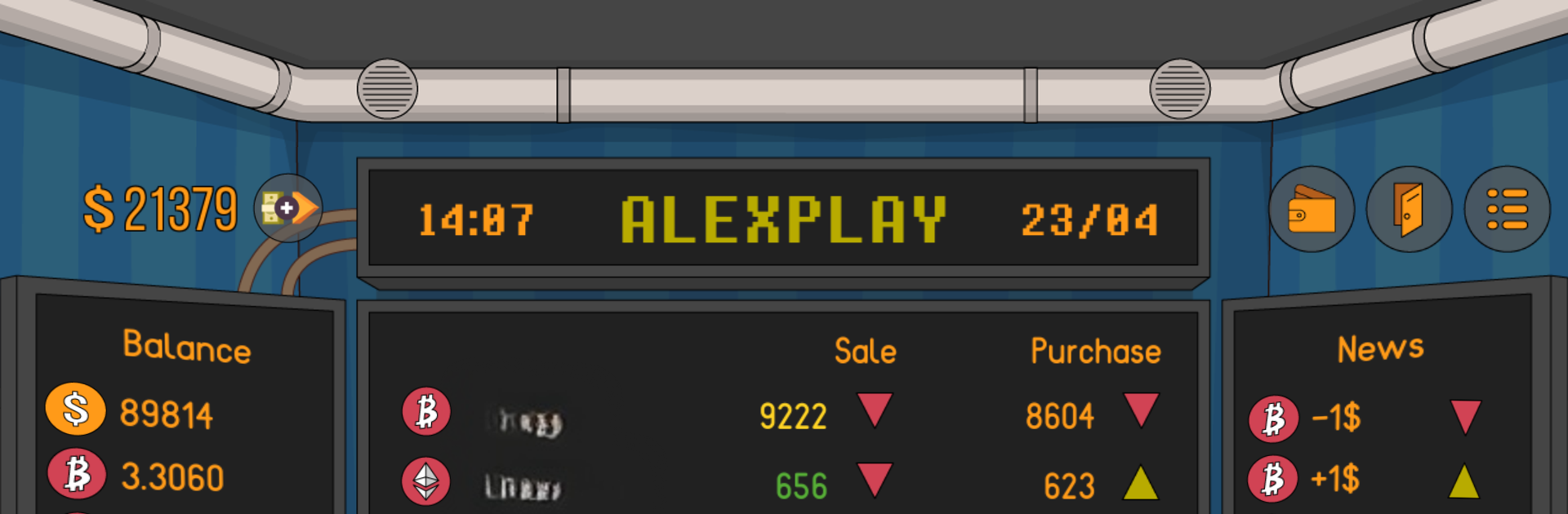Bring your A-game to Idle Miner Simulator – Tap Tap Bitcoin Tycoon, the Simulation game sensation from AlexPlay LLC. Give your gameplay the much-needed boost with precise game controls, high FPS graphics, and top-tier features on your PC or Mac with BlueStacks.
About the Game
Ever wondered what it feels like to build a cryptocurrency empire? Idle Miner Simulator – Tap Tap Bitcoin Tycoon throws you right into the fast-paced world of bitcoin, trading, and mining—without any real-life risk. Whether you’re all about crunching numbers or just love a good tapper, this one’s all about watching your digital fortune grow while you juggle mining rigs, trading, and the ups and downs of a virtual crypto market.
Game Features
-
Build Your Mining Operation
Set up different farms right in your virtual apartment and get those digital coins rolling in. There are over 10 types of mining farms, and each one brings its own twist. -
Trade and Exchange
Keep your eye on the crypto market. You can jump into trading on the exchange, buying low and selling high. There’s a bit of strategy, a dash of luck, and plenty of room to play around with market trends. -
Handle Everyday Life
It’s not all about mining! You’ll buy groceries, shop for upgrades, manage your warehouse, work at the office, and even pay those pesky electricity bills that eat into your profits. -
Multiple Cryptocurrencies
The game covers five big players: bitcoin, etherium, litecoin, dash, and monero. So if you want to diversify, here’s your chance. -
Automation for the Laid-Back Tycoon
Too busy to tap? No problem. Hop on your in-game computer to handle transactions, order gear, or manage your bank account while your mining farms run in the background. -
Simulation with a Personal Touch
This isn’t a cookie-cutter clicker. You get a real sense of living the miner’s life, from setting up equipment in your apartment to hitting the flea market to sell off old farms.
Try out Idle Miner Simulator – Tap Tap Bitcoin Tycoon on BlueStacks if you want that smooth experience—especially if your fingers need a break from all the tapping.
Slay your opponents with your epic moves. Play it your way on BlueStacks and dominate the battlefield.