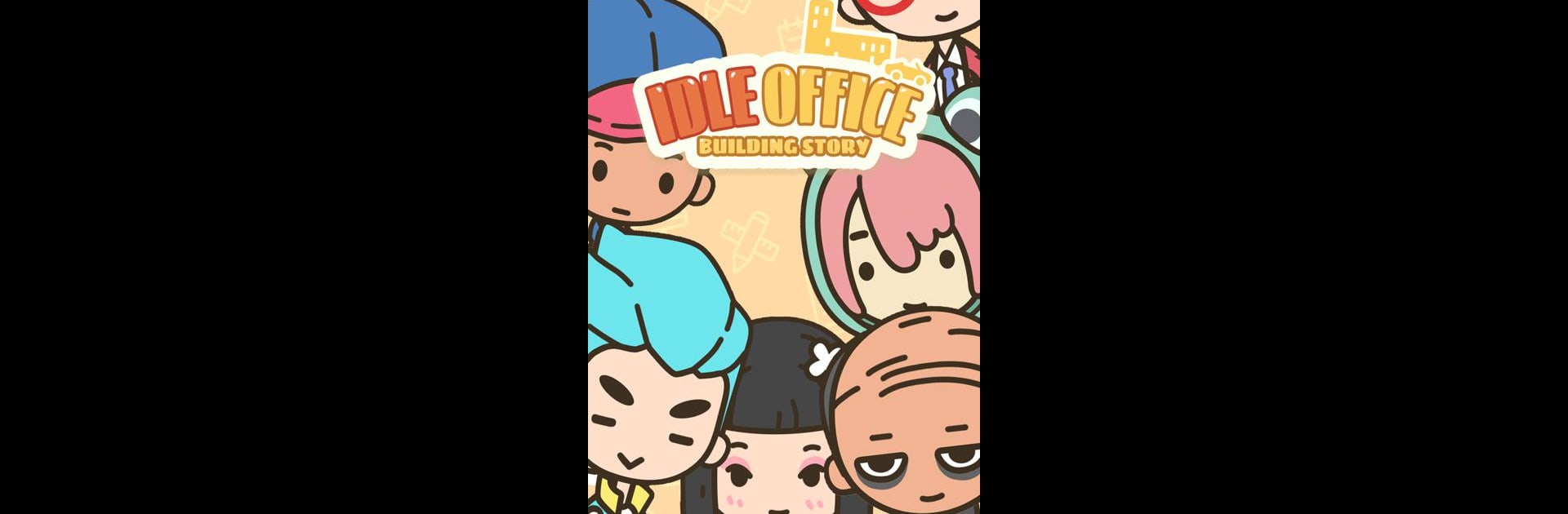Bring your A-game to Idle Office:Building Story, the Simulation game sensation from LEYO. Give your gameplay the much-needed boost with precise game controls, high FPS graphics, and top-tier features on your PC or Mac with BlueStacks.
About the Game
Ever wondered what it’s like to run your own office empire, complete with fancy cars, stylish outfits, and even some adorable animal companions? Idle Office:Building Story from LEYO lets you live out those entrepreneurial dreams in a simulation world that blends business, creativity, and a healthy dash of fun. Whether you’re here for the strategy or just want to decorate your digital office, there’s plenty to keep you entertained, no matter your play style.
Game Features
-
Total Control Over Office Decor
Get ready to let your inner interior designer loose. Love sleek minimalism or quirky, playful vibes? You choose how every room looks—nothing’s off-limits, and there are loads of ways to personalize your space. -
Classic Rags-to-Riches Journey
Ever wanted to start with nothing and build a business empire? Here, you’ll make big decisions, grow your company, and work your way up the business ladder step by step. It’s all about management, smart upgrades, and a little bit of hustle. -
Charming Pet Companions
Work can get stressful, but your office has some adorable creatures to keep things light. Take a breather with cats, dogs, and even a few surprise animals you might not expect hanging out in the workplace. -
Mix-and-Match Fashion
Why stick to one style? You can dress your characters in all sorts of outfits, from sharp business suits to relaxed vacation wear. There’s something for every occasion—wear what you want, when you want. -
Luxury Cars and Skyscrapers Await
Imagine parking a shiny sports car right outside your towering office building. As your business grows, the glitz and glam ramp up too, with high-end real estate and sleek vehicles becoming part of your world.
Want to check out Idle Office:Building Story on a bigger screen? You can give BlueStacks a go for that classic desktop gaming vibe.
Ready to top the leaderboard? We bet you do. Let precise controls and sharp visuals optimized on BlueStacks lead you to victory.