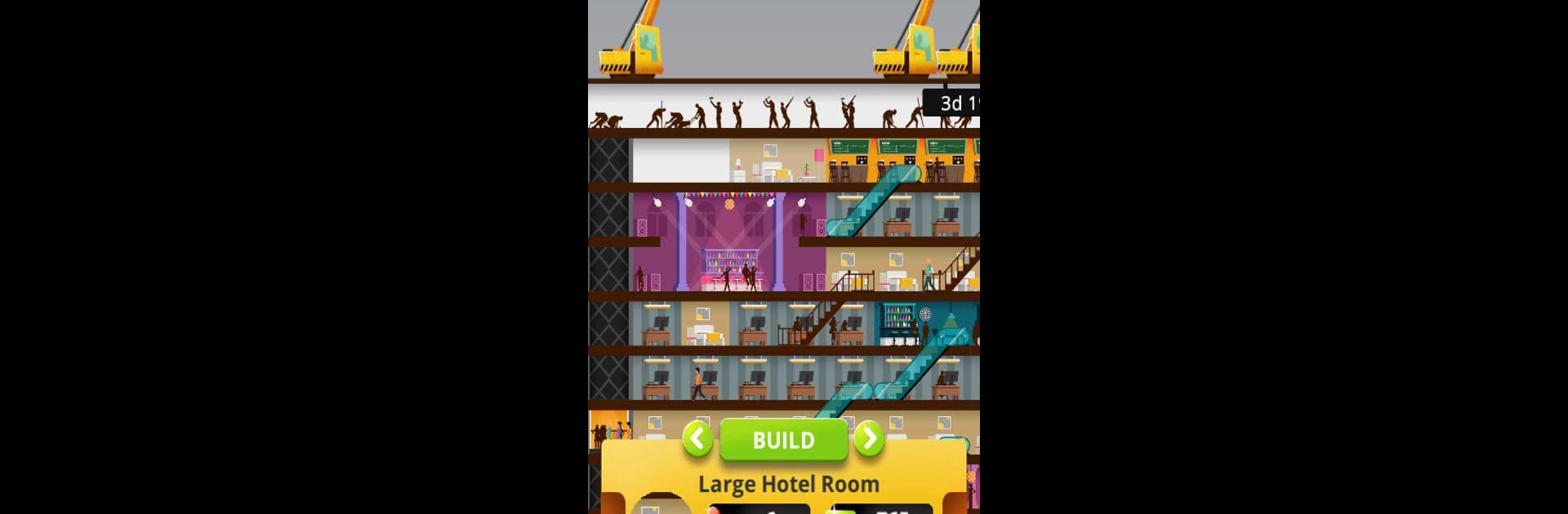Step into the World of Idle Tower Simulation, a thrilling Simulation game from the house of Rottz Games. Play this Android game on BlueStacks App Player and experience immersive gaming on PC or Mac.
About the Game
Idle Tower Simulation from Rottz Games is all about building your perfect skyscraper, one smart decision at a time. You’re not just tapping away aimlessly here—this Simulation game actually gives you plenty to chew on, from balancing your budget to keeping visitors happy. Ready to see if you’ve got what it takes to turn a simple tower into a bustling, profitable landmark? You’ll be watching your tower grow and tweaking your strategy every step of the way.
Game Features
-
Resource Management
Deciding where your money goes matters—a lot. You’ll have to weigh which upgrades make the best impact on your buildings and find just the right time to invest. -
Strategic Building Choices
Every building type can influence the others, so picking what to construct next is more than just a random choice. Boost demand, maximize profits, and watch how small tweaks change the whole flow. -
Smart Placement
It actually matters where you drop each building. Placing your venues and shops in the optimal spots can make your income skyrocket—or slow things to a crawl. -
Logistics & Flow
Ever noticed how people hate standing in line? You’ll want your visitors spending time inside your venues (where you make money!) instead of clogging the elevators or wandering the halls. Plan layouts and logistics to keep everyone moving—and cash flowing. -
Insightful Reports
Guesswork only gets you so far. Pull up detailed reports to see which buildings are getting crowded and what needs improvement. Use the stats to fine-tune your approach. -
Play Your Way
Enjoy Idle Tower Simulation on mobile or, for a totally different feel, try it with BlueStacks on your computer for some added comfort and smooth control.
Ready to top the leaderboard? We bet you do. Let precise controls and sharp visuals optimized on BlueStacks lead you to victory.