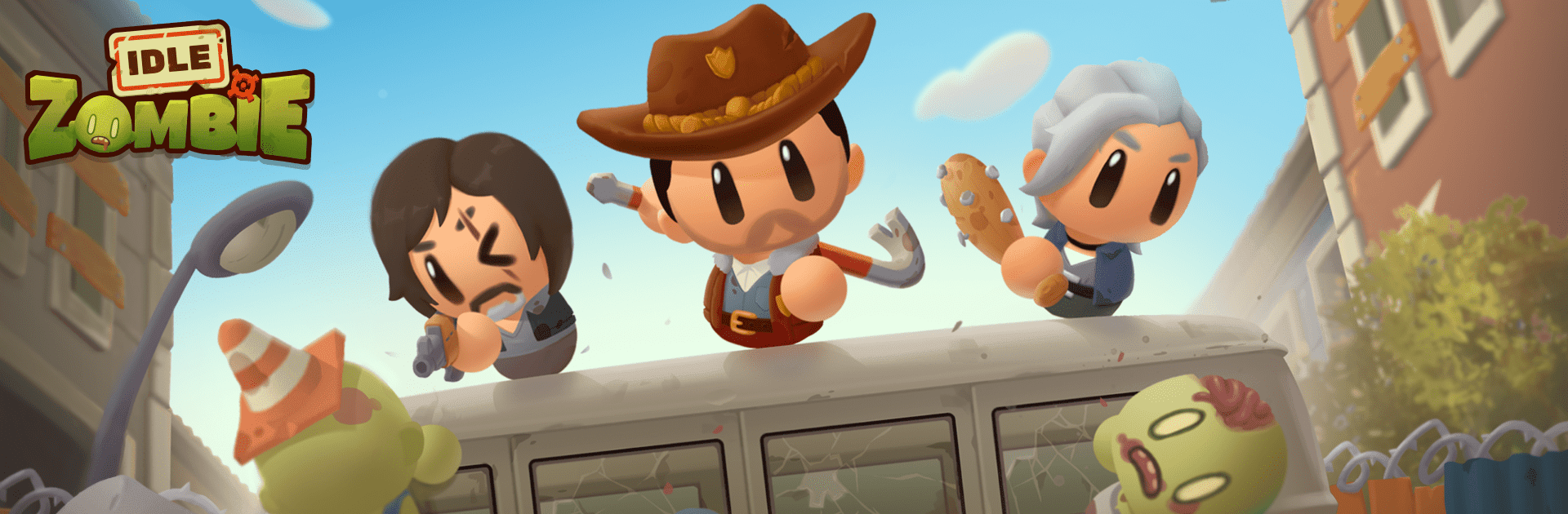From the innovators and creators at Unimob Global, Idle Zombie: Survival Tycoon is another fun addition to the World of Simulation games. Go beyond your mobile screen and play it bigger and better on your PC or Mac. An immersive experience awaits you.
About the Game
Idle Zombie: Survival Tycoon throws you right into the chaos of a world overrun by zombies—where you’re not the action hero, but the savvy boss running humanity’s last outpost. Here, you’re stocking shelves with vital gear, keeping restless survivors supplied, and making big decisions while those not-so-friendly undead keep closing in. If you like a touch of management mixed with steady action, you’re in the right spot. Expect to juggle resources, tweak your defenses, and figure out how to squeeze the most out of every zombie-infested day.
Game Features
-
Survival Station Management
Take charge of your base: build, expand, and transform it from a struggling shelter into a booming lifeline for those lucky enough to stumble in. The more you grow, the better your armory and resources get. -
Venture for Loot
Send your brave squad into abandoned zones to scavenge supplies, rescue rare pets, and hunt down powerful weapons. Every haul gives you a new edge against the hordes. -
Zombie Showdowns
Test your strategy and firepower against waves of undead, from bumbling weaklings to some genuinely tough freaks. Each battle keeps you guessing—and planning that next upgrade. -
Arena Face-Offs
Want to prove you’re the top dog? Hop into the competitive arena to outplay other tycoons. There’s a leaderboard, so you can see exactly where you rank among apocalypse bosses. -
Pet Companions & Upgrades
It’s not just about guns; recruit quirky pets and upgrade your entire team. Every little boost can tip the scales in a tight spot. -
Strategy-Heavy Gameplay
Balancing expansion, defense, and scavenging takes real thought. Decide how to spend your earnings and which upgrades deserve your focus next. -
Optimized for Idle Play
Step away for a bit—your station keeps running, and survivors keep collecting resources. It’s made for those who like to work smarter, not harder.
Playing Idle Zombie: Survival Tycoon on BlueStacks lets you see all the mayhem in full detail, giving you quick controls for those big management moments.
Slay your opponents with your epic moves. Play it your way on BlueStacks and dominate the battlefield.