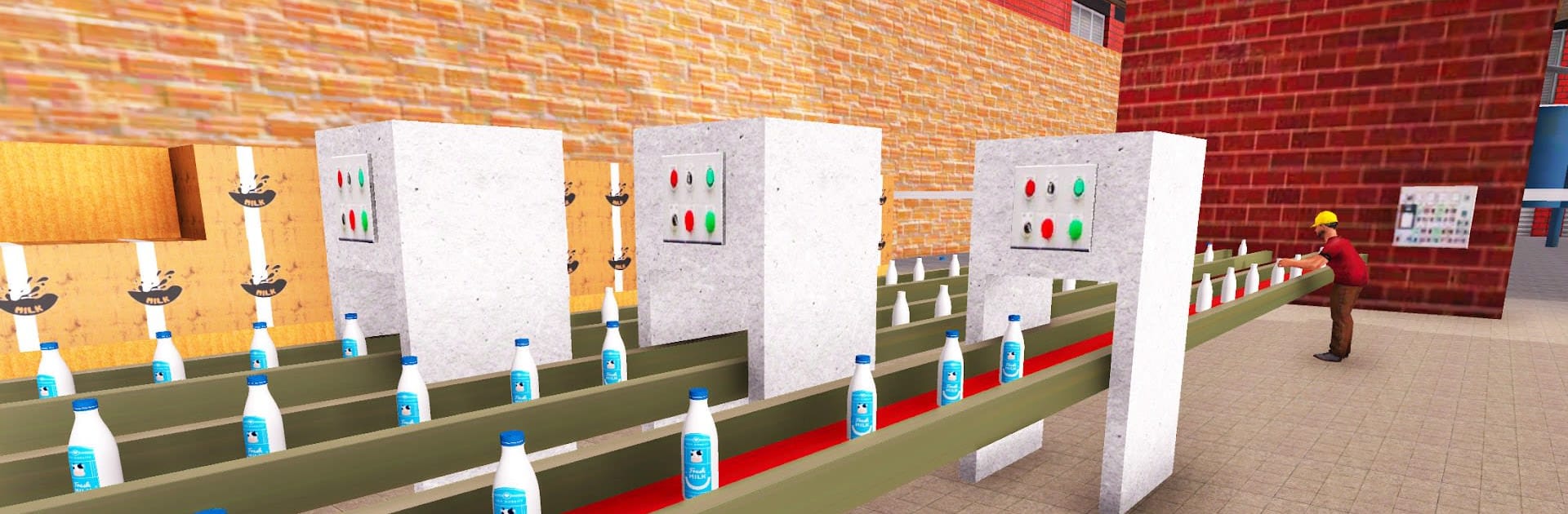Explore a whole new adventure with Cow Farm Factory Simulator, a Simulation game created by Mob 3D Gamers. Experience great gameplay with BlueStacks, the most popular gaming platform to play Android games on your PC or Mac.
About the Game
Ever wondered what it takes to run a bustling milk factory? Cow Farm Factory Simulator drops you right in the middle of all the action, from collecting fresh milk straight from the cows to managing huge trucks winding through busy city streets. With its laid-back pace and surprisingly addictive delivery missions, this Simulation game puts you in charge of every step, whether you’re using big machines in the factory or squeezing your truck through city traffic. It’s all about keeping that milk flowing—and maybe making a mess of stickers and cartons along the way.
Game Features
-
Dynamic Dairy Process:
Experience everything, from milking the cows at the farm to boiling, bottling, capping, labeling, and loading those precious bottles. Your job isn’t done until each carton is stacked and sent out for delivery. -
Multiple Trucks & Driving Challenges:
Jump behind the wheel of different delivery vehicles, from massive tankers to nimble mini-lorries. Each comes with its own set of challenges—think tricky parking jobs or navigating hectic city traffic. -
Factory Machines & Big Equipment:
Ever wanted to try your hand at running factory gear? Use forklifts, packers, and big boiler units with satisfying, hands-on controls. -
City and Farm Environments:
Move between a peaceful cow pasture and a lively urban setting. There’s something satisfying about watching those milk bottles move from a green field to a bright supermarket shelf. -
Realistic Audio & Details:
Hear the hum of machinery, the rumble of your truck engine, and the background sounds of a working city. The setting really pulls you in. -
Step-By-Step Production & Orders:
Fulfill orders from customers and dairy farms around the city, following the full process—from milking to delivering—without skipping any important steps. -
Play on Bigger Screens:
The experience feels smoother and extra-immersive when you use BlueStacks to play Cow Farm Factory Simulator right on your PC.
If you’re up for a mix of farm life, delivery adventure, and a touch of controlled chaos—this is one simulation that isn’t just about pressing buttons. It actually feels like you’re running the whole operation.
Ready to top the leaderboard? We bet you do. Let precise controls and sharp visuals optimized on BlueStacks lead you to victory.