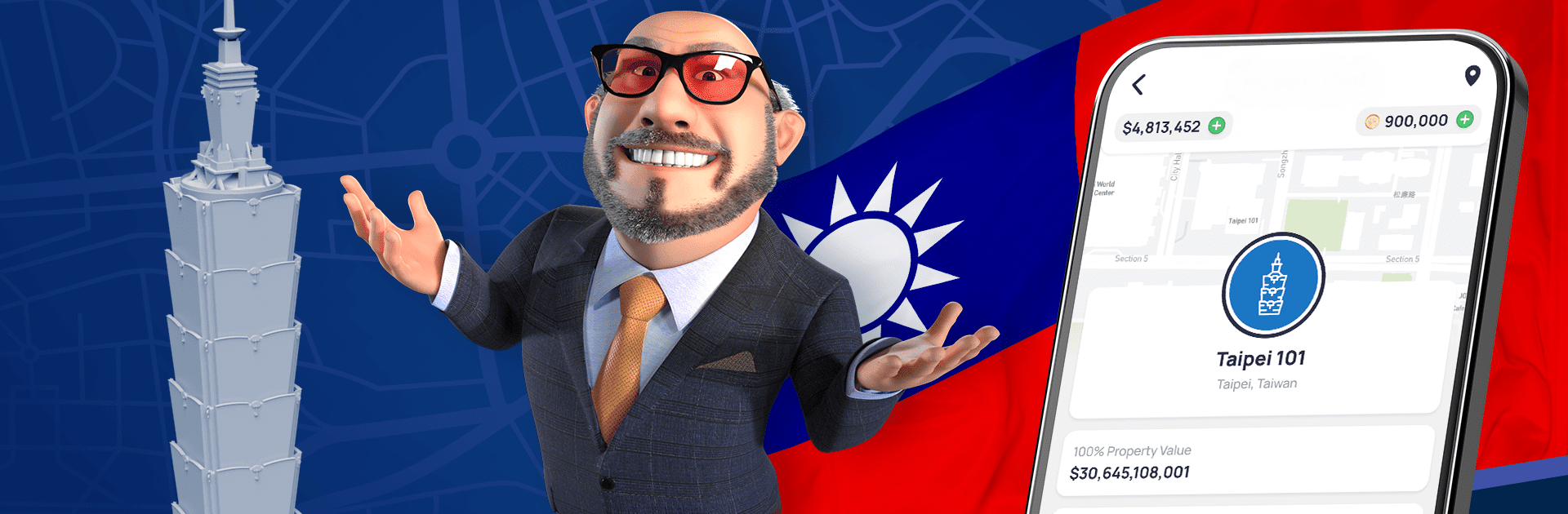Step into the World of Landlord Tycoon: Own the World, a thrilling Simulation game from the house of Reality Games LTD. Play this Android game on BlueStacks App Player and experience immersive gaming on PC or Mac.
About the Game
Think you’ve got what it takes to rule the real estate world—without leaving your couch? Landlord Tycoon: Own the World hands you the keys to an empire built on real-world locations. Snap up everything from local coffee shops to famous landmarks and try to turn a modest bankroll into a global property powerhouse. Whether you’re casually collecting rent or strategizing to outsmart rivals, this simulation by Reality Games LTD delivers a deep, endlessly replayable investment experience. Try it out on BlueStacks for a laid-back, smooth run on your PC.
Game Features
-
Buy Real-World Properties:
Every coffee shop, museum, or even a park you pass might be up for grabs. Use GPS-powered trading to claim spots around you or famous locations worldwide—yep, you can try to “own” the Statue of Liberty or the Eiffel Tower. -
Upgrade and Expand:
It’s not just about collecting; add value to your properties. Renovate and upgrade to boost your earnings, unlocking bigger and cooler parts of the world as you go. -
Passive Income:
Sit back and watch the rent roll in. Every time someone checks in at a property you’ve bought, you earn virtual cash. Not a bad way to “work,” right? -
Compete with Players Everywhere:
Check out the leaderboards and see how your investments stack up against friends or fellow tycoons across the globe. There’s a little friendly competition, and maybe a bit of rivalry too. -
Strategy Meets Simulation:
Balancing spending, upgrades, and timing is crucial if you want to climb the ranks. Make your moves wisely and manage your portfolio just like a real business mogul. -
Ever-Expanding Portfolio:
Don’t stop at cities—invest in continents, oceans, or even natural wonders. If you’re ambitious, go big and claim half the map for your empire. -
Skill-Building Fun:
Besides being addictive, you’ll flex your strategic muscles and maybe sneakily pick up some real business skills along the way. -
Trade and Negotiate:
Spot a property someone else owns? Try to make a deal—or just wait for the perfect chance to snap it up. -
Track Your Progress:
Follow your growth, see which moves pay off, and set your sights on that next big acquisition. -
Easy to Play Anywhere:
Play on your phone, or try it out on BlueStacks if you want more screen space and a smoother experience at your desk.
Start your journey now. Download the game on BlueStacks, invite your friends, and march on a new adventure.