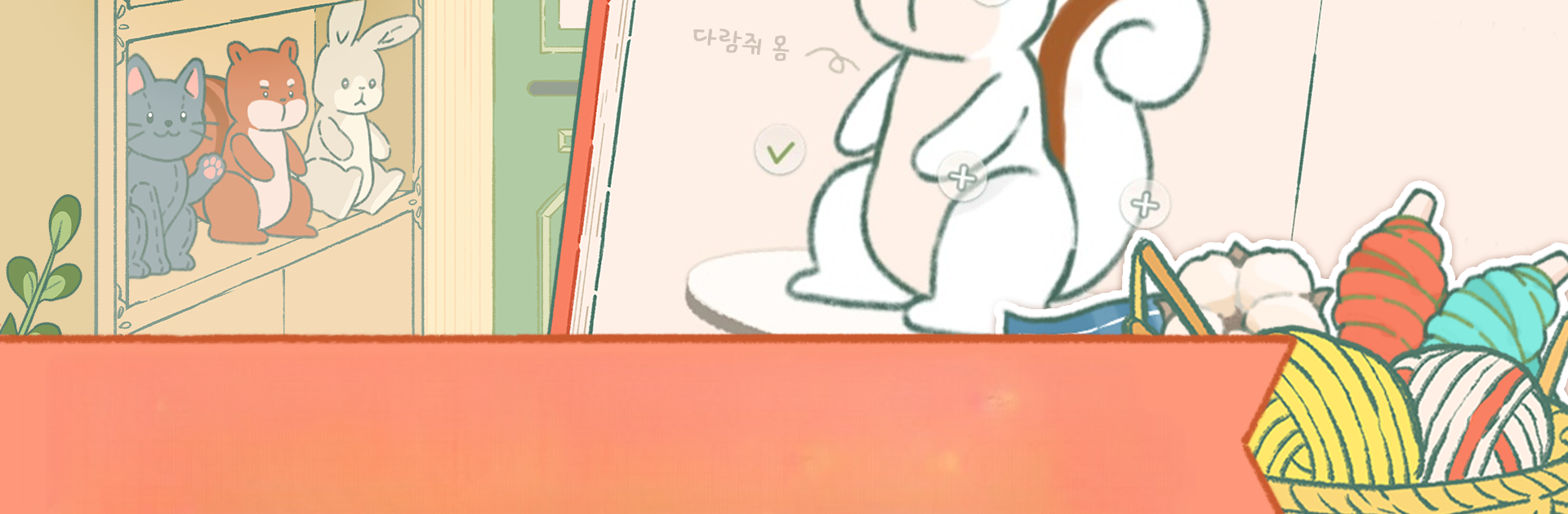Step into the World of Little Corner Tea House: story tycoon, a thrilling Simulation game from the house of UnicON. Play this Android game on BlueStacks App Player and experience immersive gaming on PC or Mac.
About the Game
Ever wonder what it’d be like to run a cozy little tea shop at the end of a bustling street? Little Corner Tea House: story tycoon lets you do just that—and maybe a bit more. It’s a charming Simulation from UnicON where the days are filled with brewing, decorating, and sharing stories with a lineup of quirky guests. Expect a relaxed vibe, comfy atmosphere, and a handful of surprise adventures waiting behind the counter.
Game Features
-
Tea and Coffee Crafting
Mix up your own blends of tea and coffee—each with its own twist and style. There’s something satisfying about making the perfect cup for your curious customers. -
Personalize Your Space
Spruce up your tea house however you like. From rustic little tables to cheerful wallpaper, you get to decide what feels right for your corner café. -
Adventure & Exploration
Turns out, owning a tea shop means more than pouring drinks. Set off on little quests to uncover new tea varieties, or stumble upon adventures that keep things lively. -
Meet New Characters
Get to know a bunch of personalities, each with their own stories to spill. Listening in and connecting is half the fun! -
Grow & Create
Try your hand at growing tea leaves and crafting unique dolls. The game rewards that hands-on feeling—there’s always something to make or improve. -
Chill Visuals & Sound
Every little detail, from the clink of porcelain to the gentle background music, is thoughtfully done to set an immersive mood. -
Original Webtoon Stories
Dive into tales inspired by authentic NAVER WEBTOON™ comics, woven right into your daily routine at the tea house.
You can enjoy Little Corner Tea House: story tycoon on your mobile device or play it through BlueStacks for that bigger screen café feel.
Get ready for a buttery smooth, high-performance gaming action only on BlueStacks.