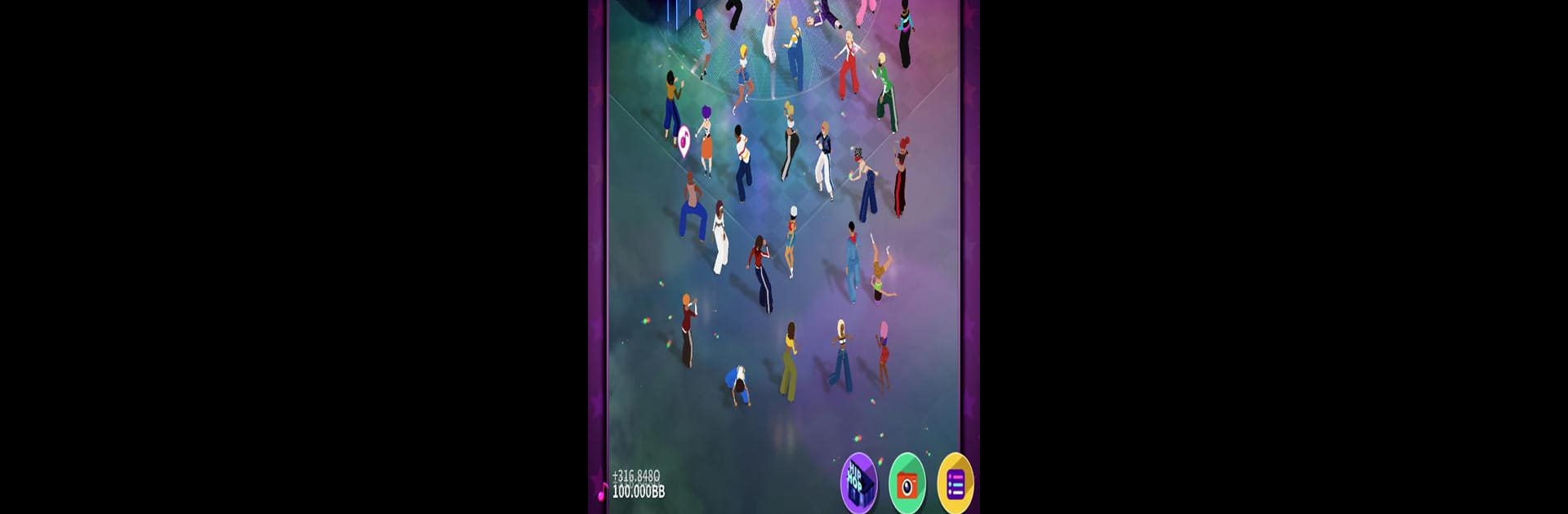Step into the World of Mad For Dance – Taptap Dance, a thrilling Simulation game from the house of BIRDLETTER Inc.. Play this Android game on BlueStacks App Player and experience immersive gaming on PC or Mac.
About the Game
Ever wondered what it would be like to run your own dance club—starting from scratch and slowly building it into the hottest spot in town? Mad For Dance – Taptap Dance puts you in charge as DJ, party planner, and club owner, all in one. It’s a laid-back simulation where a simple tap is all it takes to get your party started and bring in dancers from every era, rocking all kinds of crazy moves and styles.
Game Features
-
Time-Traveling Dance Floors
Go on a musical journey with dance clubs inspired by different eras. One moment you’re spinning jazz-age beats, the next you’re throwing a disco bash or an EDM rave. Each era has a unique vibe and look. -
Meet Stylish Clubbers
The club isn’t just about music—it’s about the people. Unlock a wild cast of 3D characters, all with their own looks, backgrounds, and signature dance moves. From retro to modern, everyone’s got that special something. -
Easy Tap Controls
No need for complicated combos—just tap your screen to create fresh beats, invite new dancers, and build up your club’s reputation. It’s the kind of simple fun you can pick up and play anytime. -
Upgrade Your DJ and Club
Use the beats you earn to level up your DJ, make your club stand out, and attract even more energetic partygoers. Watch your small venue grow into a world-famous hotspot. -
Groove to a Mix of Genres
Whether you’re into Jazz, Rock’n’Roll, Disco, Hip Hop, or EDM, there’s a rhythm for everyone. The soundtrack changes as your club evolves, keeping things fresh with every era you unlock. -
Watch It All Unfold
It’s oddly satisfying to watch your club fill up with dancers, decorations, and flashing lights. Each upgrade transforms how your club looks, so there’s always something new happening on the dance floor.
Mad For Dance – Taptap Dance is a chill simulation from BIRDLETTER Inc., perfect for quick sessions or long jams. If you want to see your beats bounce even bigger, playing on BlueStacks can give you more space to throw the ultimate party!
Slay your opponents with your epic moves. Play it your way on BlueStacks and dominate the battlefield.