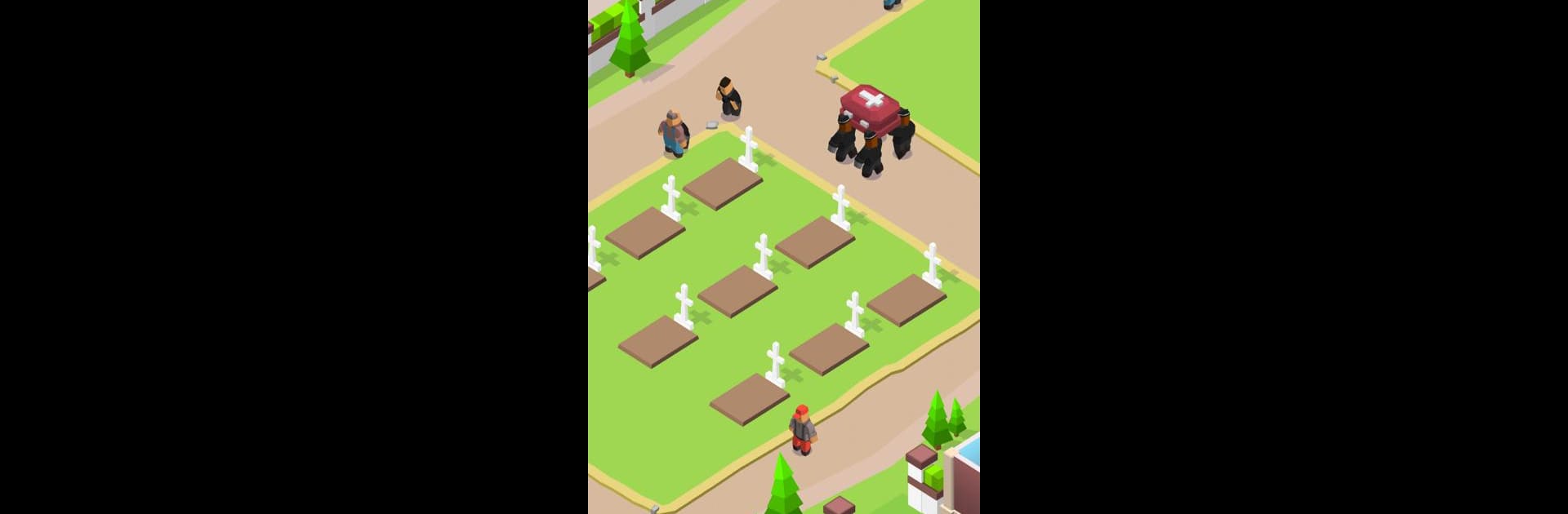From the innovators and creators at Game Veterans, Mortician Inc. – Idle Empire is another fun addition to the World of Simulation games. Go beyond your mobile screen and play it bigger and better on your PC or Mac. An immersive experience awaits you.
About the Game
Mortician Inc. – Idle Empire puts you in charge of one of the most unique businesses around—a funeral home! If you’ve ever wondered what it’s like to run all parts of a graveyard and make it a booming enterprise, this Simulation game by Game Veterans really lets you get your hands dirty (though, not literally… thankfully). With a blend of quirky management, dark humor, and surprisingly chill gameplay, you’ll find running this not-so-everyday business oddly satisfying. Try it on BlueStacks for smoother play.
Game Features
-
Build and Upgrade Your Funeral Home
Start small and slowly expand, opening new rooms, adding classy furniture, and unlocking fancy décor to create the funeral home of your dreams—or at least one that’s very profitable. -
Take Care of Every Step
From answering that first call to prepping the casket, you oversee every part of the process—even digging the grave and sending out the pallbearers. No detail gets overlooked. -
Smart Staff Management
Headhunt, hire, and train employees with different skills. Make sure your team’s happy and rested so business runs even when you’re not around to micromanage. -
Easy Controls & Laid-back Gameplay
The simple interface keeps things smooth, making it easy to bounce in, check tasks, collect your profits, and get back to expanding your empire. -
Lots of Upgrades and Choices
Open new service halls, invest in cryogenic rooms or crematoriums, and choose upgrades that fit your style. More clients mean more cash to reinvest. -
Earn Even When You’re Away
This idle setup means your staff keeps things moving, so the money keeps rolling in even if you’re busy elsewhere. -
Business Strategy, With a Twist
Mix classic tycoon mechanics with the offbeat world of funeral services. Ever wanted to master cemetery management? Here’s your chance. -
Fun, Oddly Lighthearted
Sure, it’s about funerals, but there’s a surprising amount of charm and humor in the details. You’ll probably forget you’re running a graveyard half the time.
Make your gaming sessions memorable with precise controls that give you an edge in close combats and visuals that pop up, bringing every character to life.