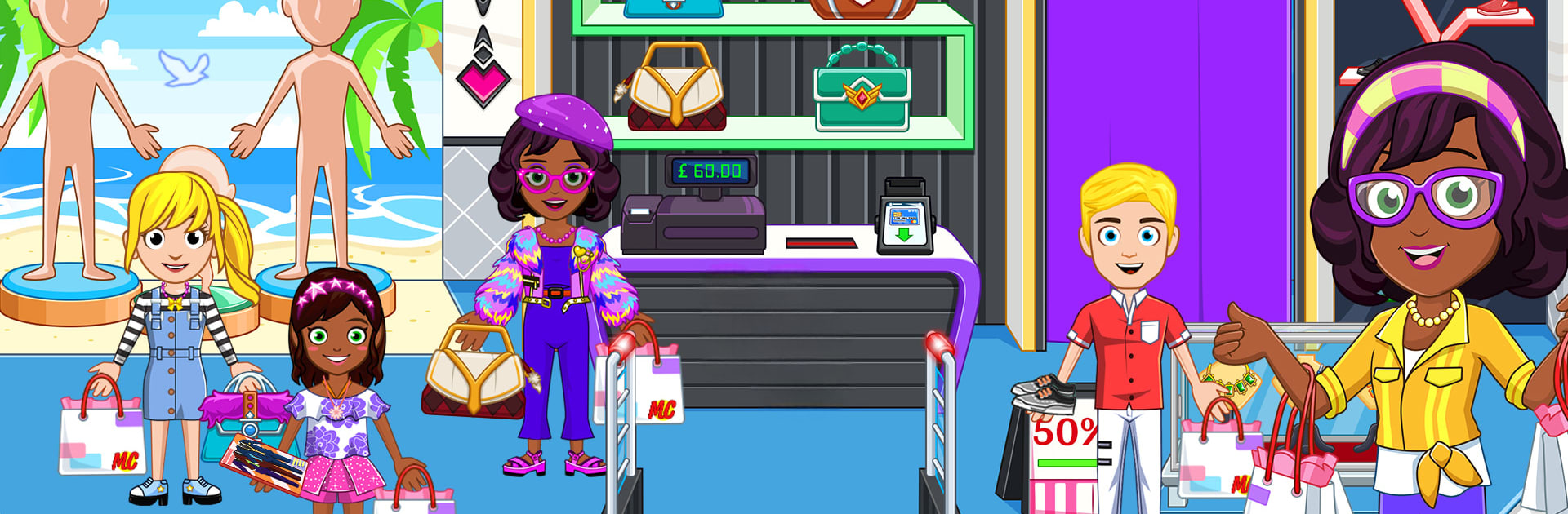My City : Shopping Mall brings the Simulation genre to life, and throws up exciting challenges for gamers. Developed by My Town Games Ltd, this Android game is best experienced on BlueStacks, the World’s #1 app player for PC and Mac users.
About the Game
Ever wanted to run wild in a shopping mall without anyone stopping you? My City : Shopping Mall, brought to you by My Town Games Ltd, lets you create your own mall stories, whether you’re hanging out with friends, exploring shops, or just goofing off with your pets. From choosing the latest outfits to catching a movie or trying funky hairstyles, there’s a ton to explore and experiment with. It’s a casual Simulation game where you can mix and match adventures, make up stories on the fly, and interact with pretty much everything. You can get even more out of it on BlueStacks if you want a bigger screen for all your mall shenanigans.
Game Features
-
So Many Shops
Wander around tons of different stores—from arcades to pet shops—and see what each one has in store for you. You can even bring your animals along for the trip. -
Watch Movies & Snack Up
Head to the cinema, buy a ticket, then pick your favorite seat and snack on popcorn or burgers. Watching a movie’s always better with food, right? -
Total Hair Transformation
Swing by the salon for a makeover. Change your hairstyle or color, try new looks, and give yourself a spa day whenever you feel like it. -
Outfit Overload
There’s a clothing shop packed with all sorts of outfits, hats, shoes, and accessories. Dress up solo, or invite your friends (and pets) to join your fashion show. -
Game-Filled Arcade
The arcade is filled with all sorts of funny little games and doodads to mess with. Redecorate the room or challenge your friends. -
Food Court Frenzy
Got cravings? The food court’s bursting with tasty treats like sandwiches, cakes, and lemonade. Grab what you like and hang out with friends. -
Pet Store Adventures
Always wanted a cat or even a parrot? Swing by the pet shop, adopt a new buddy, and look after them. There’s even a spot to wash and play with your animals. -
Play Your Way
Take on the role of a shopper or pretend to be the mall manager. You get to decide what happens next, with no pressure and all the freedom to make up your own stories. -
Connect with Other My City Games
Love mixing things up? You can swap characters and stories with other My City games for even more ways to play. -
Easy to Share the Fun
The multi-touch option means you and a friend—or your family—can play together on the same screen. It’s easy for younger kids to jump in, but there’s plenty here for older kids, too. -
No Annoying Ads or In-App Surprises
Just play. No ads popping up mid-game, and no sneaky purchases. Updates keep coming, so there’s always something new to check out.
Slay your opponents with your epic moves. Play it your way on BlueStacks and dominate the battlefield.