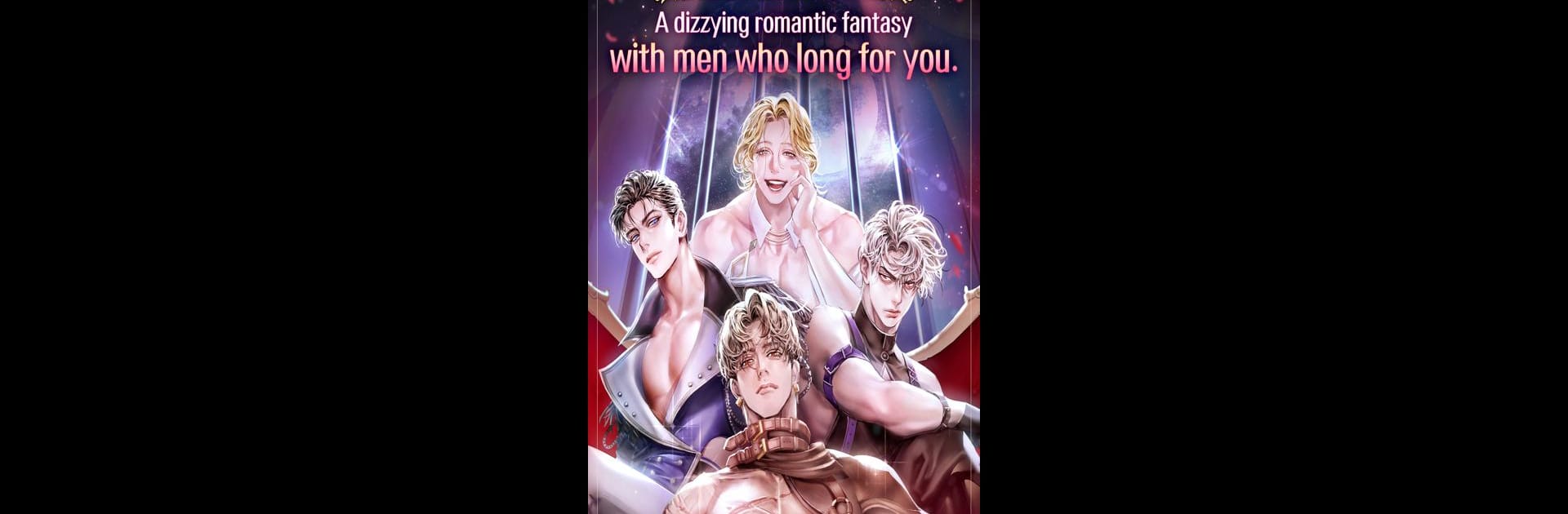Bring your A-game to MY UNHOLIC: romantic fantasy, the Simulation game sensation from StoryTaco.inc. Give your gameplay the much-needed boost with precise game controls, high FPS graphics, and top-tier features on your PC or Mac with BlueStacks.
About the Game
Ever wondered what it’d be like to set foot on an island no one returns from? MY UNHOLIC: romantic fantasy by StoryTaco.inc lets you find out—assuming you’re brave enough. Step into the shoes of a priestess on a mysterious, dangerous quest, and get drawn into a twisted tale packed with magic, drama, and more than a few heart-thumping encounters. Every choice you make shapes your fate, and yes, things can get intense.
Game Features
-
Interactive Romance at Its Wildest
Meet a cast full of complex, swoon-worthy characters. Get tangled up in their secrets, trust issues, and more… and watch how your decisions change your relationships or put you in hot water. -
Multiple Endings—All Up to You
Not every path leads to a happy ending. Every choice you make matters, from your boldest moves to your smallest doubts. Play through again and again to see which stories and finales you unlock. -
Stunning Illustrations & Visuals
From breathtaking character art to immersive scene illustrations, there’s a ton to collect as you play. Some are romantic, some are spicy—each one’s a treat. -
Clever Dialogue & Plenty of Sass
Witty banter? Check. Emotional confessions? Definitely. The writing’s filled with charm, drama, and just the right amount of snark. -
Unique Character Dynamics
Every potential love interest—like a noble knight, a mysterious mage, or a tough northern warrior—comes with their own personality, desires, and baggage. It’s up to you to break through those walls (or not). -
Choice-Based Gameplay
You’re not just along for the ride. Influence the story’s twists and turns with every decision. Who will you trust, save, or betray? -
Collectible Costumes & Extras
Unlock cute costumes and sweet bonus episodes for your favorites as you go. There’s always something new to earn.
If you’re all about romance simulation games with fantasy twists and lots of story branches, MY UNHOLIC: romantic fantasy is made for you. For extra smooth gameplay and sharper visuals, you might want to try it on BlueStacks, too.
Ready to top the leaderboard? We bet you do. Let precise controls and sharp visuals optimized on BlueStacks lead you to victory.