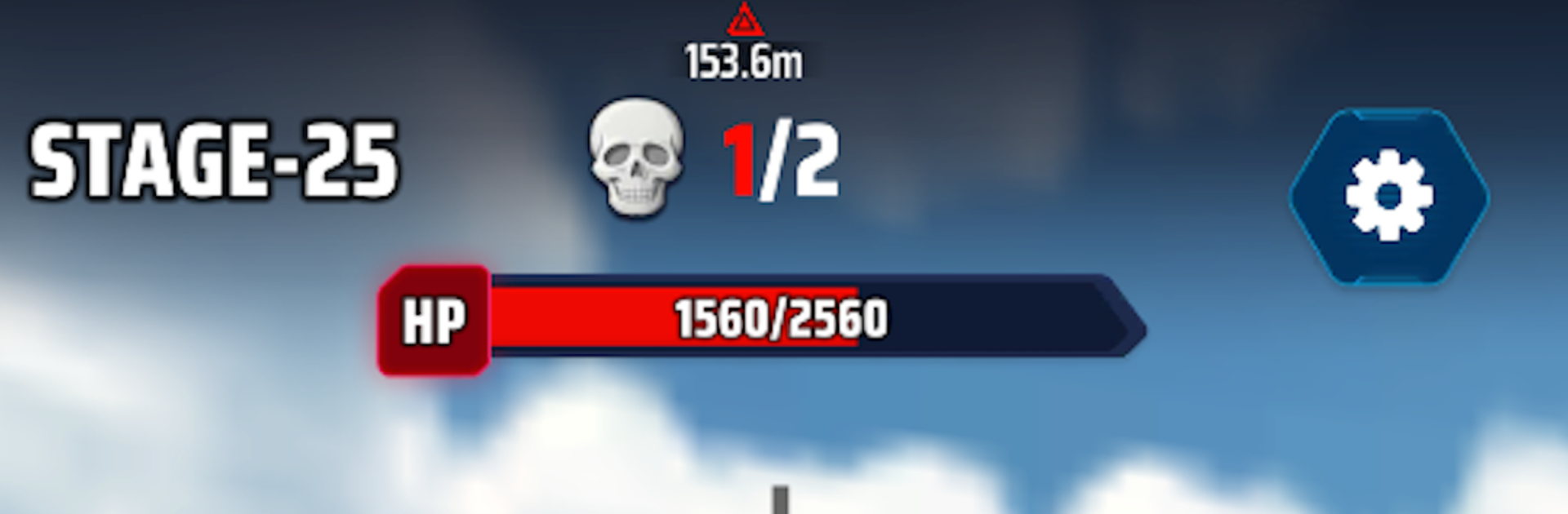From the innovators and creators at HIPAHIPA Games, Ocean Sniper is another fun addition to the World of Simulation games. Go beyond your mobile screen and play it bigger and better on your PC or Mac. An immersive experience awaits you.
Ocean Sniper plays like an arcade naval shooter with enough little decisions to keep it tense. Players take command of a warship, pick targets across the water, and time shots while weaving around incoming fire. Controls are straight to the point. Aim, fire, and slide the ship out of danger, then line up the next volley. It starts easy, then enemy boats arrive in packs, torpedoes cut across the screen, and a bad angle can sink a run faster than expected. The water effects and explosions sell the action well, so every hit feels loud and chunky, not flimsy.
There is a steady loop of upgrading gear between missions. Better hulls, quicker reloads, stronger cannons, tiny tweaks that add up when the difficulty climbs. Missions are quick, so it suits a few rounds after work, or an hour of chasing a cleaner run. There are leaderboards for people who enjoy climbing a ladder and seeing how their build stacks up. On PC with BlueStacks, mouse aim and keyboard steering feel sharp, and the frame rate holds steady, which helps when dodging torpedoes in tight space. Anyone who likes arcade shooters with a navy theme and a bit of ship tuning will probably click with it, and players who enjoy pure spectacle will get a kick out of the booming sound and splashy chaos.
Start your journey now. Download the game on BlueStacks, invite your friends, and march on a new adventure.