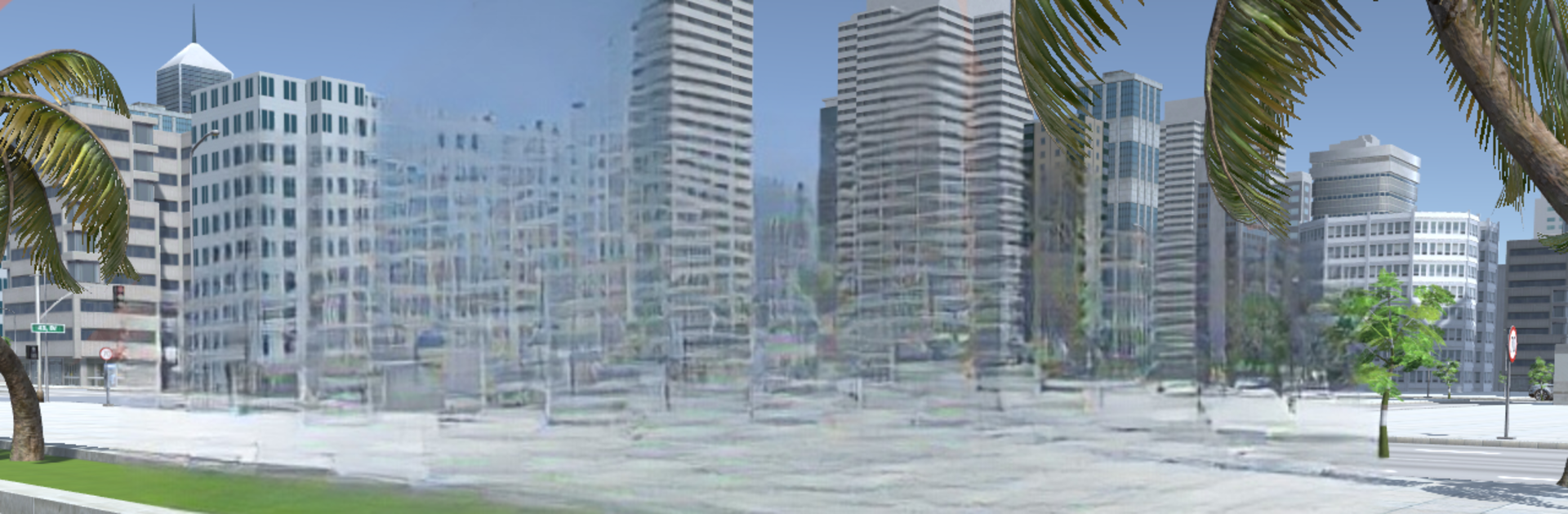Offroad Pickup Truck Simulator brings the Simulation genre to life, and throws up exciting challenges for gamers. Developed by Oppana Games, this Android game is best experienced on BlueStacks, the World’s #1 app player for PC and Mac users.
About the Game
Hop into the driver’s seat and get a taste of real off-road adventure in Offroad Pickup Truck Simulator by Oppana Games. Whether you’re itching to cruise through a lively city or trek into the wild outskirts, this Simulation game hands you the keys to huge, rugged pickups and lets you set your own pace. Want to hang out with in-game friends, crank up your favorite tunes, and just see what’s around the next bend? You totally can. And if you like messing with car mods or testing your driving skills, there’s a lot to keep you busy.
Game Features
-
Immersive Driving Experience
Switch between first-person and third-person views, so you can feel like you’re actually behind the wheel—or just sit back and soak up the scenery. -
Dynamic City Exploration
Roam freely through a detailed city map full of hidden surprises. If you’re into exploring every alley, side street, or offroad track, you’ll always find something new. -
Interactive Trucks
From adjusting parts to tinkering with the interior gadgets, there’s a ton of little details you can poke, prod, and play around with inside your pickup. -
Personalize Your Ride
Hit the service station to deck out your truck. Tinted windows, flashy paint jobs, new rims, swapping license plates—make your pickup yours. -
Arcade-Style Missions
Jump into a variety of missions with a fun, laid-back vibe. Earn rewards, snag daily bonuses, and take on new challenges whenever you fire up the game. -
Multiplayer Fun
Set up custom races and complete extra missions with your pals. Sometimes, you’ve just gotta show off those driving skills. -
Roleplay Extras
Keep an eye on gas stations, deal with in-game traffic cops, and even negotiate your way out of trouble. Little things like bribing or remembering to lock your doors add a quirky, realistic twist. -
Unlockable Pickup Trucks
Besides your starter truck, check the showroom for a few shiny new pickups just waiting to hit the road. -
Supported with BlueStacks
If you like a bigger screen, Offroad Pickup Truck Simulator works smoothly with BlueStacks, letting you enjoy every detail and mod in crisp clarity.
Slay your opponents with your epic moves. Play it your way on BlueStacks and dominate the battlefield.