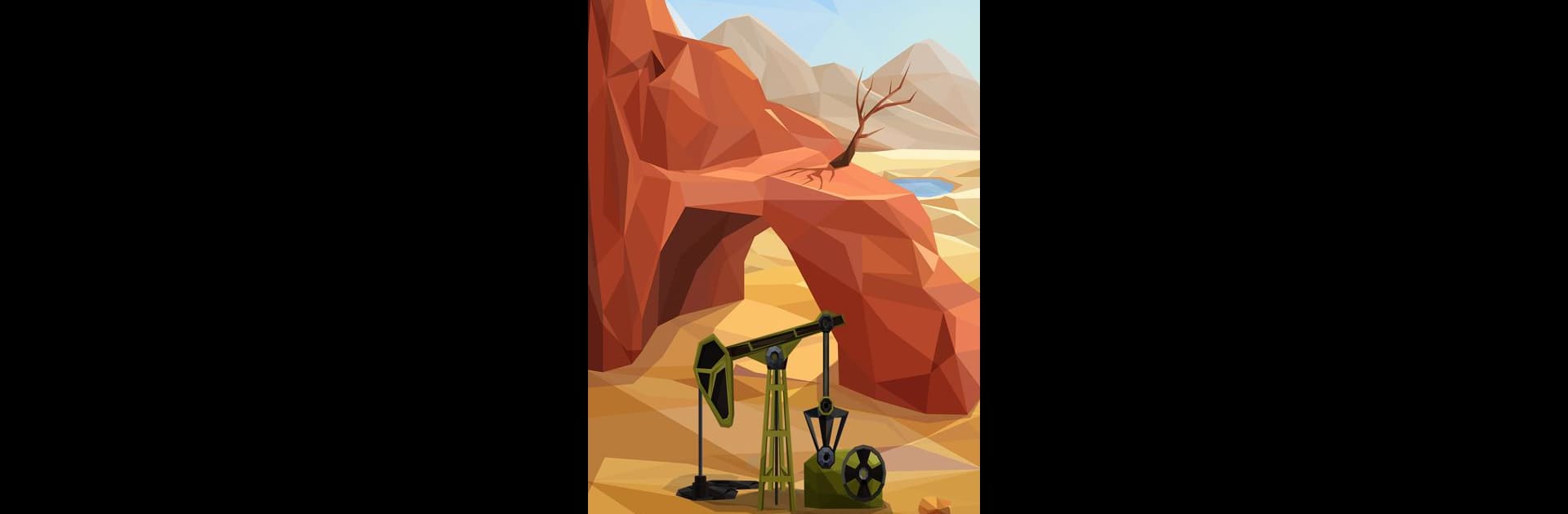Bring your A-game to Oil Tycoon: Gas Idle Factory, the Simulation game sensation from ALEXPLAY LLC. Give your gameplay the much-needed boost with precise game controls, high FPS graphics, and top-tier features on your PC or Mac with BlueStacks.
About the Game
Ever wondered what it’s like to run your own oil business from scratch? In Oil Tycoon: Gas Idle Factory, you’ll go from backyard prospector to industry big shot, all without breaking a sweat. The simulation unfolds as you strike oil, grow your operations, and build a bustling petroleum and gas empire—one click at a time.
Game Features
- Start Small, Think Big
Pop your first oil pump in the yard and watch the bucks start rolling in. Don’t get too cozy, though—there’s always another field to tap, a new opportunity to chase, or a fancier rig to build. - Hands-Off, Big Rewards
The core gameplay leans into idle mechanics. Set things up, let the oil flow, and cash in even when you’re taking it easy. You’re the boss with plenty of time to plan your next big move. - Upgrade City
From upgrading barrels to adding tech to launching full-on gas factories, there are tons of ways to take your operation up a notch. Each upgrade changes the game, making every step feel worth it. - Market Moves
Keep an eye on the stock market. It’s all about selling at the right time—hit the button when prices spike and laugh all the way to the (in-game) bank. - Explore New Frontiers
As your empire grows, so does the map. Start local, then expand to icy Siberian outposts, underwater installations, and even lunar mining bases. Every spot brings fresh challenges and rewards. - Epic Upgrades & Endless Expansion
There’s always something new waiting: unlock quirky managers, try out specialized machinery, and fine-tune every bit of your operation. No two oil empires will look the same. - Smooth Experience on BlueStacks
Want even bigger screens for your growing oil fields? Try running Oil Tycoon: Gas Idle Factory on BlueStacks for snappier controls and sharper visuals.
Oil Tycoon: Gas Idle Factory by ALEXPLAY LLC makes building a simulated oil fortune oddly satisfying—and sometimes, a little ridiculous in the best way.
Make your gaming sessions memorable with precise controls that give you an edge in close combats and visuals that pop up, bringing every character to life.