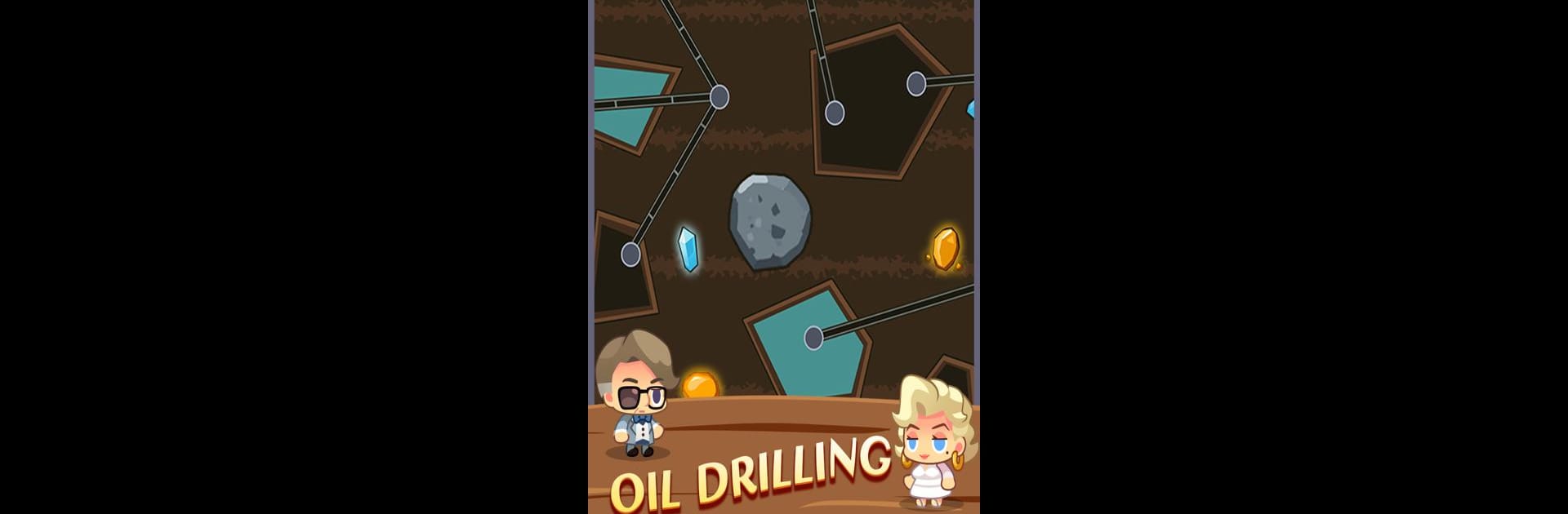Oil Tycoon brings the Simulation genre to life, and throws up exciting challenges for gamers. Developed by softabs, this Android game is best experienced on BlueStacks, the World’s #1 app player for PC and Mac users.
About the Game
Oil Tycoon lets you step into the shoes of a bold entrepreneur, ready to strike it rich in the high-stakes world of oil extraction. You’ll start off with a decent pile of capital, but turning it into a booming oil empire? That’s all on your smarts and your hustle. Between shrewd investments, dicey business rivals, and fluctuating markets, every move counts. If you’re up for the challenge, softabs serves up a Simulation experience where strategy and timing really pay off.
Game Features
-
Dig for Black Gold
Put together a crew of skilled workers and roll out seriously advanced drilling gear. Send them searching deep underground for those hidden oil pockets. The bigger the find, the better your bottom line. -
Keep an Eye on the Market
Oil prices don’t stay still for long. Watch the charts and decide when to cash in those barrels to maximize profit. Sometimes waiting pays off; sometimes you just have to make a move. -
Face Off Against Rivals
You’re not the only one with dreams of oil riches. Compete head-to-head with other sharp business minds, each one after their own claim. Outsmart, outmaneuver, and build a reputation as the fiercest dealmaker around. -
Upgrade Everything
Don’t get stuck with rusty tools. Upgrade your drills, pipes, and even bring in high-tech radar. Better tools mean faster, smarter digs—and give you the edge over everyone else. -
Financial Tactics
Hit a rough patch? There’s always the option to swing by the bank for a loan—just don’t forget about the interest. Or, hire financial pros to guide your next investment and help you weather market storms. -
Seamless Play with BlueStacks
If you’re looking for smoother gameplay and a broader view of your oil empire, try running Oil Tycoon on BlueStacks. It’s a handy way to sharpen your management, whether you’re moving barrels or making million-dollar deals.
Start your journey now. Download the game on BlueStacks, invite your friends, and march on a new adventure.