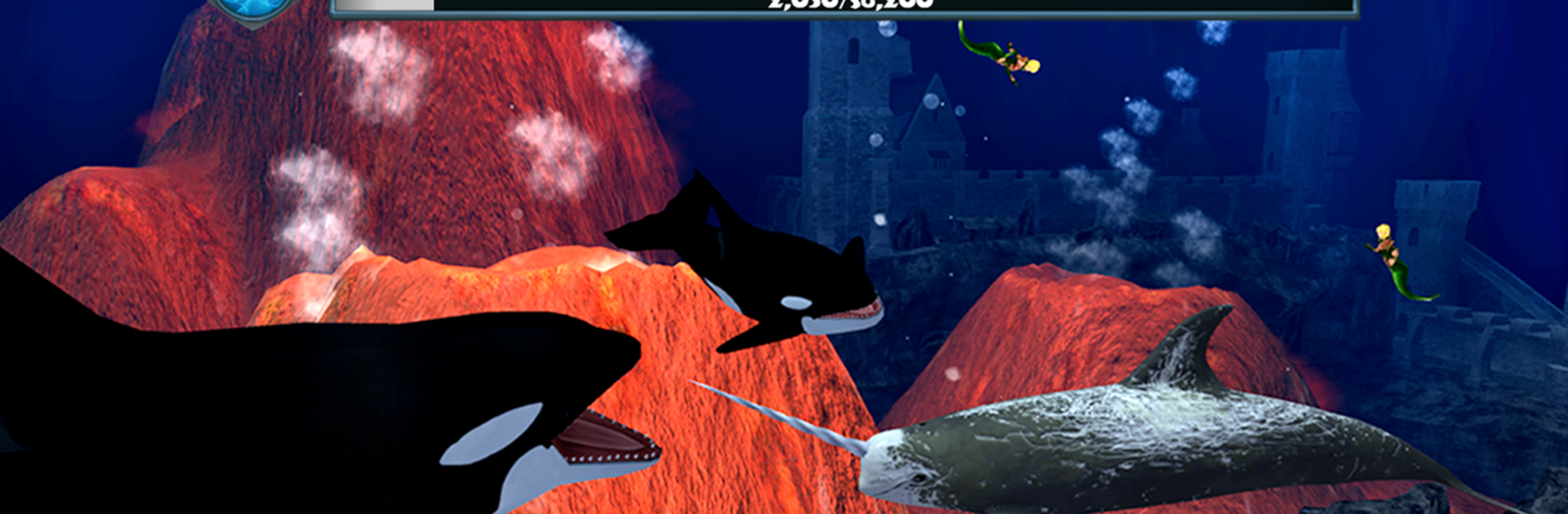Explore a whole new adventure with Orca Simulator, a Simulation game created by Gluten Free Games LLC. Experience great gameplay with BlueStacks, the most popular gaming platform to play Android games on your PC or Mac.
About the Game
Ever wondered what it’d be like cruising the arctic waves as a killer whale? Orca Simulator from Gluten Free Games LLC brings that dream to life. You’ll start out as a lone orca and carve out a spot for your pod, hunting for food, building a family, and keeping an eye out for anything that doesn’t want to play nice. This Simulation game puts you right in the middle of an icy, ever-changing ocean world—full of wildlife, danger, and surprises around every turn.
Game Features
-
A Real Orca’s Life
Juggle your orca’s health, hunger, oxygen, and energy as you swim though chilly arctic waters. Missing lunch could cause big problems! -
Action-Packed Fights
Get ready for battles against sharks, whales, dolphins—and some legendary sea creatures, too. Speed and a strong bite are your best friends, especially during those boss showdowns. -
Echolocation Radar
Tap into your orca instincts with echolocation, making it way easier to find your next meal or steer clear of trouble. -
Family Matters
Find another orca, start your very own pod, and watch your calves grow. Each new family member is a big help navigating this wild world. -
Skills and Customization
The more you fight and explore, the stronger your orca becomes. Level up to boost your stats, unlock new colors, and snag awesome powers. -
Challenging Missions & Achievements
Never a dull moment—there are always missions to tackle and achievements to unlock. A high level cap (yep, 200!) means you can keep growing. -
Boss Battles
Think you’ve mastered the seas? Wait until you square off against giant foes like Moby Dick, a whaling ship, or even the Kraken. -
Weather & Day/Night Cycle
The ocean isn’t always calm. Face storms, lightning, snow, and even whirlpools, all mixed with a realistic day and night system. -
Huge Ocean Playground
Swim freely across a giant, richly detailed 3D world, from volcanic vents to seaweed forests. There’s something new around every corner. -
Touch Controls & First-Person Mode
Navigate easily with a tight, touch-friendly control scheme. Or, switch it up and see the world right through your orca’s eyes. -
Tons of Arctic Wildlife
The ocean’s crowded! You’ll encounter narwhals, penguins, puffins, sharks, turtles, even mermaids—each with its own personality. -
Survival Guide at Hand
Handy in-game guide gives you tips on wildlife, keeps track of achievements, and lets you customize your orca. -
Stunning HD Graphics
Crisp visuals let you take in everything from glowing coral reefs to shimmering snow. Adjust graphic settings if you need, or step things up if you’re playing on BlueStacks. -
Optional Blood Effects
Looking for a slightly wilder experience? You can toggle more realistic action if you want (or if your parents give the OK). -
No Annoying Ads or In-App Purchases
The game is fully unlocked from the start, so it’s just you and the ocean—no interruptions.
Orca Simulator offers an experience that’s just as wild and unpredictable as the arctic waters themselves.
Make your gaming sessions memorable with precise controls that give you an edge in close combats and visuals that pop up, bringing every character to life.