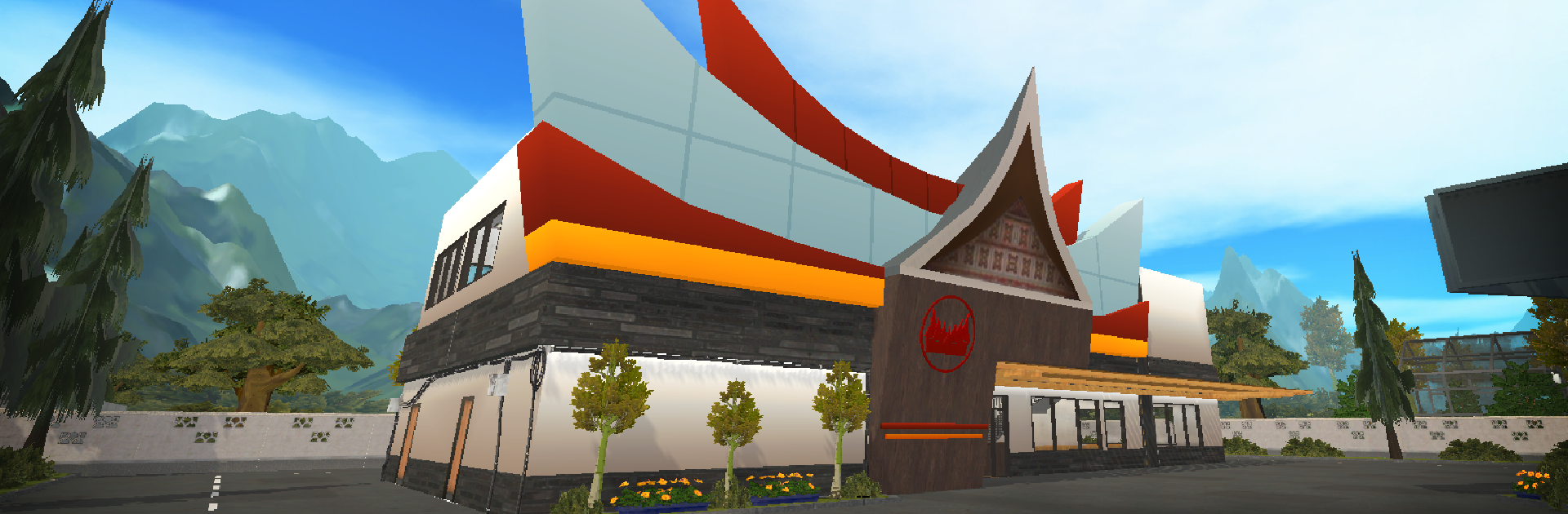Juragan Nasi Padang brings the Simulation genre to life, and throws up exciting challenges for gamers. Developed by Trimatra Studio, this Android game is best experienced on BlueStacks, the World’s #1 app player for PC and Mac users.
About the Game
Ever wondered what it’s like to hustle as the boss of a bustling Indonesian restaurant? Juragan Nasi Padang puts you right in the heart of the action—cooking, serving, and growing your own food empire. As both a chef and entrepreneur, you’ll go from flipping recipes in a humble stall to running the city’s must-visit Nasi Padang hotspot. Things can get hectic, but that’s where the fun begins.
Game Features
- Switch Up Your View: Whether you’re in the mood for hands-on cooking or big-picture managing, play in either first-person or third-person mode. Flip between the two whenever you want a change of perspective.
- Real Cooking Experience: You’re not just tapping buttons. Cook up traditional dishes like Rendang and Gulai step by step, making sure each plate looks (and tastes!) spot on.
- Grow Your Restaurant: Start small, then expand as customers roll in. Add new tables, stretch the dining area, and upgrade your gear to keep everyone happy—and coming back for more.
- Unlock New Recipes: The menu won’t stay static for long. Discover fresh recipes and special dishes to keep regulars interested and new visitors rolling in.
- Inventory and Prep: Think ahead before opening each day—prep just enough food to stay quick on service but avoid waste. Managing your supplies is key to keeping the business afloat.
- Track Your Finances: Get access to daily reports that let you see where the money’s going. Make smart calls, invest in the right upgrades, and watch your profits climb.
- Online Order System: Take the hustle beyond your restaurant walls by handling delivery orders. Time matters here, so deliver fast and keep your ratings high.
- Day and Night Cycle: The game’s not stuck in one time slot. There’s a full day-night system, and you’ll need to time your strategy for peak hours versus quiet moments.
- Hit the Market: Pick your own ingredients from a lively market, making sure every dish uses the best you can get your hands on.
- Authentic Indonesian Vibe: From sights and sounds to the food itself, immerse yourself in a slice of Indonesia every time you open the game.
If you want that restaurant owner feel on your PC, it works smoothly on BlueStacks too.
Slay your opponents with your epic moves. Play it your way on BlueStacks and dominate the battlefield.