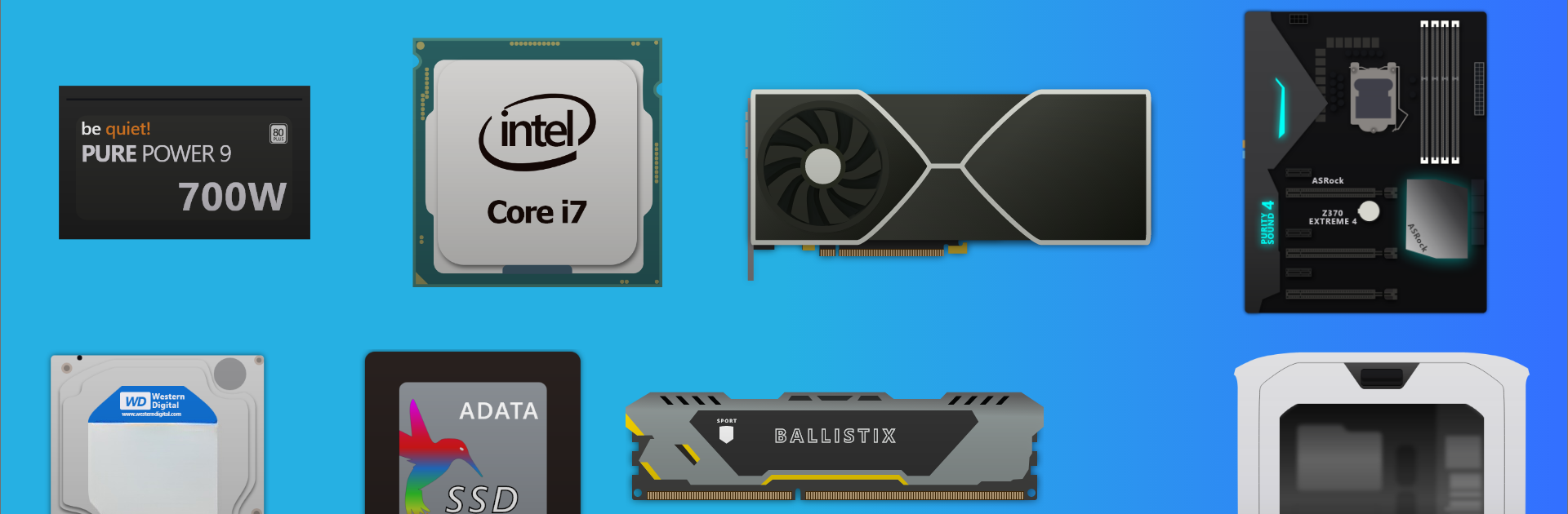PC Creator Simulator brings the Simulation genre to life, and throws up exciting challenges for gamers. Developed by B&Y Games, this Android game is best experienced on BlueStacks, the World’s #1 app player for PC and Mac users.
About the Game
Ever wondered what it’s like to build and customize computers without ever opening up an actual case? PC Creator Simulator lets you roll up your digital sleeves and get hands-on with everything from budget-friendly office PCs to ambitious gaming monsters and even mining rigs. As you help customers with their unique requests, you’ll dig into real hardware parts, make upgrades, and sharpen your tech-savvy skills. Whether you live for powerful processors or just enjoy fiddling with components, this simulation from B&Y Games has plenty of tinkering fun for hardware enthusiasts.
Game Features
-
Journey Through PC Tech
Dive into over a decade of computer hardware history, building systems inspired by real parts from 2010 through 2020. Each job feels different, and there’s always something new to learn or assemble. -
Four Build Categories
Start out with basic office machines, graduate to sleek gaming computers, tackle high-powered workstations, and, when you’re ready, manage full-blown mining farms. Each type brings its own unique set of challenges and customer needs. -
Challenging Custom Orders
Not every client is satisfied with “just a computer.” Some care about cooling, others crave a certain number of connectors, and you’ll get those who won’t settle for anything less than an SSD. Expect variety and surprises in every order. -
Skills and Upgrades
The more builds you finish, the better you get—your in-game character can unlock new abilities and quality-of-life tweaks that make jobs smoother (and way more fun). -
Play How You Like
Try the game on mobile or, if you want a bit of extra comfort and smoother controls, take advantage of BlueStacks to enjoy the experience on your PC. -
All About the Details
Accuracy matters here—so expect to work with real tech specs and realistic assembly steps, perfect for folks who notice those little details in every build.
Start your journey now. Download the game on BlueStacks, invite your friends, and march on a new adventure.