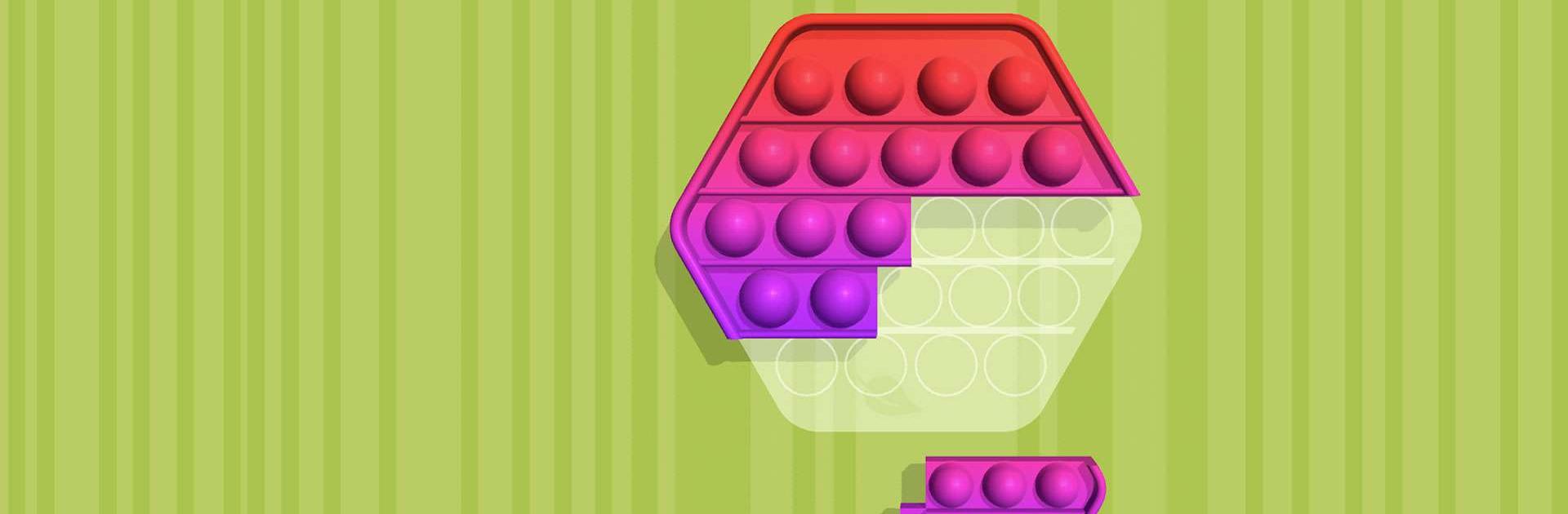Pop Us! is a Simulation game developed by SayGames Ltd. BlueStacks app player is the best platform to play this Android game on your PC or Mac for an immersive gaming experience.
Are you feeling bored or stressed out? Then, it’s time to pop your way to relaxation and fun with Pop Us! This is the ultimate fidget toy puzzle game that will help you calm your nerves and provide endless hours of entertainment.
Pop US! lets you merge jigsaw pieces into stunning virtual fidget toys in all shapes and colors, from animals and fruits to planets and toys. Once you’ve made your masterpiece, it’s time to pop, pop, pop the bubbles! And with hundreds of virtual fidget toys to create, you’ll never run out of things to pop.
But Pop US! is more than just a game; it’s an ASMR experience that’s guaranteed to soothe your senses with its satisfying pop sounds, the gentle jingle of coins, and the realistic sound of rubber parts fitting together.
Pop US! is also designed to be stress-free and relaxing. You can pick up coins to unlock new color schemes and backgrounds, and there are special rewards that will keep you popping. This game is perfect for players of all ages, from small kids to adults.
Download Pop Us! on PC with BlueStacks and take a break from life’s complexities and enjoy some colorful and relaxing fun.