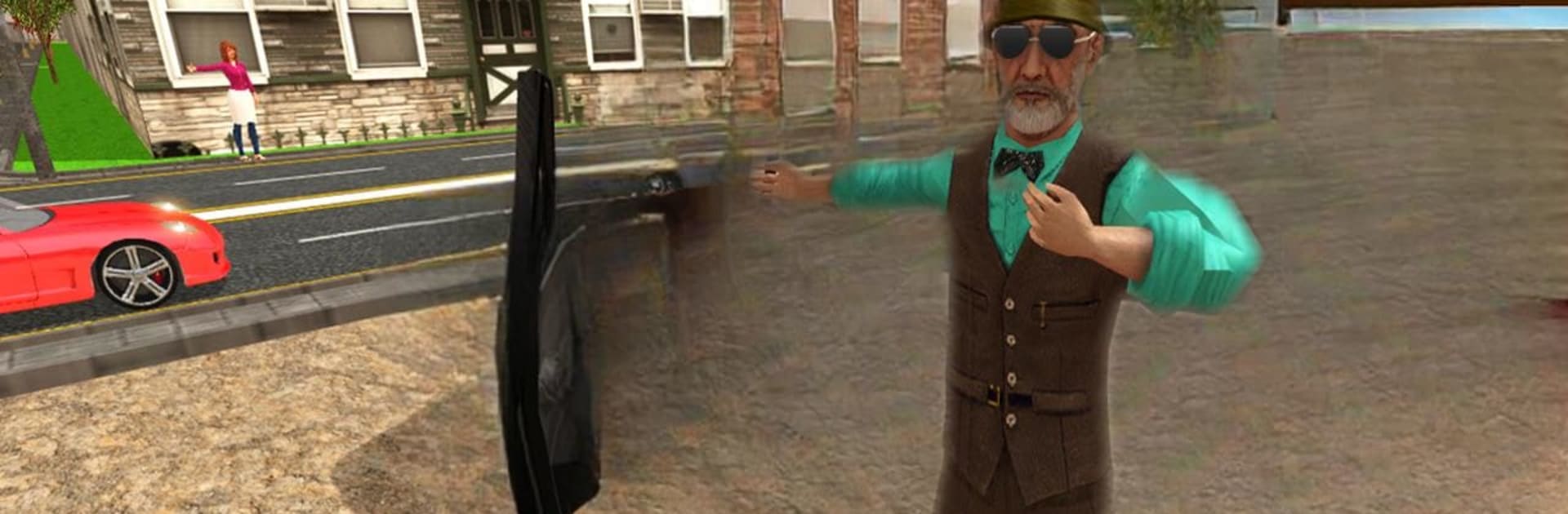Join millions to experience Prado Car Adventure – A Popular Simulator Game, an exciting Simulation game from Next Hope. With BlueStacks App Player, you are always a step ahead of your opponent, ready to outplay them with faster gameplay and better control with the mouse and keyboard on your PC or Mac.
Prado Car Adventure mixes taxi jobs, parking challenges, and chunky SUV racing into one bundle. It drops players onto busy city streets, long Indian style highways with those odd impossible ramps, and rough off road hills where big jeeps feel right at home. The loop is simple but hectic, pick up a passenger, weave through traffic, and get them to the stop before the clock runs out, all while dodging buses, tankers, motorbikes, and even trains that cut across the route. Some missions throw in road bombs that punish sloppy lines, so clean steering and a bit of restraint help more than flooring it. Vehicles lean toward luxury 4x4s, a prado, land cruiser type jeeps, even a limo cab for laughs, and each one pushes that heavy SUV vibe rather than tiny racecar twitchiness. One mission has a train race in Japan, others hop to Dubai desert roads or New York style avenues, so the scenery keeps swapping to keep things fresh.
Handling aims for easy and responsive, not fussy sim tuning, so players can slide into parallel parking tests, hill climbs, and tight city squeezes without babysitting settings. Keyboard steering on BlueStacks feels solid, and the wider view makes threading traffic less of a guess. The traffic is busy but readable, the visuals are bright and clear, and it runs offline, which suits quick play. Missions stack up fast, from uphill taxi hauls to highway sprints, and the timer pressure creates that quick pulse, overshoot a turn and the drop off window is gone. Fans of parking trials and big jeep cruising will find alot to chew on here, especially when the game asks for precise lines at speed.
Start your journey now. Download the game on BlueStacks, invite your friends, and march on a new adventure.