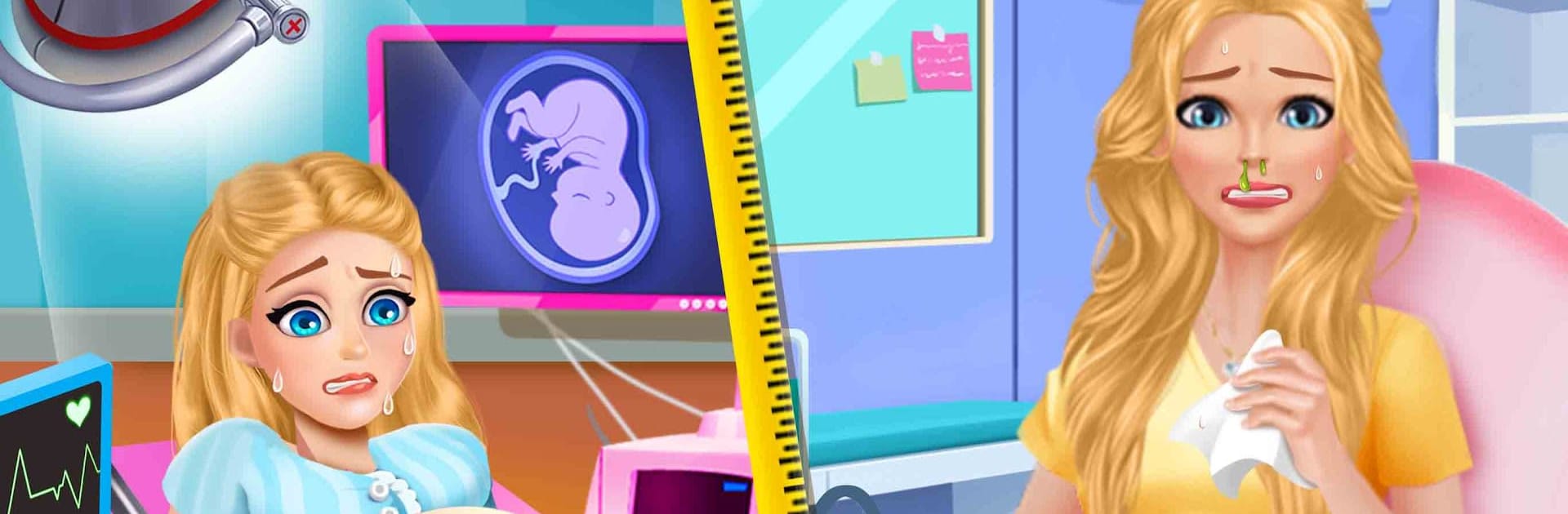Step into the World of Pregnant Games: Baby Pregnancy, a thrilling Simulation game from the house of Beauty Girls. Play this Android game on BlueStacks App Player and experience immersive gaming on PC or Mac.
About the Game
Pregnant Games: Baby Pregnancy lets you step into the shoes of a caring companion for an expecting mom, guiding her from bump to baby with all sorts of quirky, heartfelt tasks. If you’ve wondered what goes into those eventful pregnancy days—or you just like a bit of hands-on simulation—this game’s got you covered. Prepare to roll up your sleeves for doctor-style checkups, soothing treatments, and those special moments that come with welcoming a new life.
Game Features
-
Pregnancy Simulation with Personality
Experience the ups and downs of pregnancy care, switching between playful mini-games and realistic challenges as you help the mom stay healthy and comfortable. -
All the Medical Tools You Could Want
Ever tried a B-ultrasound or used an aspirator? Now’s your chance! The game hands you a whole toolkit of gadgets, from height rods and weight scales to ice packs and swelling ointments. -
Stages of Motherhood
Guide the mom through all four stages of pregnancy, tackling each phase’s unique needs—from cravings to checkups, and yes, even the delivery room excitement. -
Tending to the Newborn
Once the big moment arrives, your job isn’t over! Soothe, feed, and care for the cutest little bundle as you take on brand-new tasks for both mother and baby. -
Loads of Stories, Lots of Variety
With more than a dozen different storylines and over 50 tools to test out, there’s always something new to try or figure out. -
Simple, Intuitive Controls
Just follow the onscreen gestures and icons—whether you’re playing on your phone or using BlueStacks for a bigger view, it’s super easy to jump in and start helping out. -
Healthy Mom, Happy Baby
Learn by doing: give leg massages, use eye drops, help with swelling, and discover just what goes into keeping a pregnant mom and her little one in tip-top shape.
So if you’re in the mood for a fun, lighthearted simulation game built around care and compassion, Pregnant Games: Baby Pregnancy by Beauty Girls brings the adventure home.
Make your gaming sessions memorable with precise controls that give you an edge in close combats and visuals that pop up, bringing every character to life.