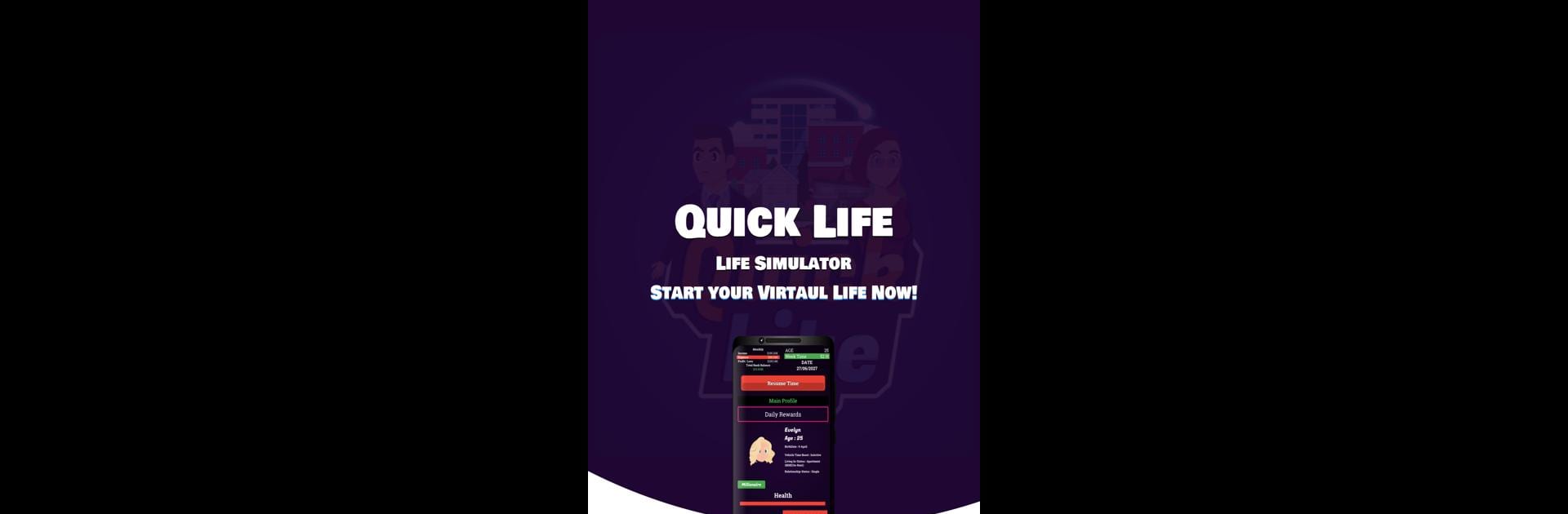From the innovators and creators at BrownDevil, Quick Life – Life Simulator is another fun addition to the World of Simulation games. Go beyond your mobile screen and play it bigger and better on your PC or Mac. An immersive experience awaits you.
About the Game
Ever wondered how you’d handle life if you had a fresh start—and a ticking clock? Quick Life – Life Simulator drops you right into a fast-paced version of everyday living, swapping in game stats for real-life stress. Here, you’re balancing an 80-hour week, keeping an eye on your health, chasing happiness, and figuring out what to do with your hard-earned money. There’s a lot going on—but hey, that’s life. Try juggling careers, building relationships, and investing in the things that matter most.
Game Features
-
Time Crunch
Manage 80 hours every in-game week however you see fit. Take on classes, start side hustles, work multiple jobs, or try running a business. You never really feel like you have enough time, and that’s half the fun (or headache!). -
Stat Juggling
Your character has stats for health, fitness, happiness, looks, and IQ. Everything you do impacts these, so ignoring your well-being might make you sick or unhappy, while good choices open new opportunities. -
Money Management
Track your cash—earn it, spend it, save it, or invest it. Take loans, pay rent, handle car and house maintenance, and look for smart ways to grow your wealth. Overspending? Yeah, you’ll feel it here. -
Career Choices
Explore over 100 different job options. Go to school or just wing it, climb the career ladder or blaze your own path as an entrepreneur. Whether you want to be a high-powered CEO or juggle part-time gigs, the choice is yours. -
Education Paths
Loads of educational options let you shape your story. Pick what you want to study, unlock careers, and work your way toward that billionaire lifestyle—if you can manage your resources. -
Social Side
Make and maintain friendships, spend quality time with loved ones, buy gifts, and get into relationships. Family life? Absolutely. You can even get married and raise kids, with all the fun (and expense) that goes with it. -
Property & Cars
Purchase or rent homes, upgrade your living space, and watch as prices shift over time. Want to live large with a dream car in the driveway? Go for it—just remember there’s rent and upkeep to handle too.
For even more control over your choices, you can also play Quick Life – Life Simulator on your PC using BlueStacks, making your life simulation experience bigger and a bit more relaxed.
Make your gaming sessions memorable with precise controls that give you an edge in close combats and visuals that pop up, bringing every character to life.