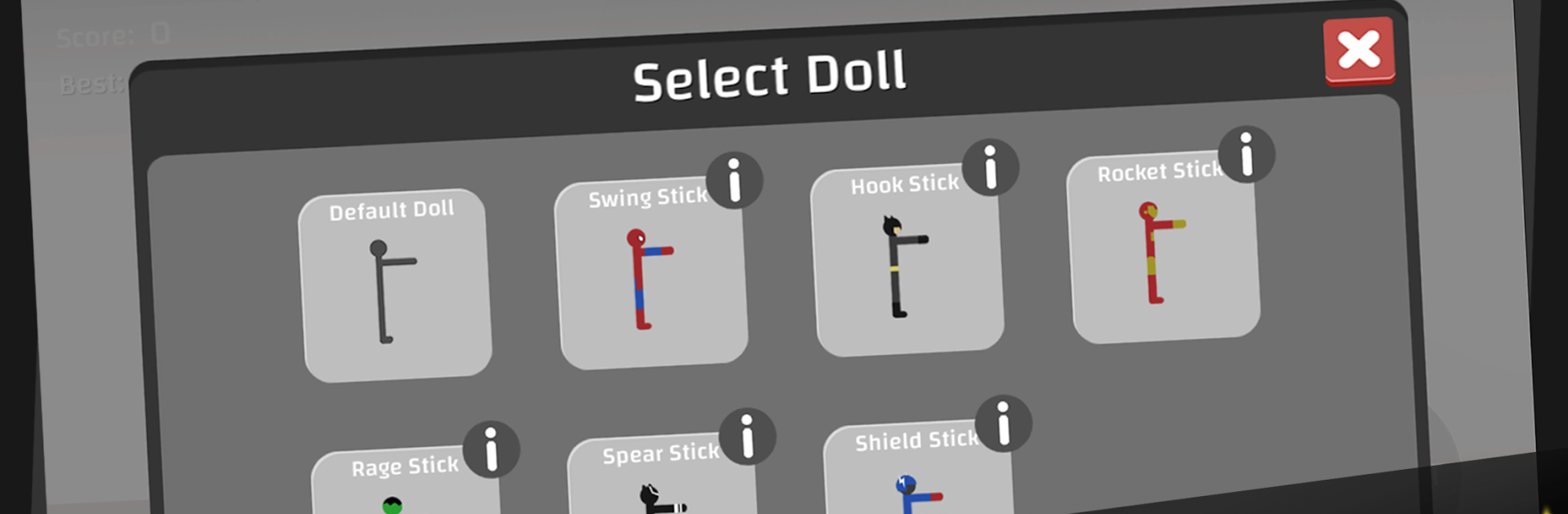Explore a whole new adventure with Ragdoll Hero Dismounting Fly, a Simulation game created by Skygo. Experience great gameplay with BlueStacks, the most popular gaming platform to play Android games on your PC or Mac.
About the Game
Ever wondered what it’s like to send a superhero tumbling down a ladder… just for fun? Ragdoll Hero Dismounting Fly isn’t your typical action-packed adventure—this one lets you launch quirky heroes into outrageous, over-the-top crashes where chaos is the name of the game. You get to control the wild physics, chase high scores, and just see how much havoc you can really unleash. There’s always a new trick, a new trap, or a new hero waiting to test your crash-landing skills.
Game Features
-
Pick Your Hero, Name Your Legend
Not just faceless crash dummies! Choose your favorite superhero-style avatars, give them a name, and add a touch of personality before tossing them into the unknown. -
Wheels & Whacky Rides
Ready to take on the stairs in a monster truck? Or maybe a love chair is more your speed? There’s everything from regular bikes and cars to future bikes and containers. -
Insane Levels, Crazy Maps
Whether you’re sliding down space tunnels, careening across highways, or dropping into dangerously deep pits, there’s always a new setting to master. Each map has its own wild surprises. -
Pose to Maximize Mayhem
Want bigger scores? Adjust your hero’s pose before the big leap to rack up even more damage. Sometimes, a well-timed arm flop makes all the difference! -
Deadly Obstacles Everywhere
Traps, hazardous objects, and unpredictable bits of road make every dismount different. The goal? Cause as much high-speed destruction as possible. -
Unlock New Heroes & Skills
Racking up coins means you can score brand-new heroes and unlock awesome special abilities. There’s always another silly suit or skill to try out. -
Sound, Graphics, and Smooth Moves
The sounds are satisfyingly realistic, the game runs smooth, and the colorful visuals keep things light—even when the chaos gets intense. -
Easy Ways to Score Bonus Coins
Play daily, complete in-game missions, spin for luck, or snag some quick coins with short videos—there are loads of ways to boost your stash.
Play your way, experiment with strategies, and if you’re on BlueStacks, you’ll enjoy smooth movement and those eye-catching graphics on a bigger screen.
Start your journey now. Download the game on BlueStacks, invite your friends, and march on a new adventure.