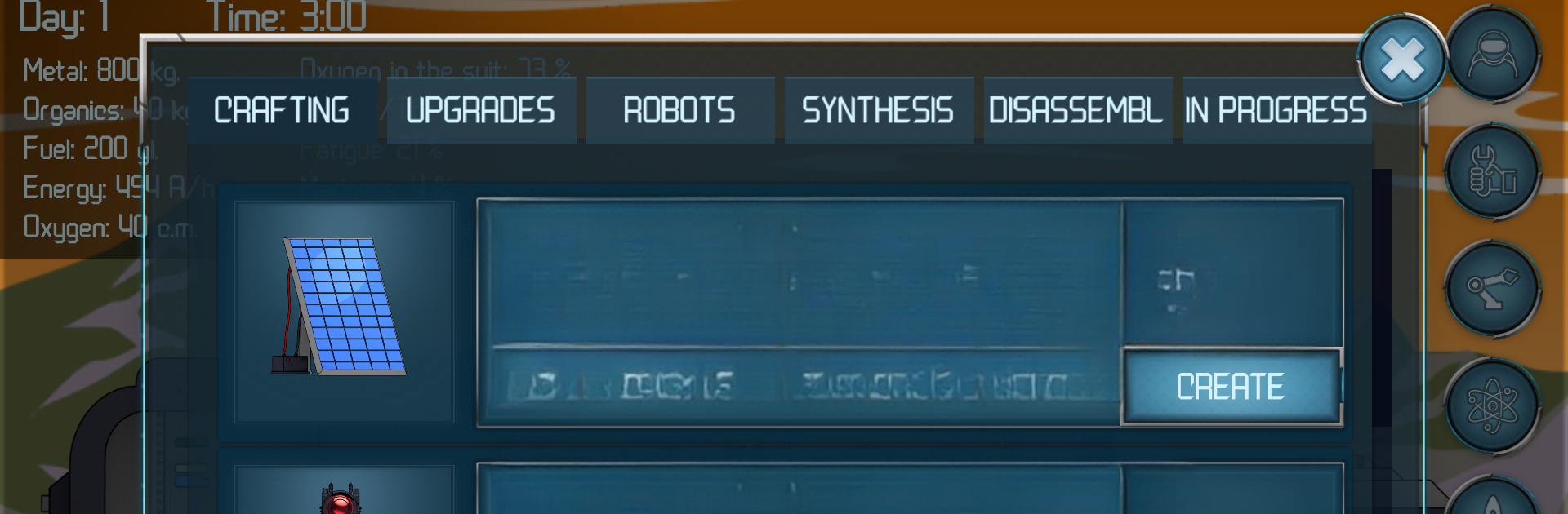Join millions to experience Random Space: Survival Simulator, an exciting Simulation game from Alexander Tavintsev. With BlueStacks App Player, you are always a step ahead of your opponent, ready to outplay them with faster gameplay and better control with the mouse and keyboard on your PC or Mac.
So in Random Space: Survival Simulator, you end up stranded in a totally unfamiliar chunk of space after your ship falls apart. Right from the start, it’s just you, a tiny shelter pod, and a bunch of wreckage. The thing that makes it interesting is how hands-on it feels—there’s always something that needs fixing or improving. You have to build up your base, gather scrap, patch things together, and eventually put a working spaceship back together so you can try to make your way home. The routine stuff doesn’t get brushed aside, either. Eating, sleeping, and keeping up with oxygen are all things to manage while you’re running around trying to survive. Even tomato sprouts become a big deal after a while.
Getting off the planet isn’t just a one-and-done task, either. You actually need to figure out which planet you’re on, visit others to get your bearings, and watch for when planets align just right to make space travel possible. If you like fiddling with upgrades, there’s a lot to tweak—robots for chores, building better modules, stretching every last bit of fuel and food. The whole environment changes every time, with planets having different gravity, weather, resources, and even light. No two runs feel exactly the same, so there’s a fresh puzzle to work through each time you play. Playing it on BlueStacks gives all the scrappy building and exploring a bit more room to breathe, since you can use a bigger screen and maybe better controls. The sense is less about big action moments and more about tinkering, surviving, and figuring out the best way to beat the odds in a part of space that really doesn’t care if you make it or not.
Get ready for a buttery smooth, high-performance gaming action only on BlueStacks.