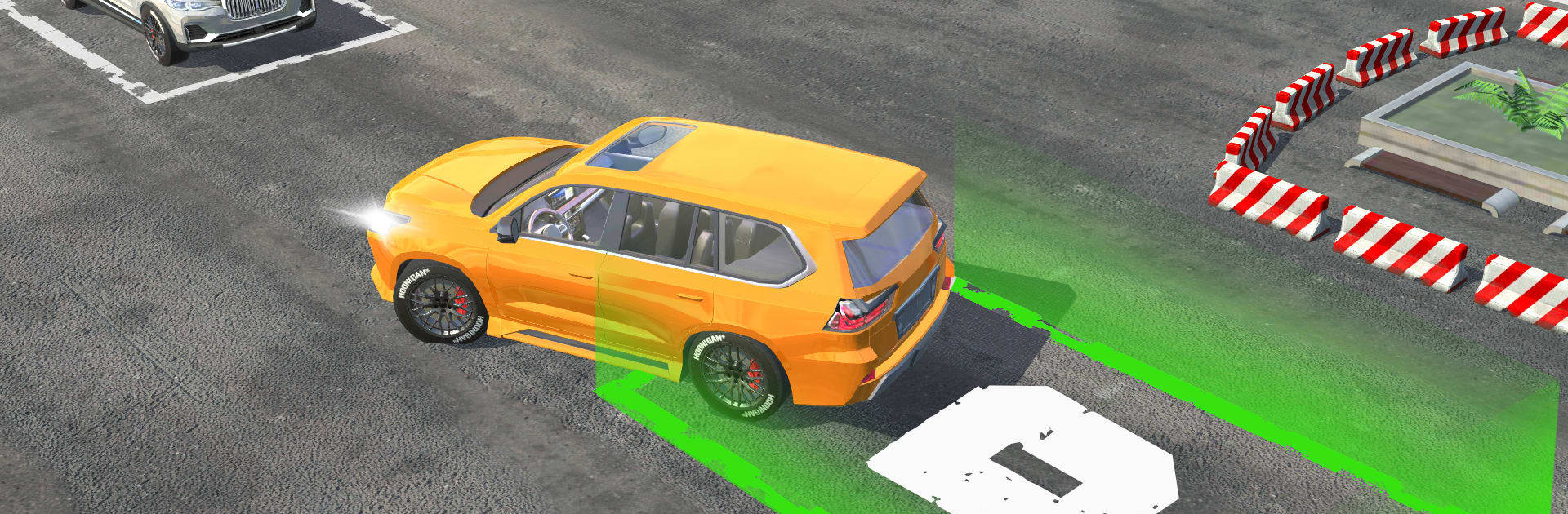Step into the World of Real Car Driving School Game, a thrilling Simulation game from the house of Shuree Studio. Play this Android game on BlueStacks App Player and experience immersive gaming on PC or Mac.
About the Game
Ever wondered what it feels like to take on real-world driving challenges—all without leaving your chair? Real Car Driving School Game by Shuree Studio wraps up the thrill of driving lessons, tricky road signs, and big-city maneuvers into a smooth simulation. Whether you’re just getting started or you’re already a road pro, you’ll find yourself picking up new tricks, brushing up on traffic rules, and maybe even having a laugh at your own parking skills. And yeah, you can check it out on BlueStacks, too, for a laid-back PC driving session.
Game Features
-
Road Sign Know-How
Think you know traffic signs? The game includes a wild mix of over 80 different ones to deal with—expect everything from classic stop signs to things that’ll have you scratching your head. It’s surprisingly fun learning what they all mean while you drive. -
Driving Missions for Days
If you like a bit of challenge, you’ll love working through the variety of driving levels. Each one throws new tests your way, focusing on handling, parking, and smooth navigation through busy streets or tight corners. -
Real-Deal Driving Test Vibes
Ever been nervous for a driving test? Here’s your shot to practice without breaking a sweat. These in-game exams recreate actual test routes and scenarios, so you’ll know exactly what to expect when the real thing comes around. -
Switch Up Your Perspective
Flip between two different camera angles as you play—sometimes you need that behind-the-wheel view, and other times you’ll want to see your car from above. It comes in handy when you’re trying not to back into, well, everything. -
Customize and Collect Cool Rides
You’re not stuck with just one car, either. There’s an array of vehicles inspired by famous brands, and you can tweak them to match your style as you master each challenge. -
Lifelike Environments
From rush-hour city roads to peaceful bridge drives, the environments keep things interesting and test your skills in different ways. The attention to detail makes each scenario feel legit, so there’s always something new around the next corner.
Ready to top the leaderboard? We bet you do. Let precise controls and sharp visuals optimized on BlueStacks lead you to victory.