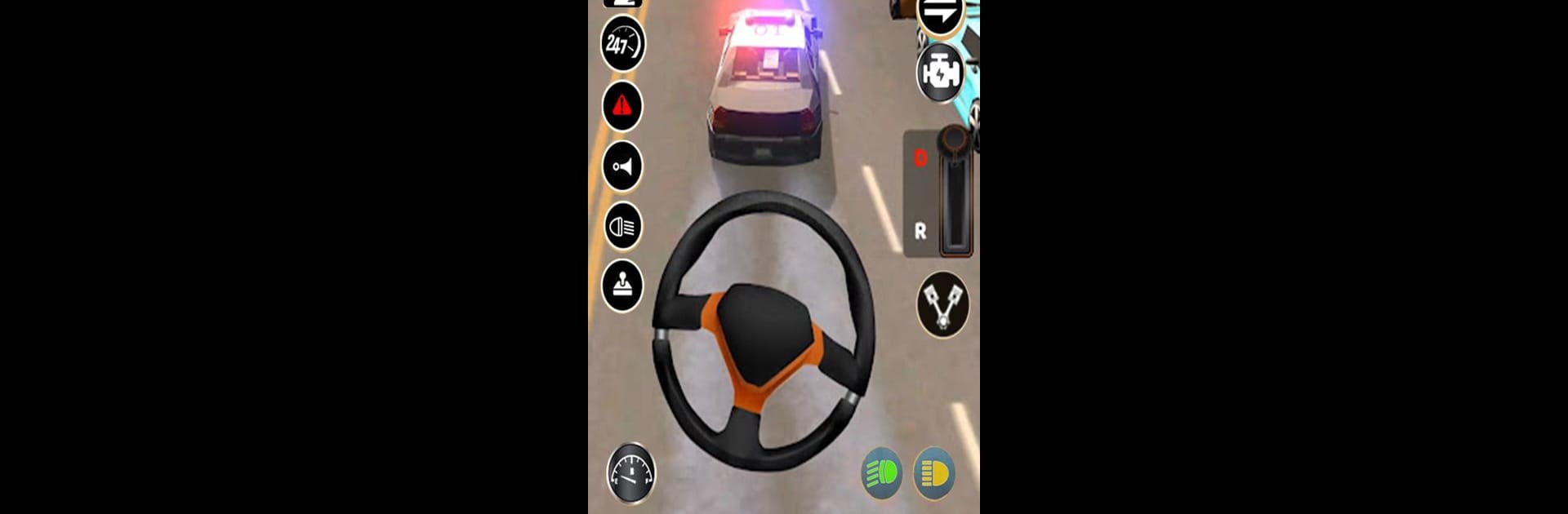Bring your A-game to Real Drive 3D Parking Games, the Simulation game sensation from TapNation. Give your gameplay the much-needed boost with precise game controls, high FPS graphics, and top-tier features on your PC or Mac with BlueStacks.
About the Game
Ever felt the urge to squeeze a hulking SUV into a tight spot or slide a sports car through a twisty rooftop parking lot? Real Drive 3D Parking Games brings that challenge right to your screen. In this simulation game from TapNation, you’ll test more than just your speed — it’s all about control, timing, and mastering every tricky turn. Expect a mix of fun, frustration, and “just one more try” moments as you make your way through a variety of car parking adventures.
Game Features
-
Wide Variety of Vehicles
There’s something for every kind of car fan here: muscle cars, pickup trucks, sleek sedans, off-road beasts, and speedy hypercars. You don’t just stick to a single set of wheels — unlock new rides as you get better at handling those tight spaces. -
Challenging Environments
It’s not just flat parking lots. Tackle rooftop setups, winding ramps, and even offroad challenges. Each scenario ramps up the difficulty and keeps things interesting. -
Manual Gear Parking
Think you’re good at handling cars? Wait until you try parking with manual gear shift settings. This adds an extra layer of realism for anyone wanting that full driving-school feel. -
Simple Controls, Real Precision
Real Drive 3D Parking Games makes it easy to pick up and play, thanks to intuitive hold-to-drive and release-to-brake controls. It’s all smooth, straightforward, but still challenging when you need it to be. -
Vertical, One-Handed Play
Everything is designed for quick sessions, making it perfect when you’ve got only a few minutes. Play upright with just one hand — snack in the other, maybe? -
Polished Simulation
Park with style, avoid crashing, and master every level at your own pace. If you want to enjoy these tight corners and detailed environments on a larger screen, BlueStacks works great for that extra bit of immersion.
Start your journey now. Download the game on BlueStacks, invite your friends, and march on a new adventure.