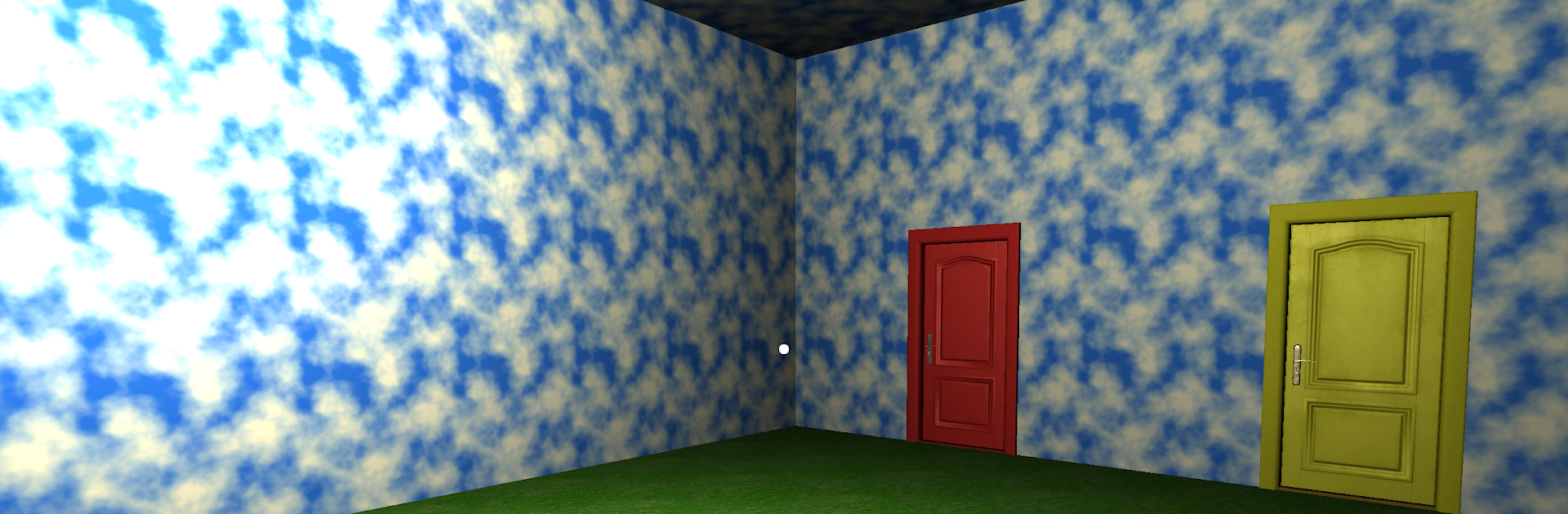Explore a whole new adventure with Red Door Yellow Door Horror, a Simulation game created by FanOfNature. Experience great gameplay with BlueStacks, the most popular gaming platform to play Android games on your PC or Mac.
About the Game
Ever wondered what it’d be like to wander around inside your own dream—or maybe someone else’s nightmare? Red Door Yellow Door Horror drops you right into the deep end of a mysterious, maze-like world that feels both strange and oddly familiar. Developed by FanOfNature, this Simulation game messes with your mind in the best way, letting you step through endless halls, creep open doors, and discover what lurks just out of sight. Every choice nudges the story in its own direction, so there’s always something new (and sometimes unsettling) around the corner.
Game Features
-
Uncanny Dreamcore Vibes
The game world is absolutely packed with dreamy, liminal spaces—think hallways that don’t feel quite right, rooms that look almost familiar, and backdrops that seem to echo lost memories. It’s all about creating that perfect blend of nostalgia and unease. -
A Maze of Doors
Red doors, yellow doors, and a bunch of other strange portals just waiting to be opened. Each one promises something different: some lead deeper into the dream, while others might just send a chill down your spine. -
Immersive Walking Simulator
It’s not about fast action here. Instead, you’ll be slowly moving through the environment, soaking up every strange sight and sound—ideal for fans of atmospheric, story-driven horror. -
Choices That Echo
The dream isn’t a straight line. Every door you open and every hallway you walk down has consequences, adding an extra layer of tension to even the smallest decisions. -
Disturbing Encounters
Not every room is empty. Sometimes you’ll feel like you’re being watched, and occasionally, you’ll come face-to-face with the stuff of nightmares. Trust your instincts and pay attention to what’s lurking in the corners.
If you want to crank up the creepy factor, try playing on BlueStacks for bigger visuals and an even more immersive vibe.
Start your journey now. Download the game on BlueStacks, invite your friends, and march on a new adventure.