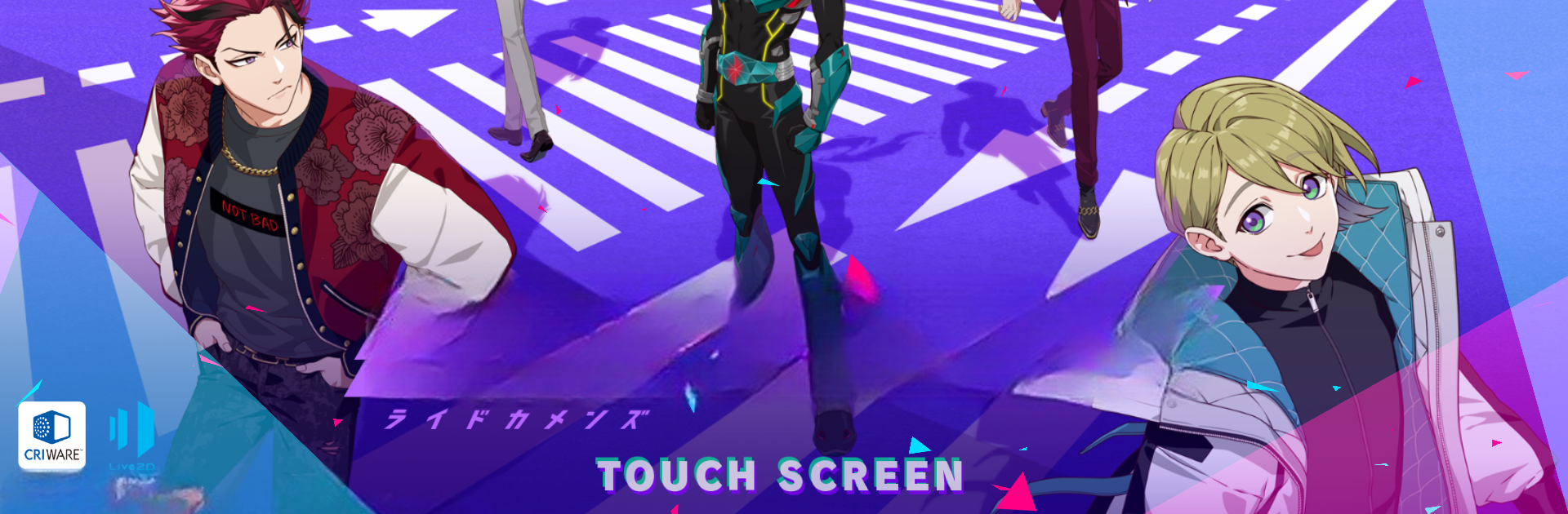ライドカメンズ brings the Simulation genre to life, and throws up exciting challenges for gamers. Developed by BANDAI CO.,LTD., this Android game is best experienced on BlueStacks, the World’s #1 app player for PC and Mac users.
About the Game
Step into the world of ライドカメンズ, where city life and wild nature blend together in Nigoo City. You’ll play as an “agent,” picking up the torch from your late father, helping a crew of 16 very different Kamen Riders regain their lost memories after a mysterious human modification experiment. With each Rider bringing their own quirks, beliefs, and backstories, you quickly find yourself wrapped up in battles and deep investigations, all while working to untangle a destiny that seems set in stone. If you’re a fan of rich stories, character bonds, and the unique charm only this Simulation game from BANDAI CO.,LTD. can offer, you’re right where you need to be.
Game Features
-
Original Storytelling
Experience an all-new narrative crafted by Yuya Takahashi—the mastermind behind “Kamen Rider Geets.” Get ready for 14 fully voiced chapters and gorgeous Live2D scenes that bring every moment to life. -
Deep Investigations
Explore the city alongside Kamen Riders, chat with locals, and dig up hidden episodes. The way you interact and the places you choose to visit shapes the power you unlock, making every playthrough a little different. -
Strategy-Focused Battles
Put your Chao Stones to work in battles where special Rider skills fire off automatically. The fights are streamlined, so you can focus on planning your moves and enjoying Rider-specific finishers. -
Hangout Spots
Relax at the Masked Cafe, your group’s cozy hideout. Spend time building relationships with the Riders, unlock extra stories, discover new voices, and see sides of these characters that aren’t revealed anywhere else. -
Character-Driven Progression
Each Rider isn’t just a fighter but an individual with a unique personality and a secret or two. Get closer by spending time together, and you’ll learn more about what truly drives these heroes. -
Immersive Presentation
Every cutscene and interaction has been polished with Live2D tech, so even catching up with the cast feels dynamic. Voices and animations help make each scene memorable.
For those looking for a smooth experience on PC, BlueStacks quietly has your back.
Ready to top the leaderboard? We bet you do. Let precise controls and sharp visuals optimized on BlueStacks lead you to victory.