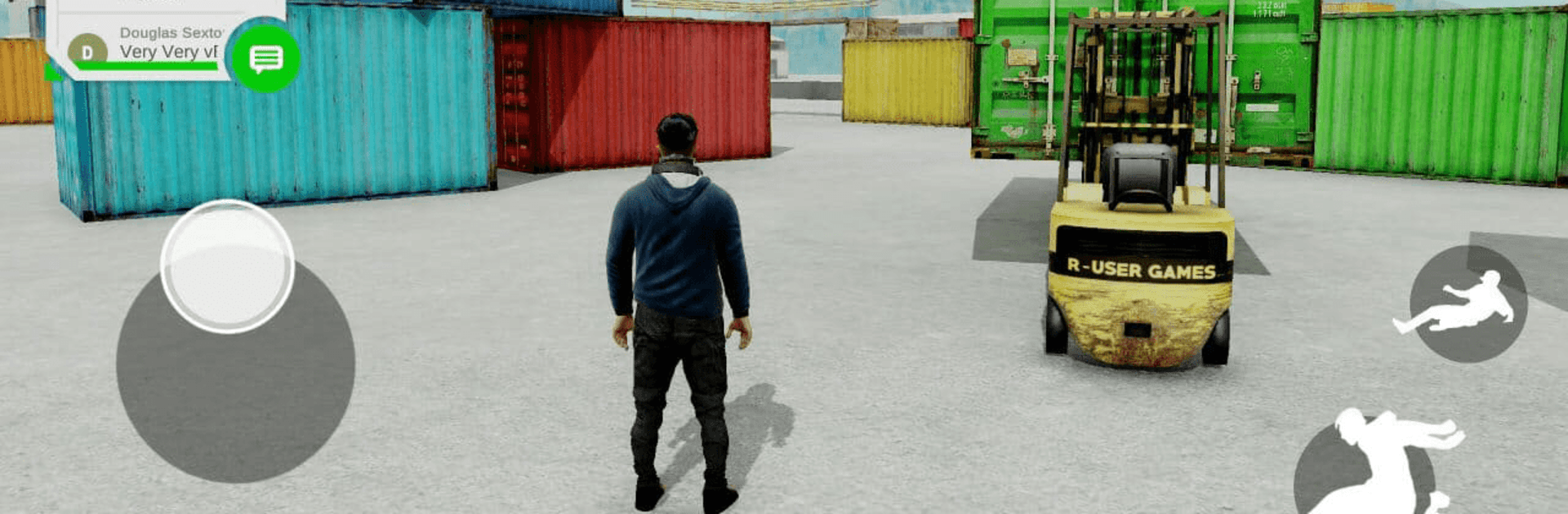Step into the World of Rysen Dawn, a thrilling Simulation game from the house of R-USER Games. Play this Android game on BlueStacks App Player and experience immersive gaming on PC or Mac.
About the Game
Ever wondered what it’s like to go viral for your epic parkour moves? In Rysen Dawn, a Simulation game from R-USER Games, you’ll step into the shoes (and sneakers) of RYSEN, a livestreamer carving out a digital fame with wild jumps, bold flips, and flashy tricks. Whether you’re chasing high scores or just want to goof around for your virtual fans, this game gives you a front-row seat to the world of live-streamed parkour.
Game Features
- Next-Level Visuals: Get ready for slick, modern graphics that really crank up the good looks—your jumps, climbs, and rooftop leaps look sharp.
- Easy Controls: Nobody likes clunky controls. With the on-screen setup here, you’ll breeze through those runs and tricks without losing your flow.
- Interactive NPCs: Try out emotes or drop a dance—characters in the game actually react. It’s a little detail, but it makes your world feel alive.
- Personal Playlist: Once you unlock headphones, you can play your own MP3 tracks right in-game. Want a parkour session with your favorite background music? You got it.
- Emote System: Show off more than flips. Use the emote wheel to dance, pose, or just mess around for your viewers.
- Live Stream Sponsorships: Put on a show and earn in-game cash from virtual sponsors as your audience grows.
- Photo Mode: Pause mid-action to snap crazy screenshots—no matter the original resolution, the game saves pics at full quality.
- Smooth Performance: If you’ve got 60FPS available, you’re in for seriously smooth gameplay.
- BlueStacks Compatibility: Prefer playing on a bigger screen? Rysen Dawn is right at home when running through BlueStacks.
- Customize and Save: With music and screenshots stored in specific game folders, keeping your favorite moments and tracks all organized is a piece of cake.
Ready to top the leaderboard? We bet you do. Let precise controls and sharp visuals optimized on BlueStacks lead you to victory.