Step into the World of SAKURA School Simulator, a thrilling Simulation game from the house of Garusoft LLC. Play this Android game on BlueStacks App Player and experience immersive gaming on PC or Mac.
SAKURA School Simulator feels like a big, weird playground where the player decides what kind of day to have. It drops them into a bright little town and lets them choose between being friendly or going full chaos. On the calm side, they can hang out, pick from a few silly dialogue lines that shuffle at random, make friends or even a romance, and just live that busy school life. On the wild side, there is a Yakuza office where weapons can be borrowed, and the flying move makes grabbing things fast. Fights are cartoon-style with no blood at all. Nobody dies here. Enemies only get stunned, then wake up the next day and remember, so people will hold a grudge after a rough night.
It is a true sandbox, so winning fights is optional. Problems can be solved with tricks, props, or simply avoiding trouble. The game lets players switch between four characters on the same map for different angles, though two of those slots ask for a quick ad to unlock. There is no ending, which is kind of the point. Make a scene, test ideas, see how the town reacts. Just a heads up on performance: this one eats CPU and GPU. Phones under 3 GB of RAM or below something like a Snapdragon 820 will likely stutter, shut down, or throw low memory errors. Restarting the game or device helps, and turning down the number of students and people in settings smooths it out. Close other apps if you can. Running it on PC with BlueStacks is a nice way to steady the frame rate and get simple keyboard controls without fuss. If anything is confusing, the in-game HELP section explains the basics and a few handy tricks.
Get ready for a buttery smooth, high-performance gaming action only on BlueStacks.

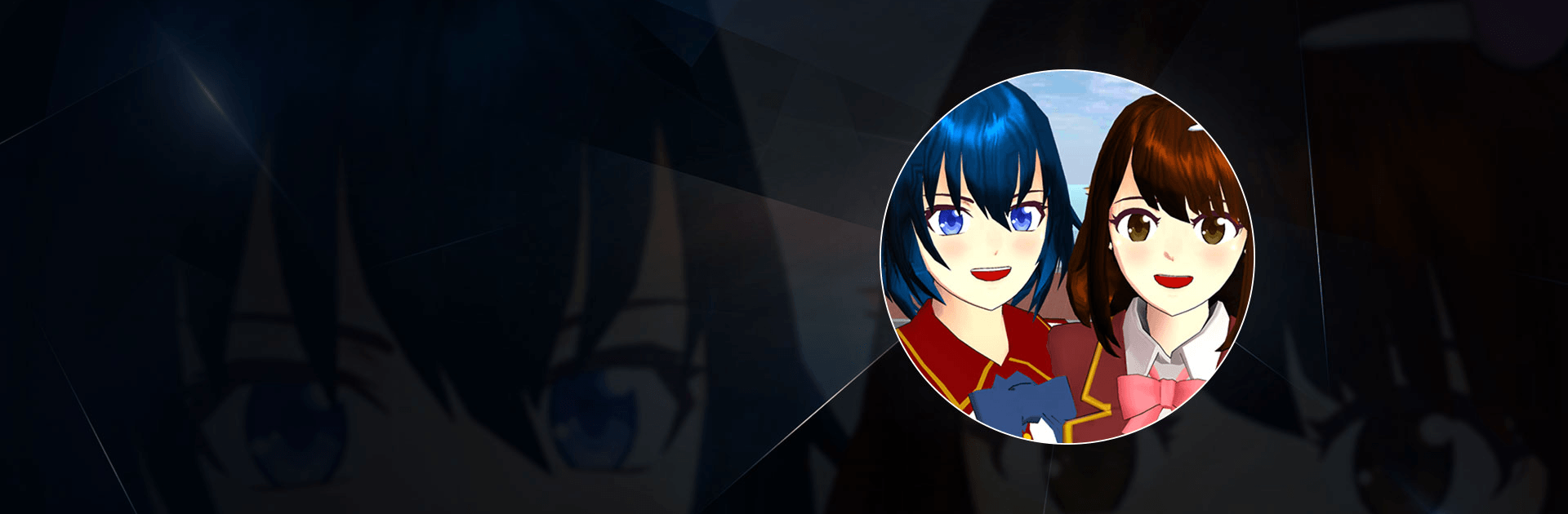









![[3D Platformer] Super Bear Adventure](https://cdn-www.bluestacks.com/bs-images/36cf5103abe9f6db8efde0fb427bf401-101x101.png)



