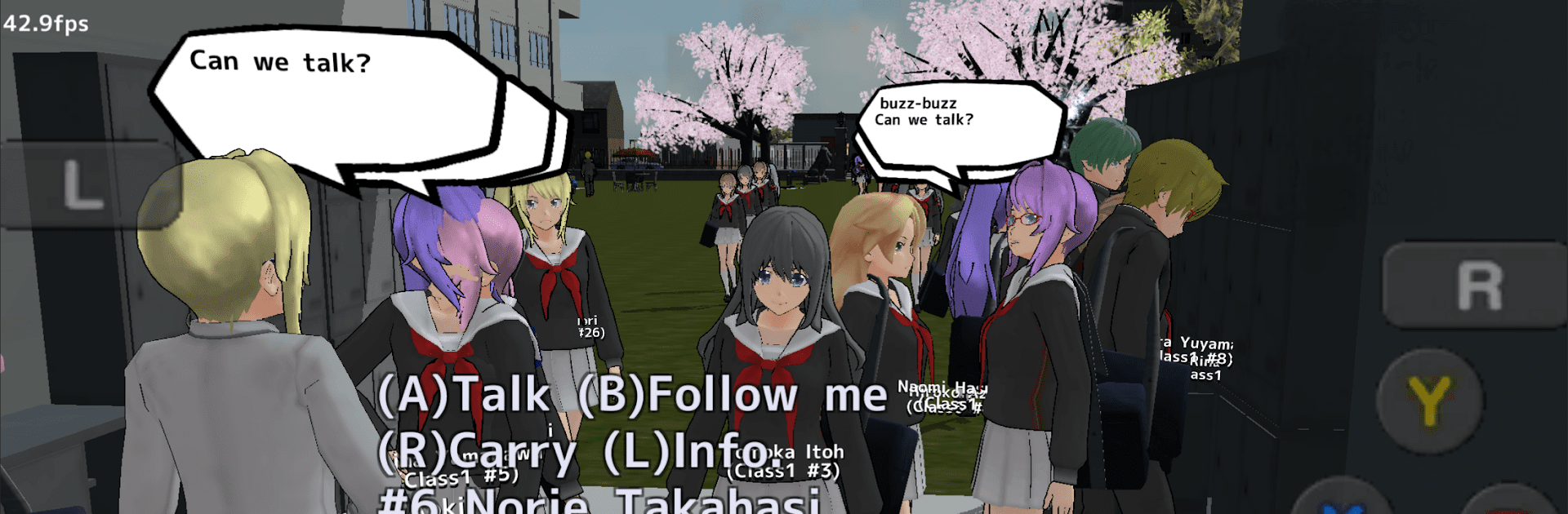School Girls Simulator brings the Simulation genre to life, and throws up exciting challenges for gamers. Developed by Meromsoft, this Android game is best experienced on BlueStacks, the World’s #1 app player for PC and Mac users.
About the Game
Ever wondered what a wild day at a Japanese high school might feel like—with a few unexpected twists? School Girls Simulator by Meromsoft lets you explore, make friends, ride around campus, or even fend off the occasional zombie outbreak. There’s always something happening, and how you spend your time is totally up to you.
Game Features
-
Lively School Life
Go to class, meet classmates, munch on sweets, or join a club. Whether you want to hang out at the maid café after lessons or just wander the campus, there’s loads to do. -
Ride and Roam
Hop on a bike or slide behind the wheel of a car—sometimes with your crush riding shotgun. Transportation here isn’t just for getting from A to B; it’s all part of the fun. -
Confessions and Relationships
Crushes aren’t just background details. You can confess your feelings to other students, no matter their gender. Serious butterflies guaranteed. -
Jobs and Side Activities
Why not moonlight at the new maid café for a change of pace? Earn some cash and see a different side of school life. -
Zombie Survival Mode
Get ready for chaos when zombies crash the campus. Defend your friends with everything from swords to shotguns, or—oops—find out what happens if you get bitten. -
Flexible Controls
Move your character with simple touchscreen gestures and intuitive buttons. Flight mode? That’s just the R button away. -
VR Test Option
Curious about VR? Toss your phone in a compatible headset, move your head around, and see the school from a brand-new angle.
For those who prefer a more traditional setup, playing on BlueStacks lets you experience all those mechanics with the comfort of a keyboard and bigger screen.
Start your journey now. Download the game on BlueStacks, invite your friends, and march on a new adventure.