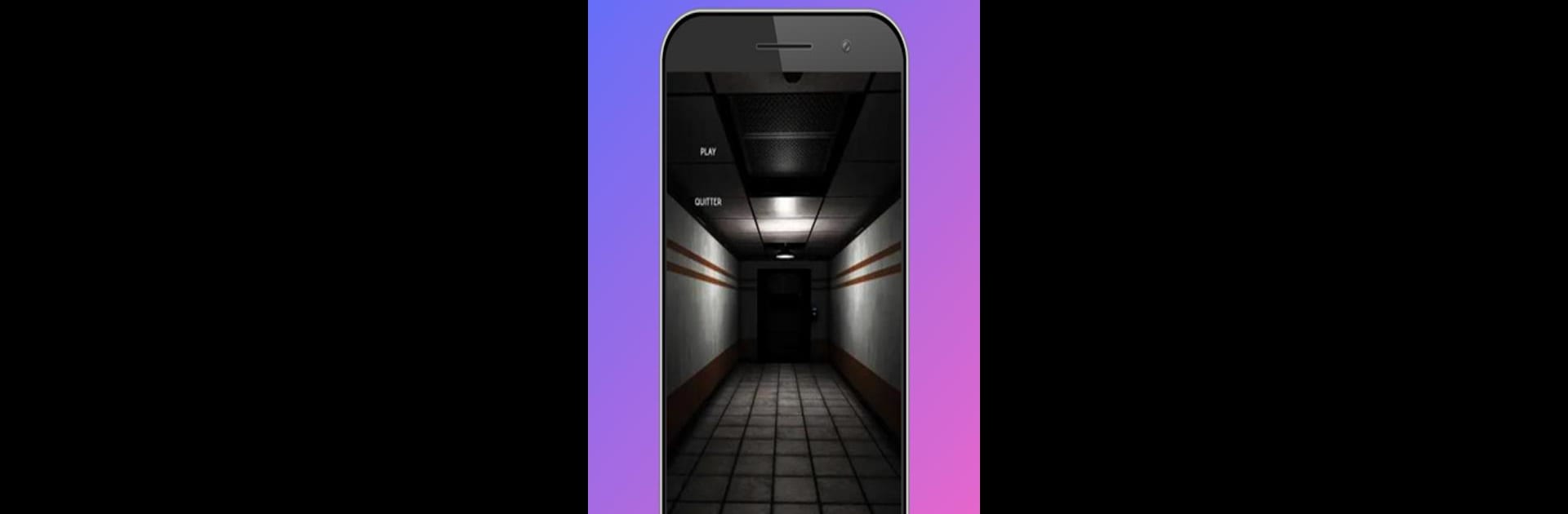Join millions to experience SCP RankUp, an exciting Simulation game from Pixeleur. With BlueStacks App Player, you are always a step ahead of your opponent, ready to outplay them with faster gameplay and better control with the mouse and keyboard on your PC or Mac.
About the Game
Got a thing for secrets, shadowy organizations, and climbing the ladder? SCP RankUp tosses you right into the heart of the notorious SCP Foundation. Here, you’re not just another recruit—you’re on a mission to work your way up, one mysterious task at a time. Each rank unlocks its own set of challenges, so you’ll always have something new to tackle and strange anomalies to handle.
Game Features
-
Rank-Based Progression:
You start at the bottom, but with every mission you complete, you’re getting closer to that mythical “O5-01” status. Every rank comes with its own flavor of intrigue and challenges that’ll test your wits. -
Mission-Focused Gameplay:
Tasks are tailored to your current position in the Foundation, so you’re never just repeating the same thing. One day you’re handling a containment breach, the next you’re wrapped up in clandestine Foundation politics. -
Collect and Earn Coins:
Completing missions pads your stash of coins, letting you unlock new stuff and keep your ascent moving. Oh, and if you happen to have a code lying around, you can grab a quick bonus to boost your bankroll. -
Foundation Lore and Atmosphere:
Whether you’re a seasoned SCP fan or just love a good mystery, the game’s got plenty of references and a vibe that captures the weirdness of the SCP universe. -
Designed for Simulation Fans:
SCP RankUp, true to its Simulation genre roots, gives you a system to master, not just a story to follow. And if you want a smoother playing experience, BlueStacks can help you play it seamlessly on a bigger screen. -
Privacy and Terms:
Your privacy matters, so you’ll find clear terms and policies within the game—no surprises lurking in the shadows, just like any good containment protocol.
Ready to top the leaderboard? We bet you do. Let precise controls and sharp visuals optimized on BlueStacks lead you to victory.