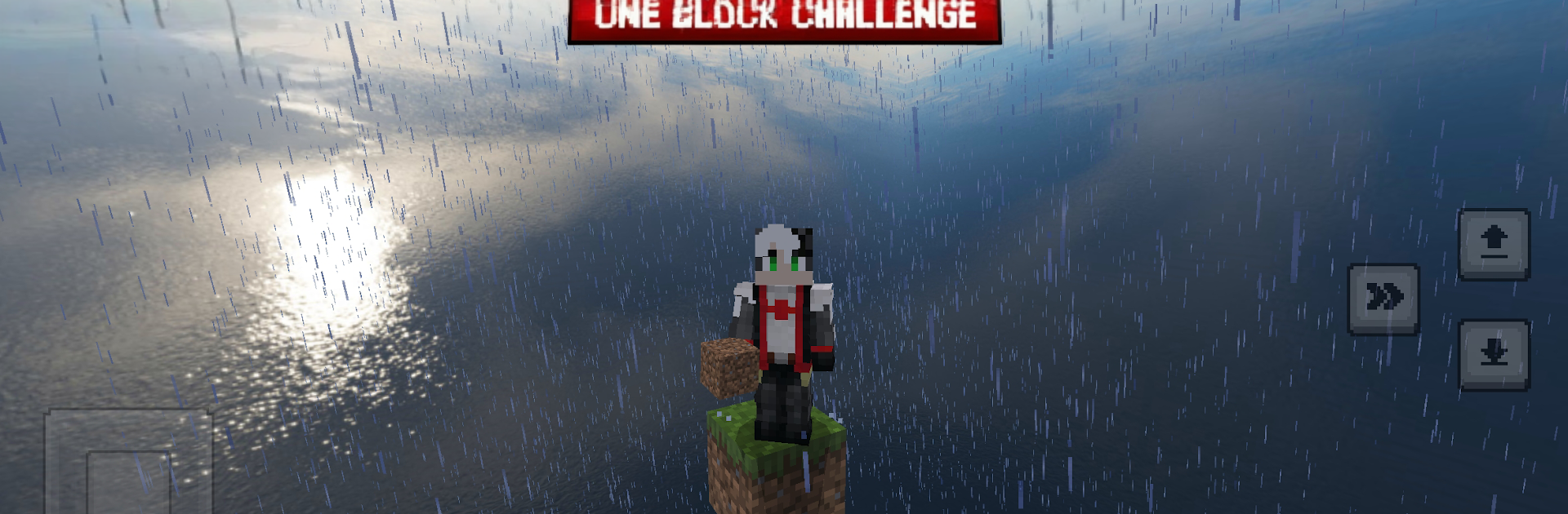Join millions to experience SKYCRAFT : One Block Challenge, an exciting Simulation game from Bantengdev. With BlueStacks App Player, you are always a step ahead of your opponent, ready to outplay them with faster gameplay and better control with the mouse and keyboard on your PC or Mac.
About the Game
SKYCRAFT : One Block Challenge is a sky-high sandbox where your entire world begins on a single block. Mine that block, see what pops out next, and slowly turn a tiny perch into something you can actually live on. It’s a Simulation from Bantengdev that blends relaxed crafting with tense survival moments when the void (and a few unfriendly visitors) keeps you honest.
Game Features
- Start on One Block: You spawn on a lone block in the sky. Break it, and a new one appears with different loot, nudging you forward piece by piece.
- Random Loot, Real Tension: Wood, stone, tools, rare goodies—or a surprise you’ll need to deal with fast. Every break changes your plan.
- Crafting That Matters: With resources this scarce, every plank and stick counts. Build tools, stations, and the essentials you’ll need to stay alive.
- Build a Floating Base: Stretch platforms outward, stack levels upward, fence the edges, and turn empty air into a proper sky island.
- Survive Mobs in the Clouds: Expect visitors. Gear up, place traps, light your base, and protect what you’ve built.
- Grow at Your Pace: Go full creative architect or play it gritty and resource-tight. The loop supports chill building or focused survival.
- Step-by-Step Progression: Watch your setup evolve from a shaky patch of blocks into a sprawling hub with farms, storage, and safer walkways.
- Clean Controls on PC: If you prefer mouse and keyboard for careful placement and quick crafting, you can play it smoothly on BlueStacks.
Ready to top the leaderboard? We bet you do. Let precise controls and sharp visuals optimized on BlueStacks lead you to victory.