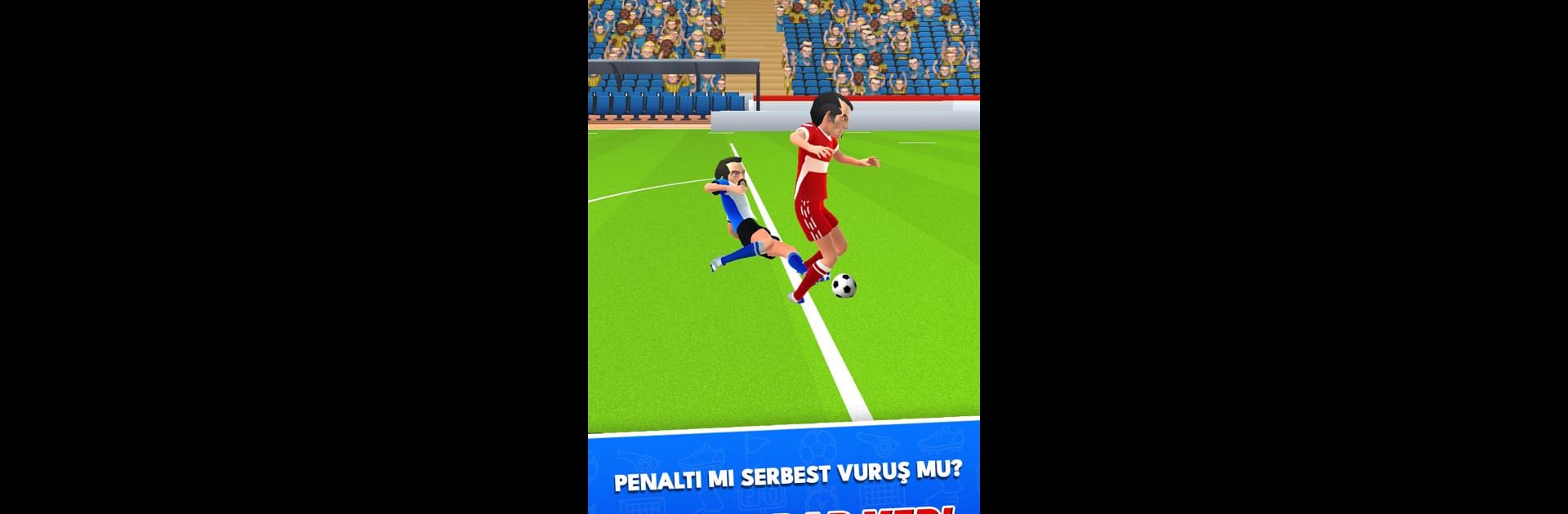Step into the World of Football Referee Simulator 3D, a thrilling Simulation game from the house of Flat Games A.Ş.. Play this Android game on BlueStacks App Player and experience immersive gaming on PC or Mac.
About the Game
Curious what it’s actually like to call the shots in a tense football match—where one whistle can flip everyone’s mood? Football Referee Simulator 3D by Flat Games A.Ş. puts you smack in the middle of all the action, but not as a goal scorer or playmaker—you’re the one in charge of keeping the game fair. Slip into the boots of a referee and see if you can handle the drama, the tough calls, and, of course, a whole lot of sideline shouting. Every week brings a new match and a chance to prove you’ve got the nerves and know-how to keep things under control.
Game Features
-
Authentic 3D Matches
Get a close-up look at the pitch with lifelike graphics and realistic match environments. Watch plays unfold from multiple camera angles so you can make the right call, whether you’re tracking a handball or a close offside. -
Challenging Decisions
It’s not just black and white—sometimes you’ll have to judge chaotic fouls, disputed goals, or tricky penalty incidents on the fly. Every whistle and card you hand out can influence not just the match, but your overall reputation in the league. -
Career Progression
Start out reffing smaller games and, as you prove yourself, work up to international tournaments. The better your judgment, the faster you’ll climb the ranks and unlock more intense matches. -
Variety of National Leagues
Take charge in different football cultures—from the passionate crowds of South America to the strategic play in Europe. Each league has its own pace and personality, making sure you’re always on your toes. -
Detailed Rule System
Sharpen your understanding of official football rules. Test your knowledge and prove you know the difference between a fair challenge and a booking-worthy foul. -
Real Reactions from Players and Crowds
When you pull out a red card or call a controversial foul, players might crowd around, and fans definitely won’t hold back. Feel the tension and excitement as you manage pressure on the spot. -
Performance Feedback
After each match, get match reports that break down your calls—right and wrong. Use this feedback to spot patterns and work on improving those split-second decisions.
You can also play Football Referee Simulator 3D on BlueStacks if you want a bigger field of view for those high-stakes moments.
So, think you can handle the heat from the field and the stands? There’s a whistle waiting for you.
Ready to top the leaderboard? We bet you do. Let precise controls and sharp visuals optimized on BlueStacks lead you to victory.