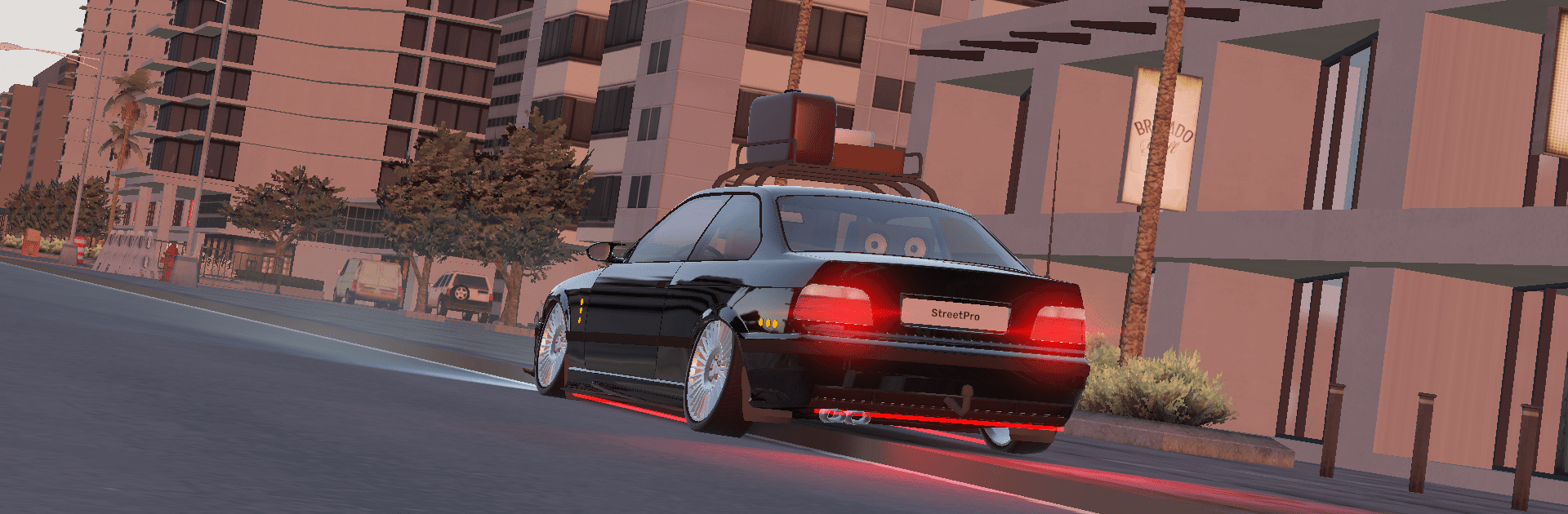Bring your A-game to StreetPro – Car Driving Game, the Simulation game sensation from Pusu Games. Give your gameplay the much-needed boost with precise game controls, high FPS graphics, and top-tier features on your PC or Mac with BlueStacks.
About the Game
If you’re the kind of person who gets excited by the roar of a well-tuned engine or loves the freedom of the open road, StreetPro – Car Driving Game from Pusu Games should be right in your lane. This Simulation game goes all-in on realism—more than just cruising around, you get to truly interact with your cars and the world around you. Explore a bunch of detailed maps, tinker with your vehicles, take on skill-testing challenges, or just let loose with some high-speed driving.
Game Features
-
Variety of Vehicles
Roll out with over 30 unique cars, each crafted with lifelike details. There’s always something new to drive, whether you’re after speed or style. -
Expansive Maps
Choose between a range of 10+ different environments, from test tracks made for slaloms and drifting to city streets and sweeping highways. Each map encourages a different driving style, and some just beg you to free roam for hours. -
Detailed Car Interactions
These rides aren’t just for looking at—you can open windows and doors, hop in and out, and really get a feel for your car. The dashboard isn’t just for show: blinkers, pedals, lights, and even the wipers all work as you’d expect. There’s even a time-slowing mode to savor those near misses. -
Skill Challenges
Think you’ve got what it takes? Try your hand at a 20-level challenge course packed with obstacles and unique tasks designed to push your driving abilities further. -
Customizing Everything
Go wild with paint jobs, neon lights, swappable plates, steering wheels, seat options, suspensions, and wheels. Deck out the cabin your way—toss in funky passengers like turtles or birds, or even add a game console to the front seat. -
Realistic Drift Mode
Kick out the back end and get sideways with an authentic drift mode. Whether you’re chasing style points or just grinning ear-to-ear, you’ll feel the difference. -
Spin-to-Win Rewards
Looking for a little extra cash? Spin a wheel every couple of minutes (a quick ad is all it takes) and see what you get. This helps you stack up funds for the next big upgrade. -
Even More Mods
Add your favorite spoilers, slap on extra lights, and make your car truly yours—inside and out.
You can jump into all of this using BlueStacks for smoother controls and a bigger view. Whether you’re in it for the challenges or the joy of tweaking your ride, StreetPro – Car Driving Game brings car culture right to your screen.
Slay your opponents with your epic moves. Play it your way on BlueStacks and dominate the battlefield.