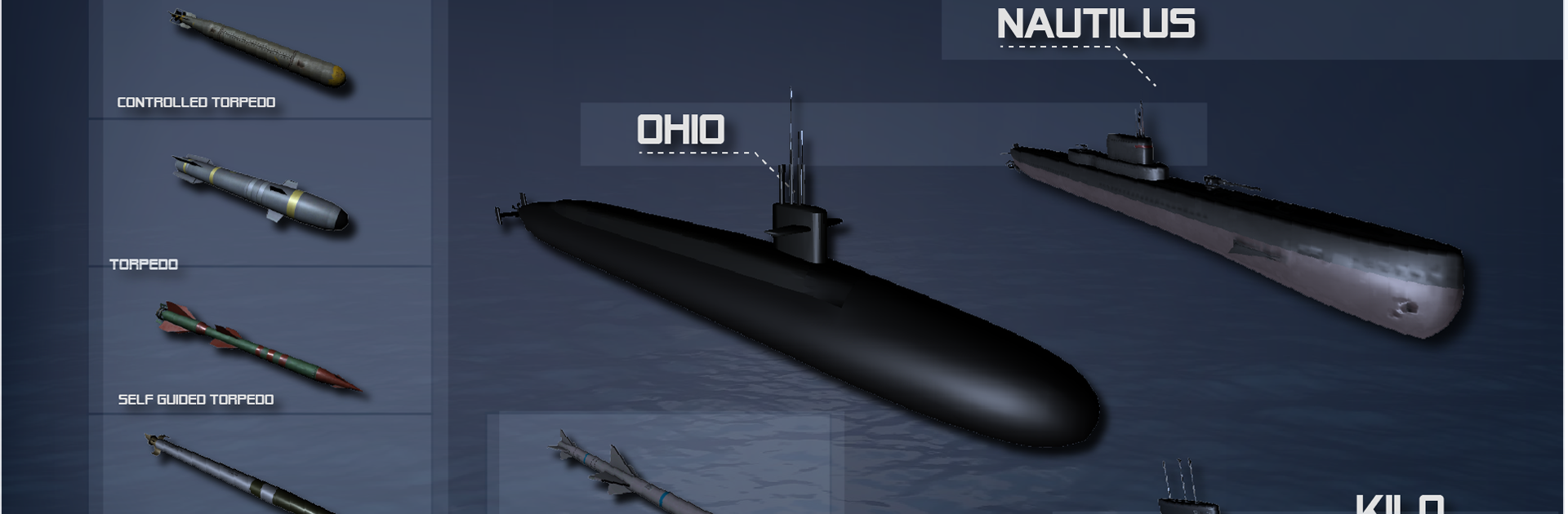Bring your A-game to Submarine Simulator: Warfare, the Simulation game sensation from VAPP – Games and Simulators. Give your gameplay the much-needed boost with precise game controls, high FPS graphics, and top-tier features on your PC or Mac with BlueStacks.
About the Game
Ever wondered what it’d be like to command a high-tech submarine in the heat of battle? Submarine Simulator: Warfare brings you right into the thick of the action beneath the waves. You’ll be exploring mysterious ocean depths, facing off against enemy warships, and testing your skills as a true submarine captain. If you like strategy, surprises, and a dose of tension, there’s plenty here to keep you hooked.
Game Features
-
Diverse Submarines
Choose from a whole fleet of powerful submarines, including models like the US Ohio Class and Akula III. Each sub comes with its own quirks, so you can find one that fits your style—or try them all. -
Realistic Underwater Exploration
Navigate through shadowy trenches, around sunken islands, or across wide open seascapes. The detailed underwater environments make each mission feel different, whether you’re sneaking past enemies or searching for the perfect attack position. -
Challenging Naval Combat
You never know when an enemy patrol ship or even a helicopter carrier might pop up—so stay sharp. You’ll need to outwit enemy captains, dodge torpedoes, and fire back with everything you’ve got. -
Deadly Weapons Arsenal
Use torpedoes, smart torpedoes, or unleash ballistic missiles with nuclear warheads if things get intense. Pick the right weapon for the job and watch enemy ships go down with stunning visual and sound effects. -
Dynamic Battle Encounters
It’s not just about sneaking around—enemies will hunt you too. Expect surprise attacks and tough opponents that fight back, keeping every mission a fresh challenge. -
Smooth, Immersive Play
Enjoy crisp graphics and lifelike audio, especially if you’re running Submarine Simulator: Warfare on BlueStacks for that little extra oomph on your computer. -
Simulation Genre Depth
From quiet, tense moments in the deep to all-out naval warfare, this Simulation game from VAPP – Games and Simulators takes submarine action seriously without overcomplicating things.
Get ready for a buttery smooth, high-performance gaming action only on BlueStacks.