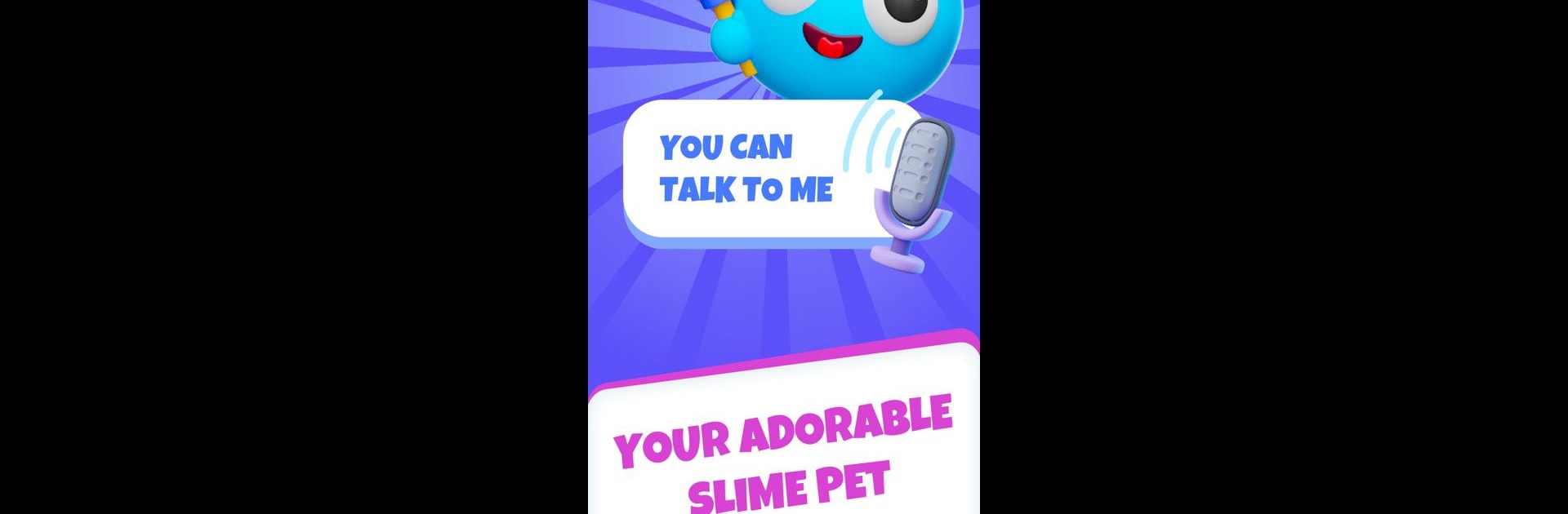Tamagoo – Virtual Slime Play brings the Simulation genre to life, and throws up exciting challenges for gamers. Developed by Vexuse, this Android game is best experienced on BlueStacks, the World’s #1 app player for PC and Mac users.
About the Game
Ever wished you could squish, stretch, and poke a virtual blob of colorful goo whenever you needed to relax? Tamagoo – Virtual Slime Play drops you into a playful Simulation world where you get your own digital slime friend, ready for all sorts of squishy adventures. Whether you’re looking to unwind after a long day or just want a fun way to fidget, Tamagoo by Vexuse lets you shape, care for, and hang out with a cheerful blob that never makes a mess.
Game Features
-
Personal Slime Buddy
Make your very own virtual slime pet! Pick out colors, styles, and shapes—turn it into anything from a classic jelly to a goofy animal. It’s like having a pet, minus the chores. -
Satisfying ASMR Vibes
Love those calming sounds? Poke, stretch, and squish your Tamagoo for a whole bunch of satisfying ASMR effects and textures, perfect for unwinding. -
Fidget-Friendly Mini-Games
Take a break with catchy little games and interactive moments. Stretch your slime, pull funny faces, and play with different anti-stress activities whenever you want. -
Easy Care, Zero Cleanup
Feed your slime, brush it up, and keep it happy, all from your screen—no need to worry about slime on your actual carpet. -
All About Customization
There’s no “right” way to play—make your slime look and act however you like. Want something cute, goofy, or even out-of-this-world? Go for it. -
Bright, Cheery Graphics
Enjoy playful animations and colorful visuals that make each slime-squishing session super inviting. -
Accessible Fun for Everyone
Tamagoo – Virtual Slime Play is simple enough for kids but still strangely satisfying for adults. Plus, it runs smoothly on mobile, and you can experience those squishy moments on PC with BlueStacks for bigger, bolder colors.
Ready to top the leaderboard? We bet you do. Let precise controls and sharp visuals optimized on BlueStacks lead you to victory.