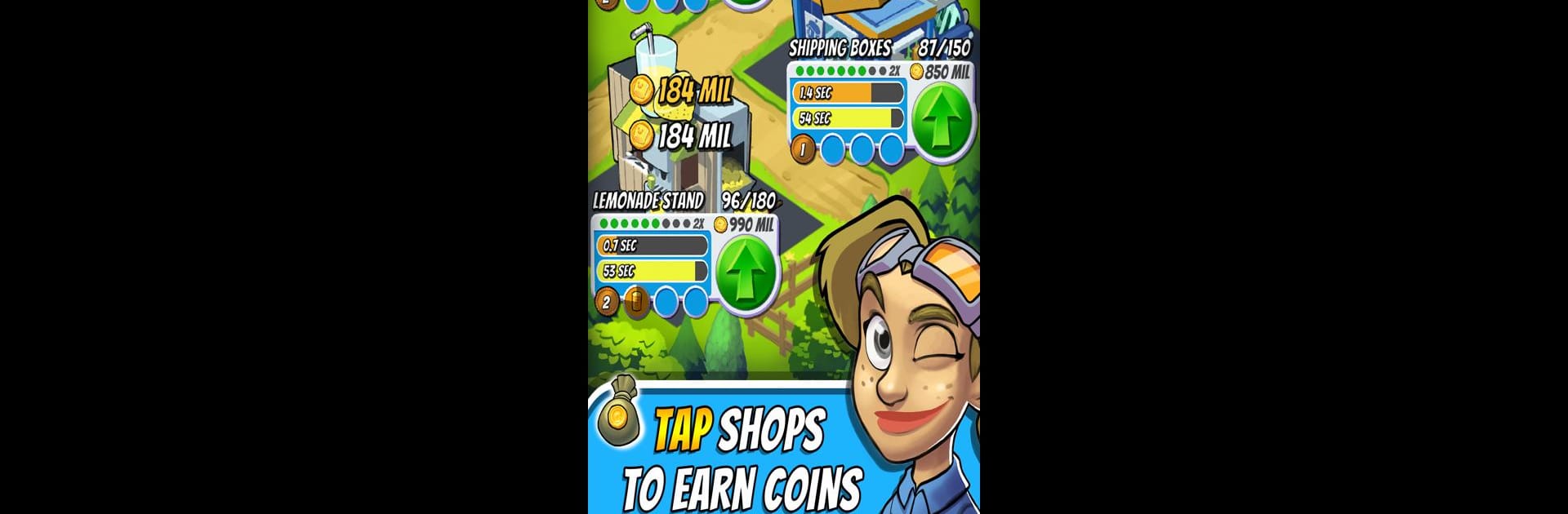From the innovators and creators at MeeWow Games, Tap Empire: Idle Tycoon Game is another fun addition to the World of Simulation games. Go beyond your mobile screen and play it bigger and better on your PC or Mac. An immersive experience awaits you.
About the Game
Ever wondered what it’d be like to build a sprawling business empire with just a few taps? Tap Empire: Idle Tycoon Game from MeeWow Games drops you right in the driver’s seat of your own quirky, ever-expanding enterprise. You’ll team up with Kim, a genius inventor, and Piggy B, who’s all about the gold, and watch your shops and fortunes grow—even when you’re not playing. This Simulation genre favorite offers a laid-back, addictive loop: tap, automate, and see your empire come alive while you kick back.
Game Features
- Tap, Earn, Repeat: Every tap rakes in coins, making it easy to grow your wallet. Before you know it, you’re rolling in gold with just a few finger presses.
- Smart Automation: Tired of tapping? Just unlock automation and let your robots handle the grind. Profits keep rolling in non-stop, even while you’re doing something else.
- Adventure Awaits: It isn’t just about money. Move through tons of unique, saga-style stages—each one throws in fresh challenges and inventions to keep you guessing.
- Epic Upgrades: Pump up your profits with bigger, better upgrades for your shops and characters. The more you improve, the faster your empire flourishes.
- Boss Battles: Mr. Bossworth is always lurking. Take him on, outsmart him, and watch your business soar past new milestones.
- Collect & Expand: New shops, powerful achievements, and clever power-ups let you shape your empire your way. Stack your advantages, and see just how far you can go.
- Offline Progress: No need to babysit—your empire keeps making money while you’re away. Check back anytime and collect your mountain of coins.
- Time-Travel Quirks: Piggy B isn’t just in it for the cash—hop through portals to different eras, bringing your business genius to all kinds of bizarre new worlds.
- Replay Value: Fancy beating your best times or experimenting with new strategies? Jump back into earlier empires and find new ways to succeed.
- Smooth Controls (with BlueStacks): The game runs smoothly on BlueStacks, making it super easy to tap and manage your growing enterprises.
Tap Empire: Idle Tycoon Game turns building a business into a lighthearted adventure full of fun surprises, with layers that keep things fresh—whether you’re a casual tapper or an automation pro.
Slay your opponents with your epic moves. Play it your way on BlueStacks and dominate the battlefield.