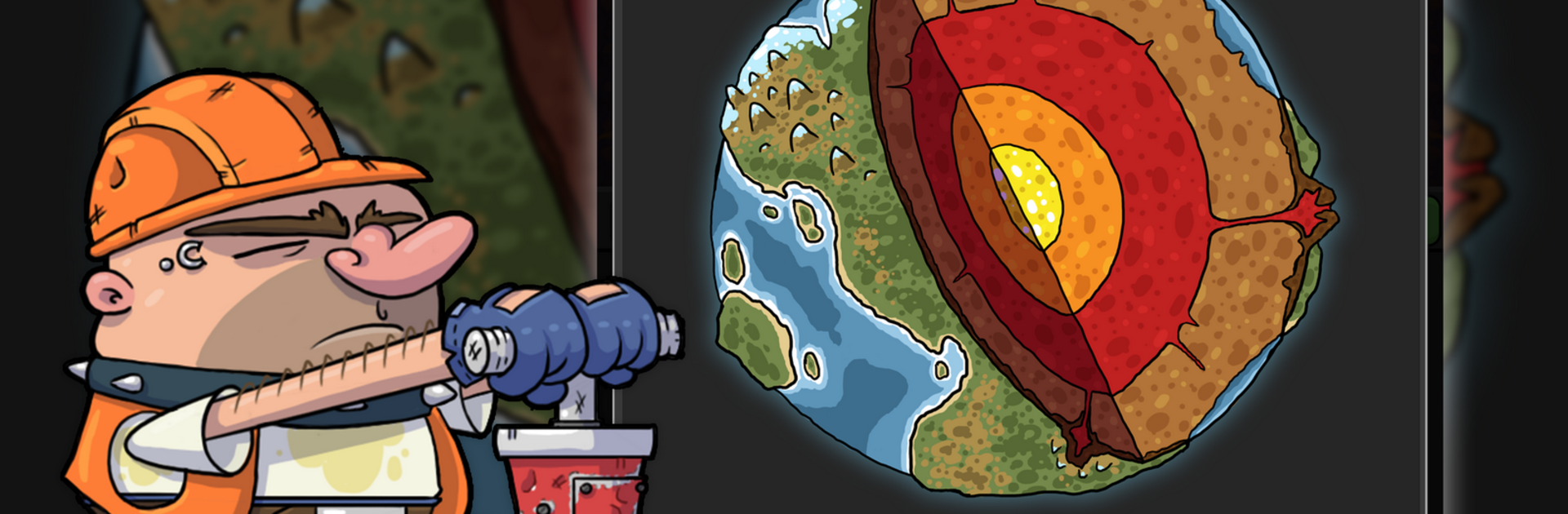Bring your A-game to Tap Tap Dig – Idle Clicker Game, the Simulation game sensation from Iron Horse Games LLC. Give your gameplay the much-needed boost with precise game controls, high FPS graphics, and top-tier features on your PC or Mac with BlueStacks.
About the Game
If you’ve ever wondered just how far down you could dig if you had unlimited time and a team of oddball helpers, Tap Tap Dig – Idle Clicker Game is your answer. This quirky Simulation title from Iron Horse Games LLC turns your curious taps into a wild digging adventure, packed with gold, diamonds, and some truly unexpected assistants. You might start out swinging a basic pickaxe, but things get wild fast—with every tap, you’re one step closer to the planet’s core.
Game Features
-
Addictive Tap-to-Dig Action: Just start tapping and your miner gets to work. Every tap cracks open new treasures underground, like coins, gems, or the occasional fossil. Sometimes you’ll end up squishing a surprised earthworm and snag a diamond. It’s more satisfying than it sounds.
-
Upgrade, Upgrade, Upgrade: You don’t have to dig solo. Unlock a growing crew of helpers, from construction workers to pirates (and, yes, even a construction slime). These little oddballs keep the action moving—even when you’re not tapping.
-
Boosts and Bonuses: The deeper you go, the more powerful you can become. Hire benefactors with mysterious abilities, collect fossils, and even trigger a Big Bang for a serious power spike. Permanent stats and research mean every dig session makes your next run better.
-
Idle Progress: Can’t tap all day? No problem. Your helpers get busy earning coins and treasures for you while you’re away. It’s oddly satisfying to come back and see just how far your team has dug.
-
Achievements & Rewards: There’s always something new to unlock, with a trophy system that lets you show off to your friends. Special in-game bonuses are there for those who like a little extra, and the ads are optional with some genuinely fun rewards.
-
Outrageous Helpers: From Rocky the loyal dog to pirates and miniature black holes, your team is anything but boring. Each helper brings their own spin to the digging action, so you never know what you’ll unlock next.
You’ll get the most out of Tap Tap Dig – Idle Clicker Game on BlueStacks, especially if you like your digging big and your tapping speedy.
Ready to top the leaderboard? We bet you do. Let precise controls and sharp visuals optimized on BlueStacks lead you to victory.