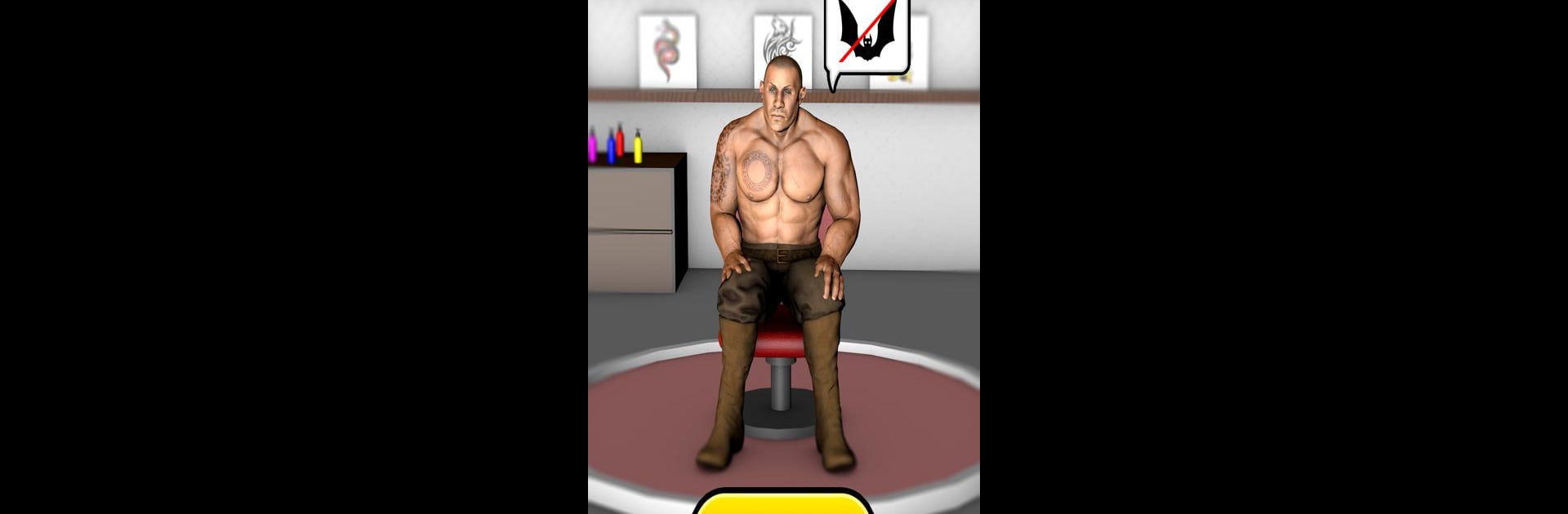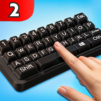From the innovators and creators at stick hunter, Tattoo Removal 3D Games is another fun addition to the World of Simulation games. Go beyond your mobile screen and play it bigger and better on your PC or Mac. An immersive experience awaits you.
About the Game
Ever wondered what it’s really like to wipe away some permanent ink? Tattoo Removal 3D Games drops you right into the shoes of a tattoo remover, letting you handle all kinds of wild and colorful tattoos on your clients. Whether you’re just curious or have an eye for the art, this Simulation game from stick hunter gives you the tools (literally) to tackle tattoos in a playful, satisfying way.
Game Features
-
Authentic Tattoo Removal Process
Take on the challenge of removing tattoos using a range of tools—from a spray gun to lasers and removal machines. Each step feels hands-on and satisfying, so you get that oddly soothing sense of progress as the artwork fades away. -
Diverse Client Requests
Every client walks in with their own unique designs and stories. No two tattoos—and no two removal experiences—are quite the same. -
Upgrade Your Tattoo Salon
Earn your stripes by helping customers, then channel your skills into growing your very own tattoo removal studio. The better you get, the fancier your shop becomes. -
Playful Customization
Test your skills by playing with different colors and styles. Sometimes you might even get to create tattoos before swapping roles and erasing them! -
3D Graphics and Realistic Tools
The visuals pop, with tattoos and tools rendered in full 3D. You get up close with the whole removal process—maybe closer than you’d ever get in real life. -
Accessible and Fun Controls
Whether you’re swiping on your phone or clicking through on BlueStacks, it’s easy to pick up and get going. The controls are designed to feel natural, so it’s all about the fun. -
Satisfying Results
There’s something weirdly enjoyable about seeing a tattoo vanish under your expert touch. The feedback is immediate and rewarding—kind of like popping bubble wrap, but for tattoos.
Get ready for a buttery smooth, high-performance gaming action only on BlueStacks.